ASP.NET Core and React are the two technologies that are widely used in combination to construct powerful web applications. ASP.NET Core is a robust back-end framework, whereas React takes care of the user interface on the client side. Thus, this blend gives developers the ability to create efficient, scalable, and dynamic web applications.
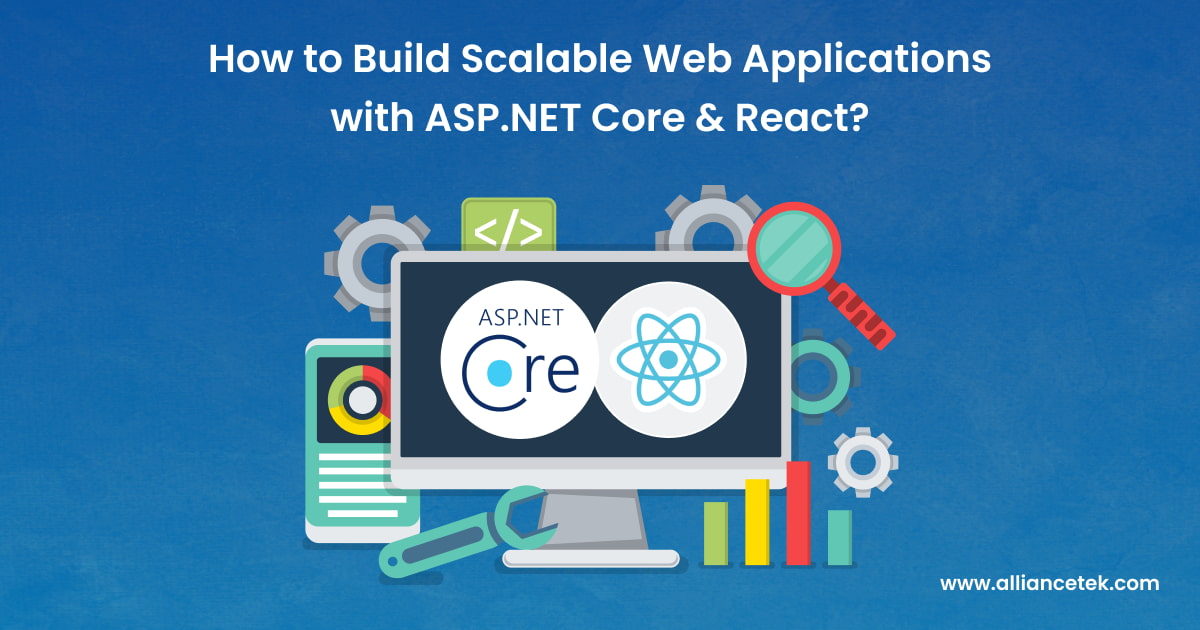
Setting Up the Environment
# Prerequisites
Before you begin creating software systems with ASP.NET Core and React, you are going to have to set up your development environment. Here's what you'll need:
Visual Studio
For those who are not familiar with these technologies, the Community Edition of Visual Studio is the recommended choice. It's free and all-in-one, perfect for personal, academic, and commercial projects.
.NET SDK
Make sure you have the most up-to-date version of the .NET SDK installed. This software development kit is an indispensable tool for the creation and operation of .NET applications .
Node. js and NPM
Set up Node. JavaScript, which also comprises npm (Node Package Manager). The npm is the key to handling front-end dependencies and executing tasks.
Basic Knowledge
Get to know React and ASP to be able to use them effectively with .NET Core basics. The concepts of these frameworks will be very helpful in your way of life.
# Creating a New Project
Once your environment is ready, you can start by setting up a new project in Visual Studio:
Start a New Project
Open Visual Studio and choose the option to create a new project.
Choose the Template
Search for a project template that has both ASP and ASPX in it .NET Core and React. This template will assist in reducing the initial setup time by pre-configuring many of the necessary boilerplate codes.
Configure the Project
The new project should contain a client-side React application in a subdirectory typically called ClientApp. This directory will be the home for all your React components and frontend assets. Besides, make sure the project is set up with an ASP.NET Core that works as the back-end to process API requests, database operations, and other server-side needs.
# Development Tools and Integration
Visual Studio assists the developers in applying a systematic approach to the creation of applications using ASP.NET Core and React:
Project Templates
Visual Studio has lots of project templates that help you to begin to develop applications with integrated front-end and back-end services. These templates are already set up with the right settings to make both parts of your application talk to each other correctly.
Frontend Integration
The combination of JavaScript and TypeScript is effectively used in these templates. You can pick from several possible configurations depending on whether you like JavaScript or TypeScript, thus improving your programming experience with strong typing and advanced language features .
Framework Support
The templates are not only restricted to React. They are good at other front-end frameworks too which means that they can be flexible depending on the specific requirements of your project or the way you are comfortable with different JavaScript libraries.
Key Features and Architecture
Single-Page Application (SPA) Templates in Visual Studio are enhanced versions of the basic single-page application templates.
Visual Studio comes with special templates for developing Single-Page Applications (SPAs) using popular frameworks like React. These templates are intended to make the process of integrating React with the ASP easier.NET Core backend. Through the choice of these templates, developers can swiftly create a project that has both the client-side and server-side environment that is needed for a SPA. This blend in between the front-end React application and the back-end ASP gives for smooth communication .NET Core services.
SPA templates are useful for various reasons:
Simplified Project Setup
The SPA templates in Visual Studio already have the appropriate settings and files for both React and ASP.NET Core environments. Hence, developers can begin incorporating business logic and UI components immediately without wasting time on the basic setup.
Integrated Development Environment
Through the use of these templates, the code on both the client and server side can be managed in a single project, thus, the developers can work more efficiently. The modifications made on the front or back end can be more easily tested and debugged in a single development environment.
Efficient Code Management
The two programs, React and ASP, have the same advantage in that they are both very effective. One project with .NET Core code makes version control and dependency management simpler. It guarantees that all segments of the application are consistent in terms of the libraries and frameworks that are used, thus, minimizing the compatibility issues.
Streamlined Deployment
The SPA templates greatly simplify the application deployment process since everything is in one project. This way, the deployment errors are minimized and the procedure to launch the application on the production servers is made easier.
# Server-Side APIs
ASP.NET Core is mostly used to create RESTful APIs that are the basis of the React front-end components to interact with the server. These APIs are the tools that enable the acquisition and transfer of data that is essential for the development of web applications . ASP.NET Core is responsible for vital server-side activities such as authentication and data access. Through the organization of such issues, ASP can manage them.NET Core guarantees that the communication between the server and client is not only secure but also efficient that in turn is improving the user experience.
# Client-Side Development
On the other hand, in client-side development, React is a key factor in creating the user interface, which in turn makes applications responsive and engaging. Through the use of React, developers can design web pages that can update and display the changes in the content without reloading the whole page. This customer-oriented behavior of the application greatly enhances the user experience by making the interactions with the application smooth and interactive.
React's approach to managing user interface code involves a component-based architecture, which offers several benefits:
Modularity
The user interface is divided into smaller pieces which are components. Every unit deals with a particular feature of the UI, thus allowing for focused changes and maintenance.
Reusability
Components are made to be reusable, so developers can use the same ones in different parts of the application. This reuse facilitates the development process and assists in keeping the design of the application uniform.
Ease of Maintenance
The separation of the components allows the developers to work on a single part of the application without interfering with the others. This isolation of the class from the rest of the code reduces the amount of debugging and updating that is needed and thus the code becomes easier to manage and less prone to bugs.
Build and Deployment
# Unified Building and Publishing
ASP. The NET Core and React applications can be created and published as one product, thus, the deployment process is simplified. This technique reduces complexity by viewing the server and client sides as one integrated project during deployment, which in turn simplifies the updates and maintenance.
# Tools for Building and Running
Visual Studio and the .NET Core CLI gives us powerful tools for building and running these applications. Visual Studio has a friendly, graphical environment, as well as powerful debugging tools, and the .NET Core CLI is created for automation and script-driven processes with the help of command-line commands such as dotnet run and dotnet build. The two guarantee a smooth integration of backend and frontend components for optimum development and deployment.
Development Practices
# Using TypeScript
TypeScript is a tool that boosts the development process by introducing type-checking and object-oriented features to client-side development with React. Thus, this results in more bugs being eliminated and a codebase that is much easier to maintain.
# Server-Side Rendering (SSR)
SSR is not included in basic ASP.NET Core with React templates, but they can be easily added using tools like Next. js. SSR boosts the loading times and SEO, thus, a better initial user experience is delivered.
# Debugging and Testing
Visual Studio has built-in tools that help in the debugging and testing of the client-side React application and the ASP as well .NET Core backend. Thus, it enables the developers to discover and correct the problems more quickly.
# Performance Optimization
In the development process, features like hot reloading are used to get feedback on the changes made in the code, which improves the developer's productivity. Source maps are conveniently used to debug minified code, linking back to the original context. For production, performance optimizations such as, for example, the minifying of JavaScript bundles and the optimization of loading strategies are very important. These steps cut the load time and bandwidth usage of your application, and thus, a better end-user experience is provided.
Conclusion
Using ASP.NET Core with React is a powerful tool for developing modern web applications. It combines the strengths of both technologies and thus, it provides a scalable, efficient, and user-friendly web development platform.



