.NET Core represented a change of course within .NET itself. This includes examining challenges and limitations in the original framework that were addressed by .NET Core like cross-platform compatibility and the needs of modern application development. Platforms like GitHub have been used by Microsoft to create an open collaboration and innovation environment. However, these changes can appear overwhelming and somewhat confusing for those new to the world of .NET or who have been around since its earlier days.
This blog will take us back in time across the .NET ecosystem’s timeline where we will break down major changes and understand what Microsoft wanted to achieve with these evolutions.
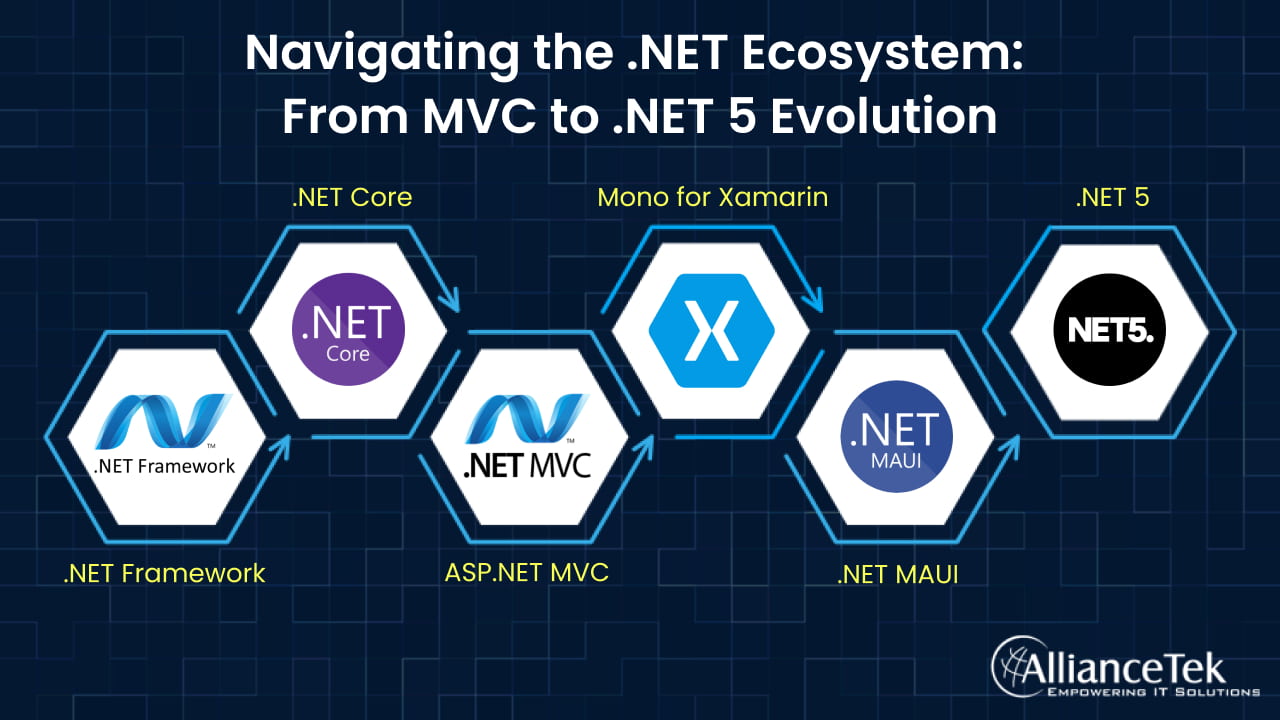
History and Evolution of the .NET Framework
The game has really changed in software development since the .NET ecosystem started. It’s not just about some new tech stuff, but also how Microsoft works now with software developers.
# Launch and Initial Purpose (2002)
The inception of the .NET Framework was a milestone in application development particularly for Windows-based systems. Its primary goal was that simplify the mobile app development process making it accessible and efficient at large. It includes CLR and comprehensive library, which we will talk about later.
The .NET Framework is pretty cool in that it doesn't play favourites with programming languages. It's like a versatile stage where different languages, like C#, VB.NET, and C++, can all shine. Developers get to pick the language they vibe with the most or the one that fits their project like a glove, and build applications that run smoothly on the .NET Framework. It's all about giving them the freedom to use what they know and love best.
# Version Upgrades and Feature Enrichment
Over the years, .NET Framework saw numerous version updates. Each version brought enhancements like improved security, performance optimizations, and expanded language support. For example, version 3.0 introduced things like WCF, WPF, and WF, which expanded what the framework could do.
Microsoft also built a whole community around .NET, providing tools like Visual Studio, MSDN for help, and places for developers to talk to each other.
# Moving to Open Source and Multiple Platforms
A big change was when Microsoft made .NET Core. .NET broke new ground by going open-source, making itself at home not just on Windows but also on Linux and macOS. In a move to streamline things further, they introduced .NET Standard. This smart move made it a whole lot easier for developers to share code between different platforms, like speaking a common language in the coding world.
# Consolidation: .NET 5 and Beyond
.NET 5 represented a significant milestone as it unified .NET Core and the .NET Framework into a single platform. This integration aimed to simplify the development process and reduce confusion for developers.
The ecosystem continues to evolve with updates in .NET 6 and plans for .NET 7. These versions focus on performance, simplicity, and support for cloud-native applications.
A Detailed View on the Core Components of the .NET Ecosystem
# .NET Framework
The .NET Framework as the backbone of .NET. Its heart is the CLR (Common Language Runtime), and it comes with a vast library.
- CLR: This is where different programming languages come together. It's all about managing the code while it's running, taking care of memory, and security, and helping different languages work together smoothly.
- A Library Like a Treasure Chest: The .NET Framework's library is a goldmine for developers. It’s filled with pre-written code for all sorts of tasks, saving time and effort in app development.
Here are some of the star features
- ASP.NET: This is your key to creating dynamic web applications. It's versatile, allowing for everything from small websites to complex web services.
- Windows Forms: If desktop applications are your thing, Windows Forms is your friend. It's known for its user-friendly design features that make creating visually appealing desktop apps a breeze.
- ADO.NET: This is the go-to for database interactions. It provides a robust and flexible way to work with data, making it easier to build applications that handle complex data operations.
# .NET Core
Microsoft's .NET Core is a real game-changer in the world of software development. It offers a versatile, open-source framework that's not just limited to Windows anymore. Think of it as a complete toolkit, packed with tools and libraries, to help developers build applications. What's cool about .NET Core is that it goes beyond the Windows-only focus of the original .NET Framework. Now, applications can run smoothly whether they're on Windows, Linux, or macOS.
Let's talk about what makes .NET Core so special
- Cross-Platform Magic: The real gem of .NET Core is its ability to work across cross-platform applications. It doesn't matter if your users are working on a Windows PC, a MacBook, or a Linux machine; applications built with .NET Core just work. This is a huge plus for developers looking to reach a wider audience.
- Open-Source Community: Being open-source is like having an open invitation for everyone to pitch in. Anyone can peek at the source code, tweak it, or add their two cents. This has created a vibrant community of developers constantly improving and growing the framework, making it stronger and more secure with each contribution.
- Cloud and Microservices Friendly: In today's cloud-centric world, .NET Core stands out. It's tailor-made for microservices architecture, where applications are built as a collection of smaller, independent units. This fits perfectly with cloud-based apps that need to be scalable, flexible, and capable of handling complex operations without breaking a sweat.
- High Performance: .NET Core is known for its impressive speed and efficiency. Applications built with .NET Core are faster and require less computing power. This performance edge makes it a preferred choice for businesses and developers who prioritize speed and resource management.
- Scalability: With .NET Core, scaling your application up or down based on the demand is smoother. This scalability ensures that your application performs optimally, whether it's being used by ten users or ten thousand.
# ASP.NET MVC
This model-view-controller framework, branching out from the traditional ASP.NET, brings a structured, scalable approach to building dynamic websites. Its model-view-controller architecture includes:
- Model: Represents the data and business logic layer of the application. It can directly manage the data, logic, and rules of the application.
- View: Responsible for displaying the application's user interface. Typically, views are created from the model data.
- Controller: Acts as an intermediary between models and views. The system takes in requests, uses the Model to sort out the data, and then hands over a neat package of information to the View for display.
Let's break down what makes ASP.NET MVC advantages really stand out
- Divide and Conquer: It cleverly splits an application into models, views, and controllers. Think of it as organizing a workspace into clear sections, each handling its own tasks. This setup makes it much easier to handle complex projects, develop, test, and keep everything running smoothly.
- Easier Testing: With everything in its own lane, testing becomes a breeze. You can run tests on the business logic or check the user interface parts separately. It's like being able to test each ingredient in a recipe instead of the whole dish at once.
- Smart Routing: ASP.NET MVC features brings to the table a really flexible URL-routing engine. It's like having a GPS that you can customize to take the most efficient routes, which are great for SEO and fitting smoothly into RESTful web services.
- Razor View Engine: This is all about writing dynamic web pages using C# or VB.NET but with less clutter. Imagine typing up a document and having half the keystrokes do the job for you. It's all about making the coding process quicker and more intuitive.
# Mono for Xamarin
Mono for Xamarin is a key component in the .NET ecosystem, particularly in the context of mobile application development. Originally, Mono was an open-source implementation of Microsoft's 365 infrastructure based on the ECMA standards for C# and the Common Language Runtime. It was designed to allow .NET applications to run on different operating systems, notably Linux and macOS.
When Xamarin was introduced, it utilized Mono as its foundation. Xamarin's significance lies in its ability to enable developers to create mobile applications using .NET and C# for both iOS and Android platforms. This cross-platform capability is a major advantage, allowing for significant code reuse and therefore more efficient development processes.
Key aspects of Mono for Xamarin include
- Cross-Platform Development: Developers can write their app's business logic in C# once and run it on both iOS and Android.
- Native Performance and User Experience: Xamarin applications can leverage native APIs and UI controls to ensure a high-quality user experience and optimal device performance.
- Access to the Full .NET Framework: Xamarin apps have access to the extensive features of the .NET framework, including LINQ, async/await, and more.
- Integration with Modern IDEs: Xamarin works seamlessly with tools like Visual Studio, offering a rich development environment, including debugging and UI design tools.
# .NET MAUI
.NET MAUI, which stands for Multi-platform App UI, is an essential and innovative part of the .NET ecosystem. It's the evolved form of Xamarin.Forms, specifically designed for building applications that work across multiple platforms, such as iOS, Android, Windows, and macOS, using a single codebase. This feature is a game-changer for developers, as it simplifies the development process significantly. Instead of writing separate codes for each platform, they can write once and deploy everywhere, ensuring efficiency and consistency across different devices.
Key Features of .NET MAUI
- Unified Development Approach: One of the biggest advantages of .NET MAUI is its ability to let developers write an application's codebase once and then adapt it seamlessly across multiple platforms. This unified approach streamlines the development process, making it more straightforward and less time-consuming.
- Native Performance and Feel: Applications built with .NET MAUI aren't just cross-platform; they're also designed to perform like native apps. They can access native device features and use native UI controls, ensuring that the apps not only run smoothly but also look and feel like they belong on each platform.
- Broad Range of .NET Features: .NET MAUI applications can tap into the full spectrum of features offered by the .NET framework. This includes everything from sophisticated UI components to comprehensive data handling capabilities. Such extensive support allows for the creation of complex and feature-rich applications.
- Compatibility with Modern IDEs: .NET MAUI is fully compatible with current Integrated Development Environments like Visual Studio. This compatibility equips developers with a powerful toolkit for everything from writing and testing code to designing intuitive user interfaces.
# .NET 5
All-in-One .NET: Before .NET 5, there were different versions of .NET for different things. .NET 5 brings them all together. This makes it easier for people who make software because they don't have to pick from many versions.
- Works Everywhere: You can use .NET 5 to make apps that work on Windows, Apple computers, Linux, and even phones. This is great because you can make an app once and it works on many devices.
- Faster Apps: .NET 5 makes apps run faster. It's better at handling computer memory and does things quicker. This means apps start up faster and work smoother.
- Better Tools: If you use Visual Studio (a program to make software), it works really well with .NET 5. It has tools that make it easier to find and fix problems in your app.
- Good for Modern Apps: .NET 5 is great for making websites, apps that run on the internet, and apps that do smart things like control lights in your house.
- Everyone Can Help: Because .NET 5 is open-source, anyone can suggest changes or add new things. This means lots of smart people can help make it even better.
- It Keeps Getting Better: .NET 5 is just a start. Microsoft plans to make more updates, like .NET 6. They'll add new things and make it even better over time.
Conclusion
Everything we talked about in this blog is part of what's called the .NET development solution.
.NET is a big and well-developed system for making apps. It's really important to know about its history of different versions, which helps us understand how it's changed and where it's going. I think Microsoft is doing a better job now with naming the new versions. If you need help with your .NET apps, hire dedicated .NET developers at AllianceTek.
It might sound complicated, but when you lay it out like this, it's easier to understand. It shows how Microsoft keeps updating and energizing the .NET world.
Call us at 484-892-5713 or Contact Us today to know more details about navigating the .NET Ecosystem: from MVC to .NET 5 Evolution.



