ASP.NET is the latest framework built by Microsoft and it is already reaching the charts and becoming a favourite among developers. The reason–Its versatility and performance, which allow developers to build web applications suitable for various OS such as Windows, macOS and Linux. ASP.NET Core web app development,, with its architecture and noteworthy capabilities such as dependency injection and middleware support, has proven itself to be a tool, for contemporary web development.
However, the landscape of building.NET web applications has evolved beyond server-side development alone. User expectations have risen significantly demanding responsive user interfaces as the standard. Client-side frameworks like Angular, React, and Vue.js helps developers create those amazing single-page applications!
Picture this: smooth user experience, no more pesky page reloads. These frameworks work their charm, making your web app feel lightning-fast and super-responsive. So, when you're building the next big thing!
In this post, we will explore topics, like constructing RESTful APIs implementing single-page applications, and managing data storage and persistence efficiently followed by deploying the application onto a hosting environment.
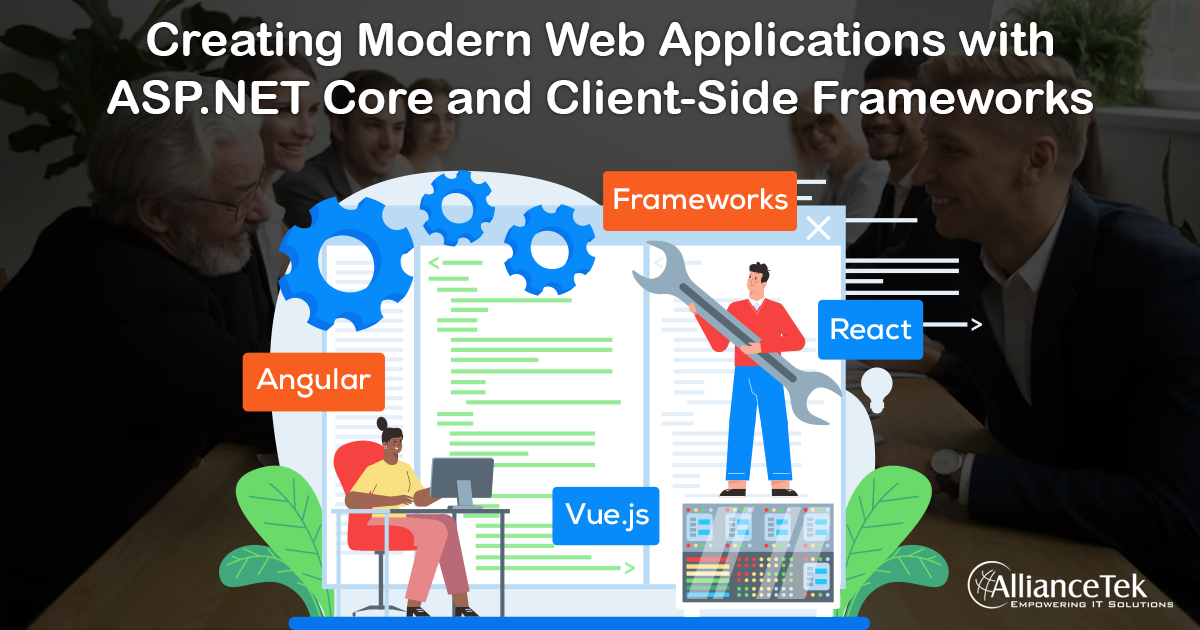
Setting up the Development Environment
Client-side frameworks have tools that allow developers to create engaging user interfaces. They play a crucial role in how the client side experiences the application – handling everything from design to smooth operation.
Client frameworks offer developers an efficient way to create web applications by providing, to use solutions for common tasks. They include features like component-based architecture, routing, state management form validation and data binding.
There are two necessary steps to get your environment up and running.
Step 1: Installing ASP.NET Core SDK and Configuring the Environment
To begin, you need to install the ASP.NET Core SDK, which provides the necessary tools and libraries for building web applications. Here's a step-by-step guide to help you get started:
- Visit the website of ASP.NET Core and go to downloads.
- Select the SDK version matching your operating system.
- After installing the SDK open a command prompt or terminal and type in "dotnet version" to ensure that the SDK has been installed correctly.
- Now it’s time to prepare your IDE for ASP.NET Core development. You can choose from including Visual Studio, Visual Studio Code, and JetBrains Rider.
Once you have completed these steps, your development environment will be ready to start building modern web applications with ASP.NET Core.
Step 2: Selecting the Right Client Side Framework
When choosing a client-side framework for your project there are factors to consider. These include project requirements, your familiarity with the framework and its surrounding ecosystem.
Here are a couple of used client-side frameworks worth considering;
- Angular: Developed and maintained by Google Angular offers a framework with a component-based architecture. Angular also offers a Command Line Interface (CLI) and other support systems for building bigger applications.
- React: A creation of Facebook, React is a simple platform with various reusable components. It utilizes a DOM for rendering and boasts an extensive community of developers along, with third-party libraries.
- Vue.js: Vue.js is a framework built by Java that focuses and the simplicity and user-friendly aspect of an application.
Deciding on a client-side framework that’s best for you involves various factors, such as the operation, depths of the framework and ease of use.
How to Build a RESTful API with ASP.NET Core
The RESTful architecture is a prominent framework used for developing new online services. It’s easy to use, scalable as well as adaptable. It follows a set of guidelines that allows it to design cross-platform APIs by ingraining the importance of these ideas.
Principles of RESTful Architecture
REST (Representational State Transfer) defines a set of constraints that provide guidance for designing and operating web services. These principles include:
- Stateless: Every request from the client to the server should contain all information for the server to understand and process it. The server should not depend on the client's state or session.
- Uniform Interface: The API should have a standardized interface commonly utilizing HTTP verbs (GET, POST, PUT, DELETE), for operations. Resources should be identified through URIs (Uniform Resource Identifiers).
- Resource-Based: Resources are the key elements in a RESTful API, and they should be identified and accessed using unique URIs. These resources can represent entities such as users, products, or orders.
- Representation-Oriented: Resources are represented in various formats, such as JSON or XML. The client and server can negotiate the format using content negotiation.
ASP.NET Core Web API Project Development
Follow the steps:
- Choose your preferred IDE or use the command line tool to create a new project.
- Specify your routes, as they are responsible for mapping requests to actions within your API controllers. You can configure routes using attributes like [HttpGet] [HttpPost] [HttpPut] and [HttpDelete] on controller actions.
- Within each API controller create methods to handle Create, Read, Update and Delete operations. These methods will allow you to perform data manipulation tasks.
By following these steps you will be able to create an ASP.NET Core Web API project while ensuring handling of resources, through proper identification and access using unique URIs.To ensure the necessary operations are carried out these methods should interact with your data store or services.
Integrating a Client-Side Framework
When integrating a client-side framework such, as Angular with a .NET core development backend there are steps to follow:
Project Setupt
- Install the Angular CLI (Command Line Interface) globally on your computer.
- Make sure to use the appropriate CLI command.
- All your application's core files and folder structure will be created in this new directory.
Package Management and Folder Structure
- Navigate to the project directory and install the packages
- These packages contain tools and libraries for your project.
- Angular follows a folder structure that helps keep your code organized.
- Important folders include "src" for source code "src/app" for components and services and "src/assets" for assets.
Consuming API Endpoints
In Angular, you'll need to create a service that interacts with the API endpoints provided by your .NET core development backend.
- The service acts as a bridge between your Angular application and the backend System.
- It makes HTTP requests to fetch data from or perform actions on the backend API endpoints.
- The service can be generated using commands in the Angular CLI.
- By following these steps you can effectively integrate a client-side framework like Angular, with your.NET core development backend.
- Once you've created the service you'll need to implement methods, within it to handle API calls.
- These methods use the in-built HTTP module of Angular to send requests to the backend. For example, you can discover a method to retrieve a user list from the API data.
- The component injects the service. Makes calls to its methods to fetch the desired data.
- Subsequently, this received data can be displayed in the template of the component allowing users to view and interact with the information.
Deployment and Hosting
After developing your web application with ASP.NET integration and a client-side framework it's time for deployment in a hosting environment.
When deploying your ASP.NET Core web application with a client-side framework there are hosting options. Here are three used options:
1. Self-Hosting: This involves running your application on your infrastructure or a dedicated server. While self-hosting provides control over the hosting environment it does require expertise, for setup and maintenance.
2. Azure App Service: Microsoft Azure's App Service is a PaaS offering used to build and manage web and mobile apps. It allows you to host and launch your web apps without worrying about maintaining the underlying infrastructure. You can initiate the deployment process from inside Visual Studio, or can also use deployment scripts.
3. Containerization with Docker: One interesting aspect is containerization using Docker. Docker provides a platform for packaging your application with its dependencies into a container. This container can then be deployed in environments that support Docker, including servers, cloud providers or Kubernetes clusters.
Conclusion
In conclusion, when it comes to creating web applications with ASP.NET Core and client-side frameworks developers gain access to possibilities. ASP.NET Core, along with its flexibility and performance works perfectly when aligned with client-side frameworks, giving us the power to build easy-to-use and response web applications.
If you want to enhance your skills in the field of web application development, try exploring additional resources such as tutorials, documents or community forums. They can enhance your overall skills and expertise.
Furthermore, if you're interested in streamlining your development process or require assistance, with ASP.NET Core expertise consider hiring dedicated .NET developers who can provide insights and support throughout your project journey.
Outsourcing the development of ASP.NET teams can bring in experts who possess knowledge and contribute to the execution of your web applications.
Utilizing ASP.NET Core along, with client-side frameworks gives you a set of tools to create dynamic web applications. Embrace the possibilities they offer keep expanding your knowledge and relish the process of crafting web experiences.
Call us at 484-892-5713 or Contact Us today to know more details about creating modern web applications with ASP.NET Core and Client-Side Frameworks.



