The technology we select for web development can greatly affect the effectiveness and resilience of our projects in future. This leads us to an important crossroads: deciding if they should move from MVC (Model-View-Controller) to .NET Core. MVC is a long-standing framework that has served as the backbone of many web applications for creating structured and maintainable web apps.
However, when .NET Core shows up – a modern open-source and cross-platform framework, the developers get new opportunities. .NET Core does not only improve performance but also allows for building high-performance, cloud solutions. This blog will look at the intricacies of this migration decision so that you can make a knowledgeable choice.
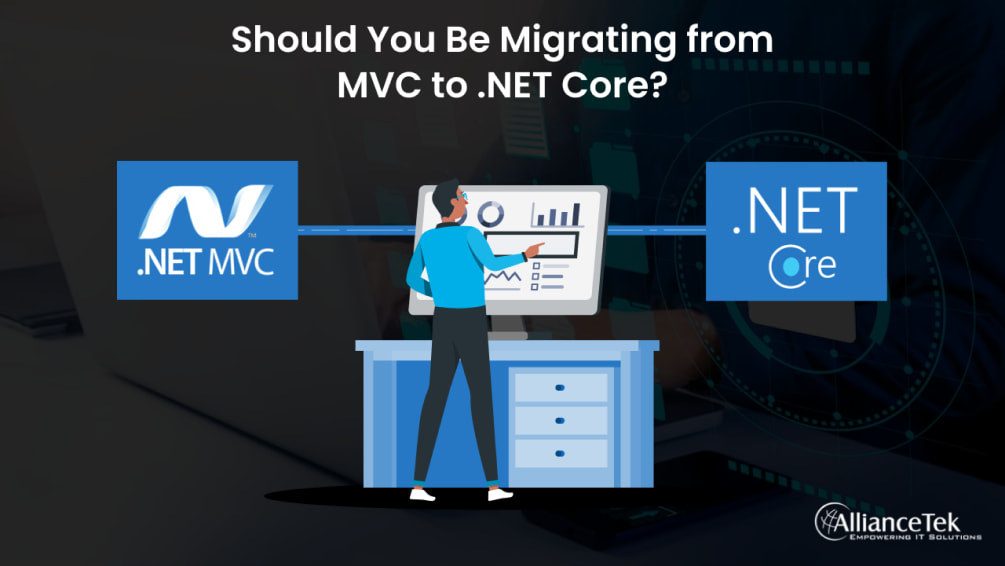
Key advantages of migrating to .NET Core.
When thinking about shifting from MVC to .NET Core, there are some key benefits that make the transition appealing.
# Enhanced Performance
.NET Core is faster due to its new modular HTTP request pipeline, improved caching, and support for multiple CPU architectures. It also has features for content compression and efficient delivery of HTML, CSS, and JavaScript files.
# Cross-Platform Support
The .NET Core ecosystem allows for development on various operating systems, such as Windows, Linux, or macOS, providing flexibility in deployment environments.
# Less Code Requirement
ASP.NET Core MVC demands less coding, especially since features like authorization and session state are now in middleware components. The default project templates are simpler, reducing the initial code needed for a web application.
# Easy Maintenance
The modular approach of .NET Core and its support for Dependency Injection (DI) simplify maintenance and testing.
# Cloud-Based Development Support
ASP.NET Core is well-suited for developing cloud-based applications, with built-in support for platforms like Microsoft Azure and Amazon Web Services.
# Improved Security
ASP.NET Core enhances security with HTTPS enforcement and a robust authorization system.
# Rapid Development
The streamlined project system and automatic dependency injection in .NET Core facilitate faster and easier development.
# Better Portability
.NET Core's compatibility with Windows, macOS, and Linux, along with its ability to deploy in Docker containers, enhances its portability.
Considerations Before Migrating
When contemplating the shift from MVC to .NET Core, it's crucial to weigh certain factors:
# Library Availability
A key consideration is that not all libraries you're accustomed to in MVC might be available or compatible with .NET Core. This means you might encounter situations where specific functionalities or tools you relied on in MVC aren't directly transferable to .NET Core. This transition could require finding alternatives or rethinking certain aspects of your project.
# Effort and Complexity for Web Forms Developers
Migrating to .NET Core from a background mainly in Web Forms can be difficult. The architecture and methodologies between Web Forms and .NET Core are significantly different. This difference means that the migration process is not straightforward and could involve a substantial amount of reworking and relearning. In some cases, it could be more akin to rewriting applications rather than simply migrating them.
Practical Migration Steps
# Setting Up a New Project
Begin by creating a fresh project in .NET Core. It ensures that you’re working in an environment tailored to .NET Core, with all the right settings and tools.
# Migrating Controllers, Views, and Models
- Move the controller files from your old MVC project to the new .NET Core project.
- Do the same with view files. You might need to make some tweaks here and there.
- Transfer model files similarly, ensuring they align with .NET Core standards.:
- Some of your old code might not be directly compatible.
- You may have to update or replace certain parts of the code to make it work smoothly in .NET Core.
# Addressing Routing and Configuration Changes
- Modify how your application directs traffic (routing). This might involve changing some code to match .NET Core’s way of handling routes.
- Move from using Web.config (a configuration file in older ASP.NET) to JSON format.
- This involves changing how your app's settings are stored and read, which is a key difference between MVC and .NET Core.
Limitations of Current Migration Tools
When transitioning from MVC to .NET Core, it's important to understand the limitations of the current migration tools. This knowledge will help you plan your migration strategy more effectively.
The current tools for migrating to .NET Core don't cover everything. Key elements that might not be supported include:
- Specific web content files, like certain CSS or JavaScript files.
- Classes that use the Entity Framework.
- .NET Framework class library projects.
Certain ASP.NET MVC features, like Web Forms Views and Razor Views, have limited support.
Migrating other features like .NET Identity-related files and ASP.NET MVC areas. This means you might encounter some roadblocks or need to find alternative solutions for these elements.
For elements that the standard migration tools don't support, the .NET Upgrade Assistant can be a lifesaver. This tool is particularly useful for migrating class library projects. It guides you through the process and provides recommendations for making your code compatible with .NET Core. However, this is a separate process and might require additional effort.
The Upgrade Assistant isn't a magic solution for all migration challenges, but it can significantly simplify parts of the process, especially when dealing with complex class libraries that need updating.
Security in ASP.NET Core
In the transition from ASP.NET MVC to ASP.NET Core, there's a significant change in how the framework handles requests that might be considered unsafe, such as those containing HTML or JavaScript content. ASP.NET MVC was quite strict and often blocked these requests to prevent cross-site scripting (XSS) attacks. ASP.NET Core offers more leniency, which means you might need to implement additional checks if your application depends on filtering such content.
# Strategies for Application Security
To secure your ASP.NET Core applications implementing filters or using client-side libraries can be effective. You might want to consider:
- Content Security Policy (CSP): Overlapping is an extra layer of security that assists in identifying and preventing some types of attacks, for instance, XSS as well as data injection attacks.
- Client-Side Libraries: If your application is rather heavily dependent on client-side rendering, libraries such as Angular or React come with built-in XSS protection.
- Custom Filters: For instance, you can create custom filters in ASP.NET Core to verify and clean inputs so that the harmful data does not hurt your app.
Conclusion
Ultimately, moving to .NET Core is about positioning your projects to be future-ready in the ever-evolving world of web app development. The migration brings compelling advantages like streamlined deployment and enhanced dependency injection, but it's not without its challenges. These include keeping up with .NET Core's rapid evolution and the complexities involved in migrating specific types of applications, particularly those based on Web Forms. This transition opens doors to a world of continuous learning and adaptation, ensuring that your applications remain relevant and performant. For more info or assistance, hire our dedicated AllianceTek developers today!
Call us at 484-892-5713 or Contact Us today to know more details about should you be migrating from MVC to .NET Core



