In the chaotic code development world, where multiple developers frequently make simultaneous changes, a robust system like Git becomes a leader in ensuring code consistency and enabling seamless collaboration.
Research has proved that over 85% of developers believe Git has made collaboration easier. This proves developers prefer this version control system to help with their day-to-day workflow.
When Salesforce DX meets Git, magic happens. In this article, you'll discover how Git and Salesforce DX work together and how developers can utilize it to create efficient workflows and prevent mistakes.
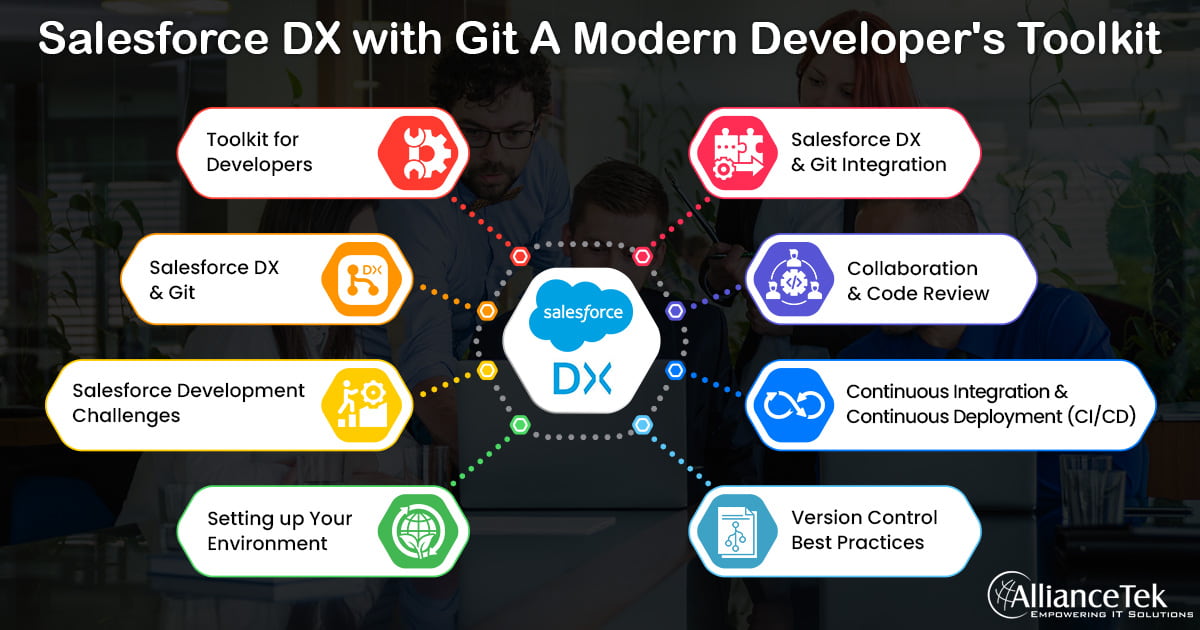
Toolkit for Developers
A toolkit is more than just having the right integrated development environment (IDE) or the most advanced laptop for a modern developer. It's about the software and systems that make development smoother, collaboration easier, and deployment faster.
Here's a concise list of the essential tools in the modern developer's toolkit:
- 1. Version Control System (VCS): Git is the frontrunner.
- 2. Integrated Development Environment (IDE): Visual Studio Code, Eclipse, or IntelliJ IDEA.
- 3. Continuous Integration/Continuous Deployment (CI/CD) Tools: Like Jenkins, Travis CI, or CircleCI.
- 4. Package Managers: npm (for JavaScript), pip (for Python), or Maven (for Java), to name a few.
- 5. Cloud Platforms: AWS, Google Cloud, or Microsoft Azure for scalable deployment.
- 6. Collaboration Platforms: Think of Slack for communication or Jira for task management.
- 7. Containerization Tools: Docker leading the charge, followed by Kubernetes for orchestration.
- 8. Testing Frameworks: Jest, Mocha, or JUnit, depending on the language.
- 9. Database Management Systems: SQL-based like PostgreSQL or NoSQL options like MongoDB.
Salesforce DX And Git
Salesforce DX (Developer Experience) with Git is a powerful toolkit that combines the agility and flexibility of Git version control with Salesforce development. It offers a modern approach to software development by providing a unified platform for individual developers and development teams.
In modern software development, version control is crucial. Here are the main benefits of using version control:
- It allows developers to track changes in code
- Developers collaborate effectively
- Developers can roll back to previous versions if needed
With Salesforce DX and Git, developers have a comprehensive source-driven development environment that ensures high-performance agile development.
With Git-based development, developers can easily manage and track their source code, conduct code reviews, and automate testing and deployment processes. This leads to quicker deployments to production, continuous testing, and smoother DevOps pipelines.
Adopting Git-based Salesforce development empowers developers to utilize powerful tools like Git, Selenium, and third-party test-and-build automation tools.
Salesforce Development Challenges
Traditional Salesforce development often needs more support, such as limited developer productivity, lack of collaboration, and challenges managing source code. These limitations can hinder development and slow delivery of new features and enhancements.
To overcome these challenges, Salesforce DX provides a comprehensive solution by introducing a modern developer's toolkit.
With Salesforce DX, developers can leverage the power of Git as a version control system to manage their source code effectively.
Git offers several advantages over traditional version control systems.
- It enables developers to create feature branches, independently working on different features or bug fixes. This allows for better collaboration within development teams, as multiple developers can work on different branches simultaneously.
- Additionally, Git provides robust conflict resolution capabilities, ensuring that changes made by different developers are merged seamlessly. This eliminates the need for manual intervention and reduces the risk of introducing errors during the merging process.
Setting up Your Environment
To get started with Salesforce DX and Git, you need to set up your development environment. Here are 3 steps:
1. Install Salesforce CLI: Salesforce CLI is a powerful command-line interface tool that allows you to interact with Salesforce orgs and perform various development tasks. Install it on your machine to get started. Go to the Salesforce CLI Installation Guide and follow the instructions for your operating system (Windows, macOS, or Linux).
2. Configure Git: Git is a distributed version control system that you will use to manage your source code. Configure Git by setting up your username and email address.
- git config --global user.name "Your Name"
- git config --global user.email "youremail@example.com"
3. Create a Salesforce DX project: Use the Salesforce CLI to create a new one. This will set up the necessary project structure and configuration files for you.
- sfdx force:project:create --projectname my-git-based-project
- cd my-git-based-project
Salesforce DX and Git Integration
Salesforce DX and Git integration offer numerous benefits for developers, making it a modern and efficient toolkit for source-driven development.
- Git allows quickly creating and managing a repository for your Salesforce DX project. By versioning your source code, you can track changes, collaborate with other developers, and easily roll back to previous versions if needed. This ensures a safe and controlled development process.
- Git enables developers to follow best practices for branching and merging. With Git's branching capabilities, developers can work on different features or bug fixes in separate branches, reducing conflicts and facilitating parallel development. Merging these branches back into the main branch is seamless, allowing collaboration and efficient development workflows.
- Using Git with Salesforce DX also promotes a high level of developer productivity and improves developer experience. Developers can leverage the power of Git's standard tools and third-party test-and-build automation tools for faster and more reliable development.
- Git's integration with continuous integration and deployment tools enables a streamlined DevOps process, automating build, test, and deployment tasks.
Version Control Workflow
Version control workflow is essential for local development using Salesforce DX. By utilizing Git with Salesforce DX, developers can easily commit changes to the Git repository and manage their code effectively. This workflow enables developers to track changes, collaborate with other product team members, and maintain a reliable and organized development process.
When working locally, developers can make changes to their code and commit those changes to their local Git repository using Git commands. This allows for keeping a version history and the ability to revert to previous versions if needed. With Salesforce DX, developers can quickly push their local changes to a shared repository for collaborative development, such as GitHub or Bitbucket.
Using Git with Salesforce DX also enhances collaboration among developers. Multiple developers can work on different branches simultaneously, allowing for parallel development of features or bug fixes. Git's powerful merging capabilities make integrating these branches into the main branch seamless, ensuring a smooth collaboration process.
Continuous Integration and Continuous Deployment (CI/CD)
Salesforce DX with Git provides seamless integration with Continuous Integration and Continuous Deployment (CI/CD) tools, such as Jenkins or CircleCI, allowing developers to automate their build and deployment processes. This automation ensures a smooth and efficient development workflow.
By leveraging CI/CD tools, developers can automate tasks such as compiling and packaging code, running tests, and deploying changes to production environments. This saves time and reduces the chances of human error during the deployment process.
Integration with CI/CD tools also facilitates code quality and testing. Developers can configure their CI/CD pipelines to perform automated tests, ensuring their code meets the required standards and functionality. This helps identify and fix issues early in development, leading to higher code quality.
Furthermore, CI/CD enables continuous testing, allowing developers to identify any regressions or issues in their code quickly. This proactive approach to testing helps maintain the stability and reliability of the application throughout the development process.
Collaboration and Code Review
Collaborative development using Git and Salesforce DX allows developers to collaborate seamlessly on projects. Git provides a distributed version control system that enables multiple developers to work on the same codebase concurrently.
With Salesforce DX, developers can collaborate on code changes using features like feature branches, which allows each developer to work on their own isolated branch of code.
Code review processes and tools are crucial in maintaining code quality and ensuring the codebase is consistent and error-free. Salesforce DX provides tools and features such as pull requests, which enable developers to review each other's code before merging it into the main branch. This helps catch potential issues or bugs and ensures the codebase aligns with best practices.
Handling merge conflicts is an integral part of collaborative development. When multiple developers change the same file or lines of code, merge conflicts occur. Git provides tools and workflows to resolve these conflicts, ensuring the final codebase is a smooth combination of all changes.
Version Control Best Practices
Version control is essential to modern development practices, and following best practices ensures a smooth and organized development workflow. Here are some version control best practices for Salesforce projects:
- Branching Strategies: Establish clear and well-defined branching strategies for your Salesforce projects. This could involve having separate branches for development, testing, and production environments, allowing for parallel development and proper isolation of features being worked on.
- Commit Message Guidelines: Encourage developers to follow commit message guidelines, which should be concise, descriptive, and reflect the changes made. This helps in quickly understanding the intent of the changes without having to dive into the code.
- Maintaining a Clean and Organized Repository: Ensure your repository remains clean and well-organized by regularly removing obsolete branches and promptly addressing merge conflicts. This helps maintain a clear history and makes it easier to track changes and roll back if needed.
Conclusion
Salesforce DX with Git offers a modern developer's toolkit that brings numerous benefits to Salesforce developers. Developers who adopt modern version control practices can enjoy greater control, collaboration, and efficiency throughout development.
With source-driven development and a focus on developer experience, Salesforce DX empowers individual developers and development teams to work with agility and speed. Integrating traditional development tools like Git and powerful Salesforce-specific tools like the Salesforce Command-Line Interface (CLI) enables a high-performance agile development environment.
As the Salesforce development landscape evolves, developers must embrace tools and practices that enhance productivity and code quality. Salesforce DX with Git provides the means to enable developers to leverage the full potential of Git's version control capabilities while staying aligned with the Salesforce platform and its unique requirements.



