In the pursuit of ISO compliance, Office 365 emerges as a powerful ally. Especially when it comes to implementing an Information Security Management System (ISMS) based on the International Organization for Standardization (ISO) standards, choosing the right platforms and tools becomes critically significant.
Office 365 emerges as a powerful ally in this scenario, offering a multitude of features and functionalities that are instrumental in implementing, maintaining, and continually improving an ISMS in accordance with ISO standards.
In this blog, we will be talking about 13 of the most compelling reasons why you should use Office 365 for your ISO.
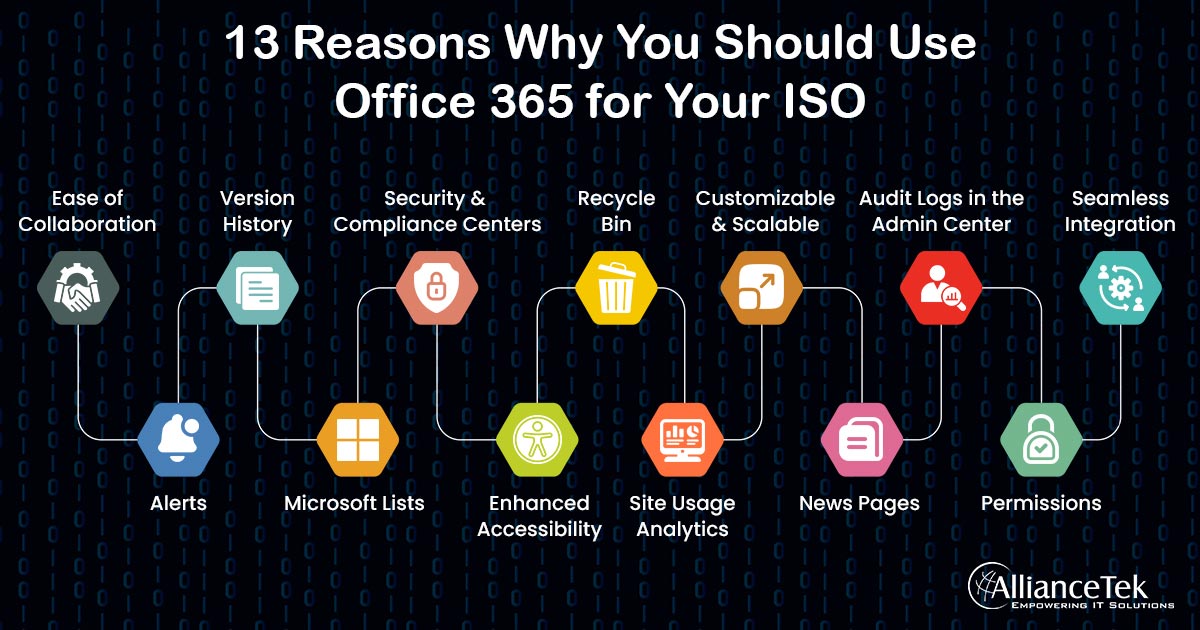
1. Ease of Collaboration
Office 365 solutions stands out as a potent tool that dramatically enhances the collaboration capabilities of organizations, thus aiding in the attainment and maintenance of the necessary standards for ISO compliance. Here are the expansive facets of the collaboration features offered by Office 365:
# Unified Communication Platforms
Enables streamlined communication through platforms like Microsoft Teams, fostering quick and efficient information exchange essential for ISO compliance.
# Real-Time Document Collaboration
Allows simultaneous work on documents, ensuring they are continually updated and reflective of collective inputs necessary for compliance.
# Secure Sharing
Safeguards sensitive information through robust security features, ensuring the safe sharing of documents crucial for maintaining ISO standards.
# Task Management and Scheduling
Simplifies task organization and deadline setting, ensuring workflows align with the requirements necessary for achieving compliance.
# Access Anytime, Anywhere
Facilitates flexible access to documents and collaboration tools, essential for continuity and adaptability in achieving compliance.
# Integrated Applications
Offers a harmonized suite of applications like SharePoint and OneDrive, enhancing collaborative efforts towards achieving ISO compliance.
# Customizable Workspaces
Allows for the tailoring of work environments, enabling optimized productivity essential for maintaining compliance standards.
2. Version History
Office 365’s version history is a feature available across SharePoint, OneDrive, and Microsoft Teams. It keeps track of changes made to documents, so users can view or revert to earlier versions. Here's a quick breakdown:
- SharePoint: Stores a timeline of changes for documents, allowing users to see progress and revert if needed.
- OneDrive: Saves versions automatically, ensuring that if mistakes are made or data is lost, earlier versions can be restored.
- Microsoft Teams: Uses the version history from SharePoint and OneDrive, ensuring team members always have access to both current and past versions of documents.
Benefits:
- Track who made changes and when.
- Protects data by saving past versions.
- Allows for easy reversion to older versions.
- Supports collaboration by keeping everyone on the same page.
3. Security and Compliance Centers
The Security and Compliance Centers within Office 365 development function as a robust fortress, safeguarding organizational data against various threats and vulnerabilities. They ensure that an organization’s data is meticulously protected, and ongoing compliance with international standards such as ISO is steadfastly maintained.
Here is a detailed view at the functionalities:
# Data Protection
Office 365 ensures top-notch encryption for data, whether it's in transit or at rest. Furthermore, its Data Loss Prevention (DLP) tools actively prevent the unintentional leakage or sharing of sensitive information.
# Threat Management
With the constant evolution of cyber threats, Office 365 has incorporated robust anti-malware and anti-spam filters. Its Advanced Threat Protection (ATP) also employs sophisticated analytics to detect and counteract newer threats.
# Information Governance
The platform empowers organizations with retention policies and labels, which ensure data is managed effectively. Additionally, it offers archiving options to preserve essential data for the long term.
# Audit and Investigation
Office 365 provides detailed audit logs, which help in understanding user and admin activities. Its eDiscovery tools also prove invaluable when organizational data needs to be investigated for legal or compliance reasons.
# ISO Compliance Assurance
The compliance manager feature in Office 365 aids organizations in aligning with industry standards. The platform also stays updated with the latest compliance requirements, making it easier for organizations to remain compliant with evolving standards.
4. Recycle Bin
Office 365’s Recycle Bin is a vital feature that acts as a protective layer against accidental data loss, ensuring the security and integrity of organizational data. It serves as a temporary storage for deleted items such as documents, lists, and files, allowing for easy recovery.
# Data Recovery
Items moved to the Recycle Bin are retained for a specific period, allowing users and administrators to restore them effortlessly in case of inadvertent deletions.
# User-Friendly Access
The Recycle Bin is accessible and user-friendly, enabling users to manage and recover deleted items seamlessly.
# Administrative Control
Administrators have enhanced controls to manage retention policies, oversee deleted items, and execute bulk restorations, ensuring effective data management.
# Security and Integration
The Recycle Bin ensures the security of deleted items and integrates smoothly with various Office 365 services like SharePoint and OneDrive, promoting a unified recovery solution.
5. Customizable and Scalable
Our platform epitomizes adaptability, offering robust customizable and scalable solutions. Designed to seamlessly align with each organization's unique needs, it ensures effortless navigation through the complexities of achieving and maintaining ISO compliance.
Here are some of the most prominent features:
# Customizable Workflow
Adapt workflows to match organizational processes and compliance requirements, ensuring alignment with specific objectives and practices.
# Scalable Infrastructure
Accommodates organizational growth efficiently, handling increased data and users without compromising performance or security.
# Modular Design
Facilitates the easy addition or modification of features, keeping the platform updated with industry practices and compliance standards.
# Adaptable Across Industries
Versatile design makes it suitable for various sectors, ensuring specialized requirements are met with precision.
# Seamless Technology Integration
Integrates effortlessly with existing systems, maximizing operational efficiency and leveraging current technology investments.
6. Audit Logs in the Admin Center
Audit logs in the Office 365 Admin Center provide a powerful tool for administrators to track and audit various user activities meticulously. These logs are fundamental in enforcing accountability, ensuring system integrity, and facilitating necessary oversight for stringent ISO compliance.
# Key Functionalities
- Detailed Tracking: Enables monitoring of diverse user activities such as login attempts, file access, and modifications.
- Customization: Allows administrators to filter and customize the audit log data for more straightforward analysis.
- Real-Time Monitoring: Offers immediate awareness of, and response to, suspicious or unauthorized activities.
Audit logs bolster the attainment and maintenance of robust ISO compliance standards by supporting detailed documentation and regular review processes.
7. Seamless Integration
Office 365 works smoothly with many different apps and services, making work easier and more organized. This helps businesses meet the high standards set by ISO in various areas such as:
# Communication
Office 365 allows team members to talk and work together easily by connecting with various communication tools.
# Operations
It helps simplify work processes, making tasks more straightforward and less complicated, which is essential for meeting ISO standards.
# Security
Office 365 connects with different security tools to keep data safe and meet the tough safety rules set by ISO.
# Customization
It adjusts its features to meet the unique needs of each organization, helping them reach their goals and follow rules effectively.
# Improvement and Innovation
Office 365 keeps updating and improving, providing new tools and services that help organizations stay up-to-date and meet ISO standards effectively.
8. Alerts
Office 365 alerts are notifications that keep you updated on changes like modifications or deletions in your work environment. They ensure that important updates are immediately brought to your attention.
# Why Are They Useful?
- Immediate Notifications: Get instant alerts for any significant changes, ensuring that nothing goes unnoticed.
- Custom Alerts: You can set up alerts based on specific needs, such as particular users or types of changes.
- Improved Security: Alerts help in quickly identifying and responding to potential security threats or unusual activities.
- Easy Access: The alerts are user-friendly, making them easy to set up and manage, even if you’re not tech-savvy.
# How Do They Work?
- Set up the alerts based on what you need to monitor.
- Receive notifications when the set conditions are triggered.
- Take action based on the alerts to keep things running smoothly and securely.
9. Microsoft Lists
Microsoft Lists is a tool that helps organizations manage data more efficiently. It turns ordinary spreadsheets into interactive lists that meet international ISO standards. It is:
# User-Friendly
You can customize lists, make them interactive, and view them in ways that are most useful to you, making data management simpler and more accessible.
# Collaborative
It supports real-time collaboration, allowing teams to work together on lists simultaneously, keeping information up-to-date and accurate.
# Reliable and Secure
Following ISO standards, Microsoft Lists ensures that your data is managed securely and reliably, maintaining high-quality information.
# Adaptable
Microsoft Lists can be adjusted to meet the specific needs of various tasks or projects, whether simple or complex.
# Well-Connected
The tool integrates smoothly with other Microsoft 365 apps like SharePoint, Teams, and Power Platform, making it easier to manage and access lists from different platforms.
10. Enhanced Accessibility
Office 365 offers enhanced accessibility, making sure that users have constant and simplified access to their necessary tools and information. It is designed to be user-friendly and available from any location, allowing users to connect from various devices such as computers, tablets, or smartphones.
This flexibility in access ensures that work can continue uninterrupted, maintaining operational continuity and effectiveness, which is vital for any organization. Office 365’s accessibility features mean that users can easily access their work, communicate with team members, and share information, no matter where they are, ensuring that tasks and projects can progress without delay.
11. Site Usage Analytics
Site usage analytics is a powerful tool that helps you understand how users interact with your website. These analytics provide important data and insights which can be utilized to enhance user engagement and make the content more effective. Here’s how it works:
# Tracking User Engagement
Site usage analytics keep track of how users engage with the various elements of your site. It helps in understanding which parts of the website are capturing users’ attention and which parts are being overlooked.
# Supporting Continuous Improvement
With the help of these insights, continuous improvements can be made on the website. For example, you can optimize pages that are not performing well to make them more appealing and user-friendly.
# Aiding Strategic Decisions
The collected data assists in making strategic decisions for the website. By understanding user preferences and behaviors, you can tailor your content and site structure to meet user needs and preferences.
# Alignment with ISO Objectives
Site usage analytics align with the ISO objectives by ensuring that the website meets certain quality and efficiency standards. This means that the website’s design and content are optimized to achieve specific goals and standards.
12. News Pages
News pages on Office 365 are a powerful tool designed to foster clear and effective communication within an organization. They act as a central hub where employees can access important updates, announcements, and information. Here’s a breakdown of how news pages contribute to an organization:
- News pages allow the distribution of essential updates and announcements to employees, ensuring that everyone stays informed about organizational happenings and changes.
- By providing a continuous flow of information, news pages help keep employees engaged and connected with the organization's goals and activities.
- News pages play a crucial role in maintaining a culture of awareness and continuous improvement, elements that are vital for meeting ISO compliance standards.
- Through regular updates, news pages promote a culture where employees are always aware of the necessary information, helping in making informed decisions and improvements.
13. Permissions
Permissions in Office 365 play a vital role in securing and managing access to the data and resources within an organization. The system is equipped with a comprehensive set of tools and options that allow for detailed and nuanced customization of access levels.
# Detailed Settings
Office 365 permissions are highly detailed. They allow administrators to specify who can access what kind of information, ensuring that only authorized individuals can access specific data.
# Secure Access
With Office 365’s advanced permission settings , organizations can maintain secure control over their data. It helps in preventing unauthorized access, enhancing the overall security of the information.
# Controlled Access
Office 365 permissions are designed to offer controlled access to resources. Administrators can manage and modify permission levels, giving them flexibility and control over who gets access to what.
# Compliance with Standards
By allowing for meticulous permission settings, Office 365 aids in maintaining compliance with various standards such as ISO. This is crucial for organizations to meet regulatory requirements and safeguard sensitive information.
# Safeguarding Information
Permissions in Office 365 help safeguard important information by restricting and managing access effectively. This ensures that the information remains protected and is accessed only by authorized personnel.
Conclusion
Office 365 stands out as a vital asset for organizations striving towards ISO compliance, simplifying the journey with its well-rounded features. It fosters enhanced collaboration, allowing team members to work cohesively towards compliance objectives. Its robust auditing capabilities enable precise tracking of operations, ensuring adherence to stringent standards.
Office 365 seamlessly integrates with various systems, promoting a smooth operational flow vital for maintaining compliance. Additionally, it bolsters effective communication, a fundamental aspect of cultivating a secure and compliant operational environment. Overall, Office 365 plays a pivotal role in aiding organizations to establish and uphold a secure, efficient, and ISO-compliant operational ecosystem.
Call us at 484-892-5713 or Contact Us today to know more details about the reasons why you should use Office 365 for your ISO.



