“It’s going to be interesting to see how society deals with artificial intelligence, but it will definitely be cool.” — Colin Angle
Not many years ago, artificial intelligence was an anti-hero in sci-fi movies, TERMINATOR, to be precise. But that was 1984, and this is 2023; and in 2023, AI is present in almost everything, every technical thing at least.
AI impacts our lives on a daily basis, it has blended into our routine like salt blends into the water, and one of the most prominent examples of it is GitHub Copilot.
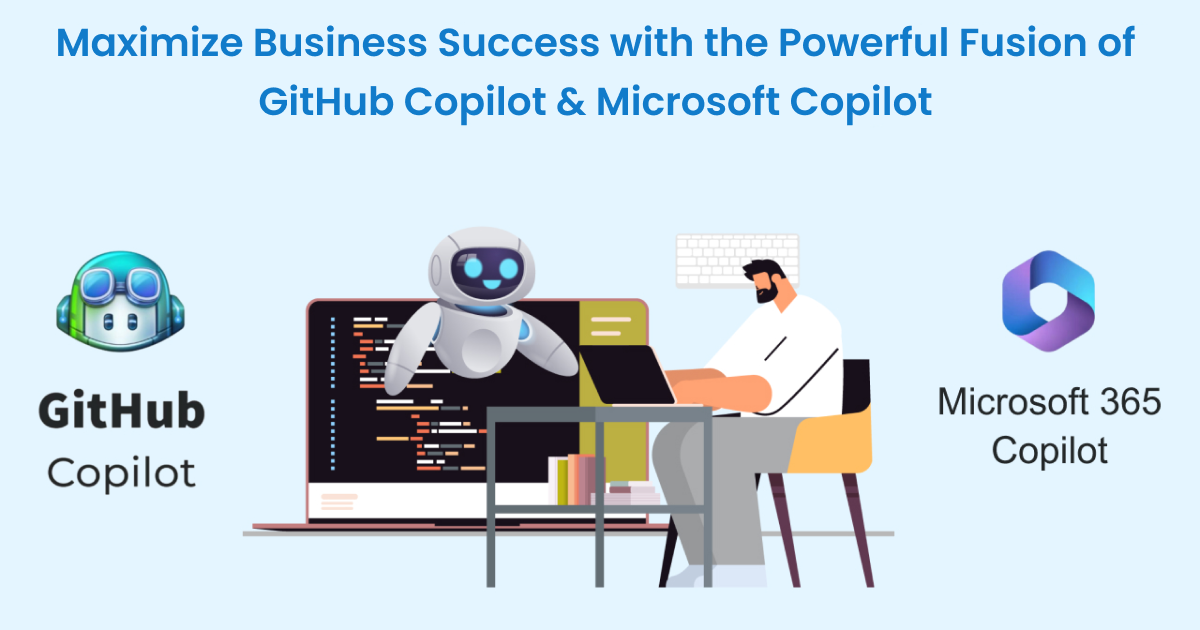
And everyone says GitHub Copilot is excellent, but what the hell is it?
GitHub Copilot is a code editor which can write code itself on the basis of previously written code. All you have to do is to type in the correct command, and GitHub will pull up its sleeves and start working.
Microsoft introduced GitHub Copilot in 2021, which was powered by OpenAI. It is an exciting tool that has the potential to revolutionize the way developers will write code.
Any ASP.NET development service providing company knows how GitHub works. However, it is still at a rookie level. Still, it has already been shown to be effective in a variety of programming languages, including Python, JavaScript, TypeScript, Ruby, Go, C#, and C++.
How do I make GitHub Copilot work for me?
Well, it is simple! You type in the command for the code. The cloud will receive the command and process it. It will then send snippets of the result which will be seen by the command giver.
One can choose to accept or reject the command or customize it further according to the project's requirements. GitHub is one step away from reading minds.
GitHub harnesses the power of Codex, which is a generative pre–trained language model credited to OpenAI and writes the code immediately and effortlessly.
Codex was trained on natural language and is a publicly available source code; it is perfectly suitable for both – programming as well as human languages.
The GitHub Copilot extension sends your comments and code to the Copilot service, and based on commands, it produces suggestions.
The product will examine the context using URL repositories or file paths. And next is to pair context with comments and codes.
And then there is Microsoft 365 Copilot.
In March 2023, Microsoft introduced Microsoft 365 Copilot just as it had introduced the ASP.NET mobile application and web application solutions in 2002, and changed the whole demeanour as to how we interact with our systems.
People need creativity to produce content – be it any form. To pursue their art, they need to work on it, and AI is helping them do exactly that. For example, you can read how AI help with content generation in this blog.
Microsoft Copilot can be integrated into business in 2 ways – it can be embedded in Microsoft apps like PowerPoint, Excel, Word, Outlook, Teams, etc. And it will work alongside you.
And secondly, Business Chat which works across the LLM, the Microsoft 365 apps, and other features, have been introduced by them.
It will help you do things you've never been able to do before, or you can always seek help from various .NET development companies.
The pricing factor
Curiosity killed the cat, but satisfaction brought it back. In this case, being curious about Microsoft Copilot's and GitHub Copilot's pricing factor will not kill you. However, you learned that Microsoft Copilot has yet to announce its prices.
Although, it does sell GitHub Copilot at $10 per user per month or $100 per year, as it is a developer-focused AI pair-programming. It is the price for individuals.
The price for businesses is $19 per user per month. This subscription model caters specifically to the needs of companies and ensures access to all the features and benefits of Copilot.
However, Microsoft maintains a history of providing free trials for their products, thus allowing the potential for a future free trial of Copilot.
Perhaps, some tips on how to use Microsoft Copilot?
Sure, below mentioned are some of the best tips and tricks to blend MS Copilot into your business just like you opt for custom .NET development services:
# Language and Framework:
The product, though offers an array of language recommendations and frameworks, it’s certainly biased towards a few languages.
It is suggested that one should use MS Copilot with JavaScript, Python, Ruby, Go, C#, and C++, as it works the most efficiently for these.
# Remember to give the correct context:
Microsoft Copilot will produce results on the basis of the context as it uses artificial intelligence to do so.
Thus, it is advisable to give meaningful names and commands, write solid docstrings and comments, and divide code into smaller, more digestible functions.
# Test the code and then do it again:
Testing the code is one thing that developers hear time and again. Whether the code is written manually or artificial intelligence is, it should be tested again and again to see if there is a bug that needs to be fixed.
The process of giving commands to the GitHub Copilot
The non – programmer will call it manners; the programmer will call it the best practice. Even a full-stop can ruin the code effectively in ways you won't be able to imagine.
Thus here are a few tips to remember while giving commands to GitHub Copilot:
1. Know the code
The first and foremost step of getting codes written by GitHub is to know coding. If you don't know how to code, then you won't be able to give the correct commands and the desired results will not be produced.
Thus, knowing how to code in various languages is a must to use GitHub. This Open AI codex is yet to reach the level where it can assist an amateur, so one must know coding to get it done by AI.
2. Make the context clear
While giving the commands to GitHub, make the contexts extremely clear. It generates code on the basis of contexts that are provided.
AI is good at understanding natural language and retaining information from previous prompts. Thus, rather than asking the intelligence to write codes directly, help familiarize it by giving it broader strokes. In other words, engineer in-depth, precise prompts to generate fail-proof codes.
It is inevitable that you give very concise information about tasks like variable names and expected behaviour. It will help the Copilot provide more accurate and relevant suggestions.
3. Feedback
GitHub is not a frozen AI platform like ChatGPT, which is why one needs to work and rework with it all the time. It takes time to understand the coding style of a person before learning coding to the T.
It follows your patterns and learns slowly and gradually as to how to code according to you and your requirements. Undoubtedly, it will adapt to the tone, but not immediately. Thus, feedback is as vital to ChatGPT, as it is to a human to improve.
4. Don't copy and paste the code just yet
GitHub is made to save you time in coding. Just like ChatGPT can write a blog for a content writer, but before posting, it needs to be proofread. Similarly, GitHub can code, but one needs to check it before publishing it.
It has still not reached the level where humans can unthinkingly trust artificial intelligence to run the empire. Thus, don’t copy-paste the codes written by GitHub Copilot just yet.
When the code snippets are generated, do review it thoroughly or else the consequences could be severe and also see that it is in keeping with the favorable behavior. It will help in preventing potential bugs, and your workload won't be doubled. Or you can always be assisted by ASP.NET application development services providing companies.
5. Write clearly and precisely
GitHub is a tool that understands simple commands best. It is a robot, and it does understand natural language; however, being poetic will confuse it.
Thus, write clearly and precisely as to what you need from GitHub Copilot, and it will provide you with the results best known to it. The more complex or vague your question is, the more likely it is to generate incorrect suggestions.
6. Stay Consistent
Even though GitHub is known to generate code snippets in every language, it is better to be consistent with your commands. First, see your project's demands, discuss it with the team members, and then provide the command.
Being consistent with the commands will provide quicker and more accurate results as compared to commands that are given without the proper aim.
7. Security
Code generated by Copilot might not always be prone to security issues. Thus, make sure to double-check the codes before publishing them.
You must review the code for potential security risks and apply appropriate security measures, such as proper error handling, input validation, and secure data handling.
8. Give an example
There are times when you want the code to be written in a particular way. In such cases, it is wise to provide examples because it will make the task of GitHub Copilot easier to generate the code minutely as per the requirement.
9. Industry Guidelines
Many companies have prohibited the use of AI in writing codes because of security and safety issues.
Although the Microsoft team is working on making it secure, better, and more accessible daily, like they did with the ASP.NET framework, if your industry does not permit using AI, then avoid GitHub at all costs.
But if it does, then go crazy because it will reduce the workload by half, providing you with lots of free time on hand to allocate it to other essential tasks.
And the curtains drop...
Well, if you want to incorporate GitHub Copilot and Microsoft Copilot into your brand, provided your industry is permitted to do so, as you are smart enough not to let the opportunity to become advanced miss, contact some of the best web development companies in the world. They will assist you with your Artificial Intelligence needs.
Call us at 484-892-5713 or Contact Us today to know more details about maximize business success with the powerful fusion of GitHub Copilot & Microsoft Copilot



