In today's rapidly evolving and competitive business landscape, organizations need to stay ahead of the curve to remain relevant and profitable. One critical aspect of achieving this is by embracing office automation, which refers to the use of technology to streamline and simplify business operations.
The increasing demand for office automation is driven by the need to eliminate errors and inefficiencies caused by manual processes. Even the slightest mistake in a repeatable procedure can lead to costly consequences, including lost revenue, tarnished reputation, and legal liabilities. Thus, companies must seek ways to minimize human error, which can set off a dangerous chain reaction of blunders and oversights.
Fortunately, Microsoft offers a suite of powerful tools designed to automate various aspects of office work. These tools provide businesses with enhanced capabilities to ensure their team members remain on the same page and get the job done on time. With Microsoft's automation solutions, businesses can streamline their workflows, minimize errors, and enhance productivity.
Let’s know more about this amazing tool and how it can work for you.
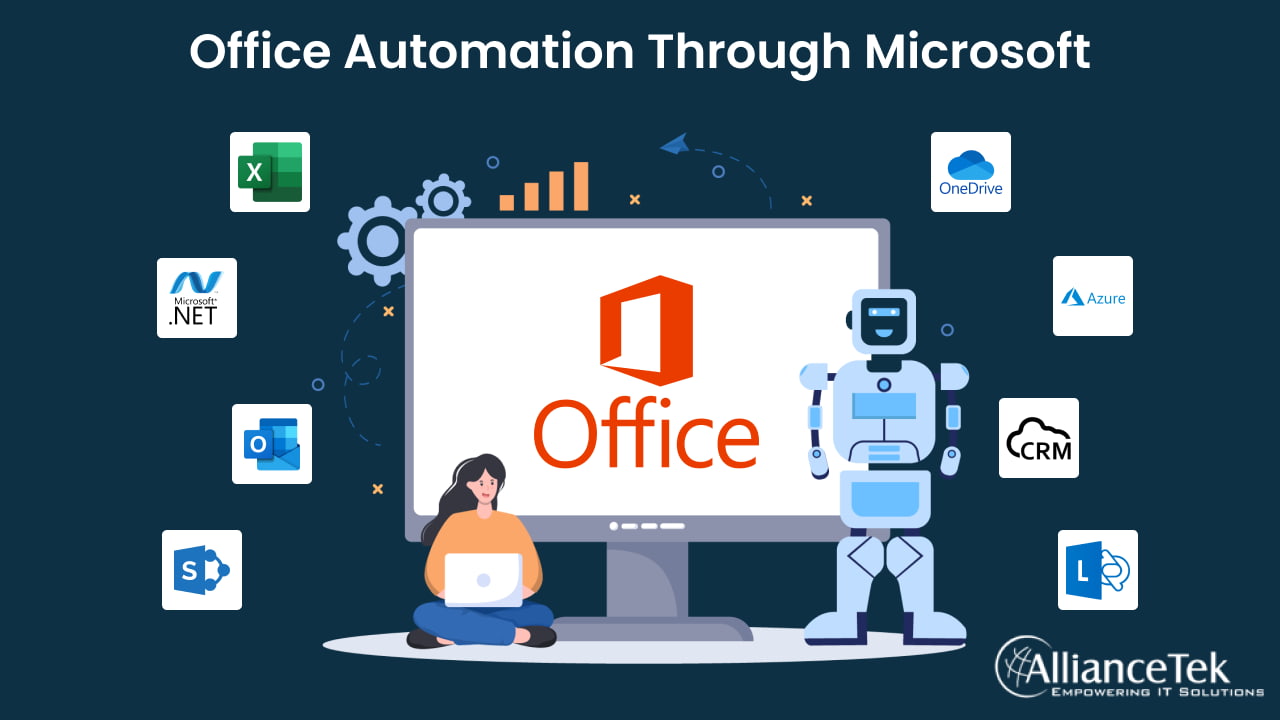
Why Microsoft for Office Automation?
Microsoft is a leader in the software industry, offering a wide range of products and services that cater to the diverse needs of businesses. One area where Microsoft excels is in office automation and the use of technology to streamline various aspects of office work. There are several reasons why Microsoft is an excellent choice for office automation, including:
# A comprehensive suite of software and products
Microsoft offers an encyclopedic suite of software and products that automate the office and ensure the smooth development of projects from conceptualization to completion. These tools include productivity apps like Word, Excel, PowerPoint, and Outlook, as well as collaboration platforms like SharePoint, Teams, and OneDrive. With such a comprehensive suite of tools, businesses can streamline their workflows, minimize errors, and improve productivity.
# Single login for multiple products
The main benefit of Microsoft software and products is that with a single login, users can access and utilize different Microsoft products like SharePoint, Outlook, Lync, Word, Excel and more. This makes it easy for employees to collaborate on projects, share files, communicate with colleagues, and access the tools they need to get the job done. It also reduces the complexity of managing multiple accounts and passwords, making it easier for IT departments to manage user access and security.
# Integration with other Microsoft products
Microsoft's office automation tools are designed to work seamlessly with other Microsoft products and services. For example, SharePoint integrates with Microsoft Teams, allowing users to create and manage team sites, share files, and collaborate on projects in real time. Similarly, Outlook integrates with other productivity apps like OneNote, allowing users to create notes, to-do lists, and reminders within their email client. These integrations enable businesses to leverage their existing Microsoft investments and achieve even greater productivity gains.
# Ongoing support and updates
Microsoft is committed to delivering ongoing support and updates to its products and services, ensuring that businesses always have access to the latest features and functionality. This is critical in today's fast-paced business environment, where technology is constantly evolving. By choosing Microsoft for office automation, businesses can rest assured that they will always have access to the latest tools and capabilities to help them stay competitive and achieve their goals.
Which Areas Can Microsoft Automate?
Microsoft has a voluminous range of software or products for different user requirements:
You can handle everyday chores like documentation, presentations, and more using the Microsoft Office Suite with Word, Excel, PowerPoint, OneNote, Access, and Publisher. It’s extremely easy and convenient to automate this entire suit through Microsoft.
# Microsoft Excel
Microsoft Excel is a widely used spreadsheet program that is part of the Microsoft Office suite. It is a versatile tool for office automation that can be used for a variety of tasks, including storing and analyzing data, creating charts and graphs, and performing calculations.
One of the main benefits of using Microsoft Excel is its ability to store and organize large amounts of data. Users can easily create spreadsheets with multiple sheets and tabs to organize different types of data. Additionally, Excel provides users with various tools and functions that make it easy to sort, filter, and analyze data.
Excel also includes various automation tools that can help streamline repetitive tasks. Users can create macros and use Visual Basic for Applications (VBA) to automate tasks, such as formatting data or generating reports. This can save time and improve productivity, especially when working with large amounts of data.
# Microsoft Outlook
Microsoft Outlook is a popular email client and personal information management tool that is part of the Microsoft Office suite. It is mainly used for managing email, but it also includes a range of features that help users organize and manage their personal information.
In addition to email management, Outlook also includes a variety of features for personal information management. Users can create and manage contacts, calendars, tasks, notes, and journals within the program. This allows users to keep track of important dates, appointments, and deadlines, as well as manage their to-do lists and notes.
Outlook also offers integration with other Microsoft Office products, such as Word, Excel, and PowerPoint. This allows users to easily attach and share files within emails, and to collaborate on documents and presentations with others.
Another useful feature of Outlook is its ability to connect with other email accounts, such as Gmail or Yahoo. This allows users to manage multiple email accounts within the same program, and to easily switch between accounts as needed.
# Microsoft Lync
Microsoft Lync, now known as Skype for Business, is a communication tool that allows users to communicate in real-time through various channels such as instant messaging, voice communication, video conferencing, and more.
Lync has been designed to integrate with Microsoft Office, making it easy to use and accessible to most users. You can use Lync to communicate competently and dynamically in real-time through instant messaging, voice communication, and video conferencing, with Microsoft Office integration and email exchange. You can also make voice calls without the requirement of any additional hardware.
# SharePoint
For communicating within your organization, the best option is SharePoint. With phenomenal capabilities like content management, document management, CMS, and more, you can automate your tasks and ensure transparent and effective project management. Microsoft SharePoint solutions take office automation to an entirely new level with SQL database integration, which provides extra features like document libraries, workflows, Wikis, calendars, and portal websites.
# OneDrive
With OneDrive, you can upload and sync your files to cloud storage and access them anywhere, from any device. You can edit and save the files uploaded on OneDrive from any location as well. It allows shared real-time editing for multiple users. You can also use different desktop programs for editing the same documents.
# Office 365
Office 365 is a Cloud Computing subscription service that offers a suite of productivity tools, including email, document creation and collaboration, communication, and storage solutions. It provides users with access to a range of Microsoft Office software and web applications such as Word, Excel, PowerPoint, and OneNote, as well as cloud storage and file-sharing services through OneDrive.
Office 365 also offers email services through the hosted version of Exchange Server, which allows users to access their email from anywhere, using any device. The service is easy to use and includes a range of features such as shared calendars, contacts, and task lists, as well as advanced security and compliance features.
In addition to email and productivity tools, Office 365 includes communication services through the hosted version of Microsoft Lync, which allows users to communicate in real time through instant messaging, voice and video conferencing, and online meetings. The service also includes social networking features, such as Yammer, which provides a platform for enterprise-wide collaboration and knowledge sharing.
# Microsoft Azure
For larger enterprises, there is Microsoft Azure. You can use this PaaS (Platform as a Service) environment to produce scalable services and applications. Azure supports all operating systems, languages, tools and frameworks. It extracts the finest results from Windows so that you can create the highest quality services and applications that work on every device.
# Microsoft’s .NET framework
You can easily get customized applications for automation through Microsoft .NET Solutions. Your applications will be written in such a way that they will work with multiple frameworks. It also provides full functionality with Microsoft Windows.
# CRM Solutions
Microsoft Dynamics CRM solution is a customer relationship management solution provided by Microsoft. It is a completely integrated CRM Software Solutions that help businesses to manage and maintain their customer relationships. It is designed to help organizations of all sizes to streamline their sales, marketing, and customer service operations by providing a centralized location to store and manage customer information.
Microsoft Dynamics CRM includes a range of features, such as lead management, contact management, opportunity management, marketing automation, and customer service management. It also includes powerful reporting and analytics tools, which provide insights into customer behaviour and help businesses to identify new opportunities for growth.
One of the key benefits of Microsoft Dynamics CRM is its integration with other Microsoft products, including Office 365 and Microsoft Teams. This means that businesses can manage their customer relationships directly from their Microsoft Office suite, making it easier to access and manage customer data and collaborate with team members.
Conclusion
Microsoft provides a comprehensive suite of software and products for office automation that can help businesses streamline their processes and improve their efficiency. From basic tasks like documentation and presentations to more advanced features like project management and customer relationship management, Microsoft has tools to suit various user requirements.
Its products like Excel, Outlook, Lync, SharePoint, OneDrive, and Office 365 offer distinct perks and can be easily integrated for better collaboration and communication. Microsoft Azure provides a platform for scalable services and applications, while the .NET framework allows for customized automation applications. Overall, Microsoft's solutions can greatly benefit businesses of all sizes and industries in achieving their office automation goals.
Call us at 484-892-5713 or Contact Us today to know more details about the Office automation through Microsoft.



