In the world of software development, the need for faster and more efficient development workflows has become paramount. DevOps practices provide a set of principles and tools that enable teams to streamline their development processes, enhance collaboration, and deliver high-quality software with greater speed and reliability. This blog aims to guide .NET developers on adopting DevOps practices to accelerate their development workflows and achieve improved efficiency.
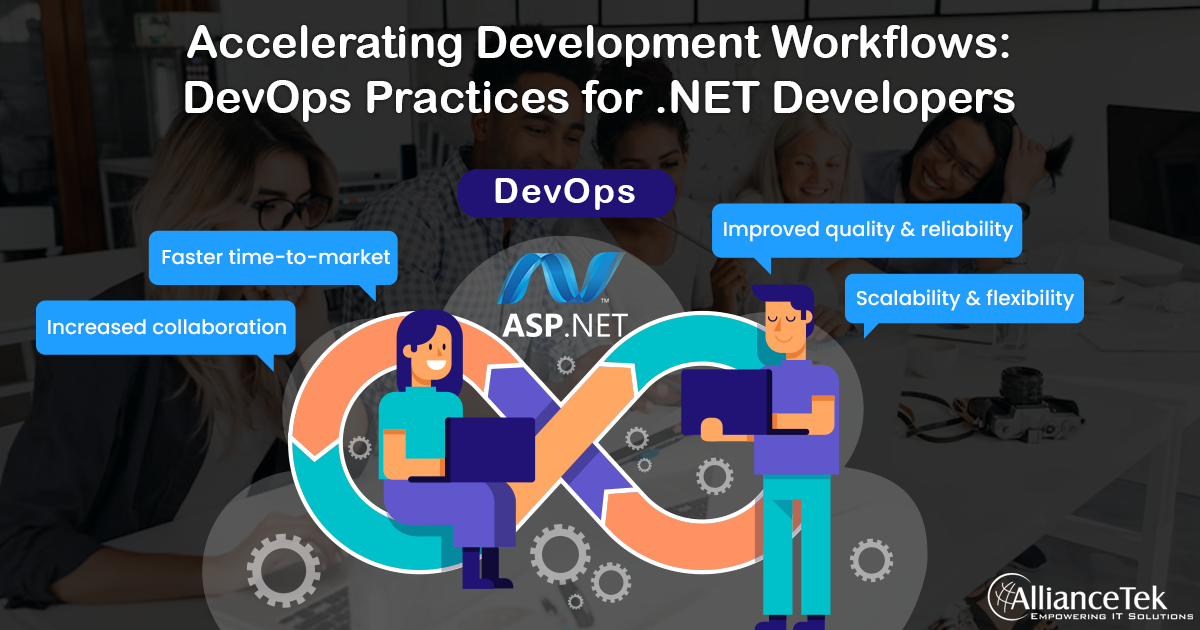
Understanding DevOps and its Benefits
DevOps is a set of practices that combines development (Dev) and operations (Ops) to improve the software development lifecycle. It emphasizes collaboration, automation, and continuous improvement to enable faster and more reliable software delivery.
Key benefits of DevOps for .NET developers
- Faster time-to-market: DevOps practices enable rapid development, testing, and deployment, allowing the ASP.NET application development services team to deliver software faster.
- Increased collaboration: DevOps fosters better collaboration and communication between developers, operations teams, and other stakeholders, leading to more efficient workflows.
- Improved quality and reliability: By automating testing and deployment processes, DevOps helps identify and address issues early, resulting in higher-quality software and improved reliability.
- Scalability and flexibility: DevOps practices facilitate scalability and the ability to quickly adapt to changing requirements, allowing the .NET MVC development team to respond to customer needs more effectively.
1. Setting Up a DevOps Culture
- Emphasizing collaboration and communication: DevOps promotes a culture of collaboration and effective communication. Encourage teams to work closely together, share knowledge, and break down silos between development and operations teams.
- Encouraging shared responsibilities: DevOps encourages shared responsibilities across the entire development and operations lifecycle. Developers should be involved in operations-related tasks, and operations teams should provide feedback and support during development.
- Promoting automation and tooling: Automation plays a crucial role in DevOps. Invest in tools and technologies that automate repetitive tasks, such as continuous integration, testing, and deployment. This frees up developers' time and improves overall efficiency.
2. Version Control with Git
Version control is essential for tracking changes, collaborating with team members, and maintaining a reliable codebase. Git is a popular version control system widely used in the industry.
Create a Git repository for your .NET project to track changes, manage branches, and enable collaboration. Services like GitHub, GitLab, or Azure DevOps offer hosting .NET development solutions for Git repositories.
Establish effective branching strategies, such as GitFlow or GitHub Flow, to manage parallel development efforts, facilitate code reviews, and support release management.
3. Continuous Integration (CI)
Continuous Integration (CI) is the practice of frequently merging code changes into a central repository and automatically building and testing the application. It helps catch integration issues early and provides fast feedback to developers.
Utilize CI tools like Azure DevOps or Jenkins to set up automated build and test pipelines. Configure the pipeline to trigger on each code commit, ensuring that the .NET application is continuously built and tested.
4. Automated Testing
Integrating automated tests, such as unit tests, integration tests, and acceptance tests, into your CI pipeline ensures the functionality of your application is validated and regressions are identified early in the development process.
Developing testable code through adherence to SOLID principles, utilizing dependency injection, and designing for testability enables comprehensive test coverage and facilitates automated testing. Utilize popular testing frameworks like NUnit or xUnit to write and execute automated tests, taking advantage of their powerful features for organizing tests, executing test cases, and generating test reports.
5. Continuous Delivery (CD)
To automate the deployment process and ensure reliable production releases with minimal manual intervention, adopt Continuous Delivery (CD) as an extension of CI.
Manage application configurations and infrastructure using configuration management tools like Ansible, Puppet, or PowerShell DSC, and implement Infrastructure as Code (IaC) principles to define and provision infrastructure consistently and reproducibly. Leverage release management tools like Azure DevOps or Octopus Deploy to configure CD pipelines, facilitating seamless deployment across different environments and providing version control for configuration and release artifacts.
6. Monitoring and Logging
Implement effective monitoring and logging practices to gain insights into application behaviour, detect issues, and troubleshoot problems promptly, ensuring the health and performance of your .NET web applications. Integration of logging frameworks like Serilog or NLog captures relevant log information, including critical events, errors, and performance data.
Configure logging to facilitate the capturing of important information. Utilize monitoring tools such as Azure Application Insights or Prometheus to collect and analyze metrics, monitor application health, and gain visibility into the performance and usage of your dot net desktop applications.
7. Infrastructure as Code (IaC)
Infrastructure as Code (IaC) treats infrastructure provisioning and management as code. It allows you to define and deploy infrastructure resources using declarative configuration files.
Use tools like Terraform or Azure Resource Manager to define and provision infrastructure resources, such as virtual machines, networks, and storage. Infrastructure changes can be version-controlled, tested, and deployed as part of your DevOps workflows.
Leverage IaC to manage infrastructure changes consistently across different environments. Automate scaling operations to handle increased application demands dynamically.
8. Containerization with Docker
Containerization enables the packaging of applications and their dependencies into lightweight, isolated containers. Docker is a popular platform for containerization.
Containerize your .NET applications by creating Docker images. Use Dockerfiles to define the application's dependencies, build steps, and runtime environment. Docker images simplify deployment and ensure consistent execution across different environments.
Leverage container orchestration platforms like Kubernetes or Docker Swarm to deploy and manage containerized applications at scale. These platforms provide advanced features for scaling, load balancing, and high availability.
9. Security and Compliance
Integrate security practices, such as secure coding principles, vulnerability scanning, and penetration testing, into your DevOps workflows. Make security a shared responsibility across the development and operations teams.
Understand and adhere to industry-specific compliance regulations and standards applicable to your .NET web applications, such as GDPR or HIPAA. Implement necessary controls and processes to ensure compliance.
Automate security testing and vulnerability scanning as part of your CI/CD pipelines. Utilize tools like OWASP ZAP or SonarQube to identify and address security vulnerabilities in your .NET applications.
Use collaboration tools like Microsoft Teams, Slack, or similar platforms to facilitate communication, share updates, and collaborate effectively within the development team and with other stakeholders.
Adopt agile project management tools like Azure Boards or Jira to plan, track, and manage development tasks and user stories. These tools help visualize work progress, assign tasks, and enable efficient project management.
Leverage knowledge-sharing and documentation platforms like Confluence or SharePoint to capture and disseminate important project information, technical documentation, and best practices.
10. Performance Optimization and Scalability
Enhance the performance of your .NET applications by applying performance optimization techniques such as caching, code profiling, and database tuning. Monitor application performance to identify areas for improvement and optimize accordingly.
Implement scaling strategies based on application demands, utilizing horizontal scaling by adding more instances of your application or vertical scaling by upgrading resources on existing instances to handle the increased workload.
Conduct load testing using tools like Apache JMeter or Gatling to simulate high-traffic scenarios and measure application performance under stress. Monitor application performance using tools like Azure Monitor or New Relic to gain insights into performance metrics and ensure optimal usage.
11. Continuous Learning and Improvement
Encourage a culture of continuous learning, improvement, and innovation. Embrace a growth mindset to adapt to new technologies, experiment with new approaches, and continuously improve your development workflows.
Foster knowledge sharing within the team through regular technical discussions, workshops, and cross-training sessions. Encourage developers to stay updated with the latest industry trends, attend conferences, and participate in online communities.
Collect and analyze metrics related to development cycles, deployment frequency, and incident response. Utilize feedback from users, stakeholders, and team members to identify bottlenecks and areas for process improvement.
Conclusion
DevOps practices have revolutionized software development by enabling teams to build, test, and deploy applications faster and with higher quality. This blog has provided a comprehensive guideline for .NET developers to embrace DevOps methodologies and accelerate their development workflows. By implementing these practices, you can foster collaboration, automate processes, and deliver software more efficiently, ultimately driving better outcomes for your projects and organization. Embrace the power of DevOps and unlock your team's potential for success in today's fast-paced software development landscape. For an extra hand, you can also Hire ASP.NET developers teams for expertise and vision on the subject.
Call us at 484-892-5713 or Contact Us today to know more details about accelerating development workflows: DevOps practices for .NET developers.



