Partial Views in MVC (Model-View-Controller) applications are a very useful feature that will increase the code reusability and modularity. They provide the developers with a creation of the segment of reusable view markup called a template and it can be used inside different views or parent views. This modularity brings up the issue of functionality management in a compact application development process. View files with specific functionality of each kind can be identified and encapsulated in a separate module. They are also reused for the next projects. asp.net cshtml file type.
In contrast to a routine view that usually includes the entire page, the functionality of the Partial View is to represent only a part of a page. The principal purpose of Partial Views is their integration with general views and not their isolation. This inclusion can be in the form of either dynamic or static, and they can take parameters, and use view data, just like in normal templates.
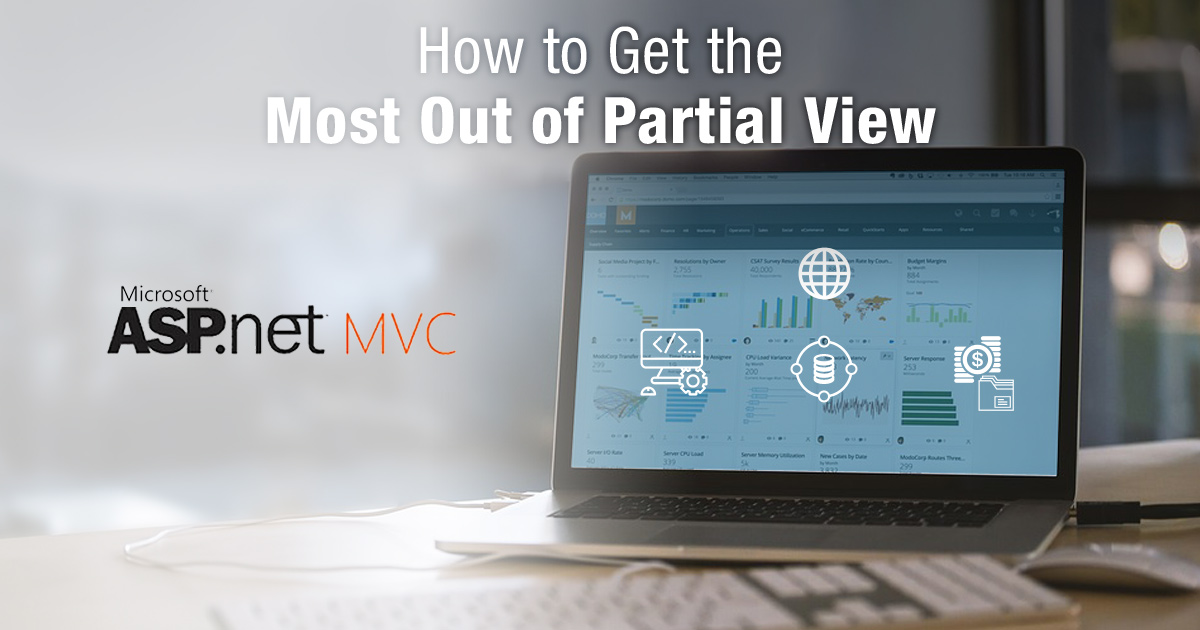
Common Uses of Partial Views
Some common scenarios where Partial Views are particularly useful include:
# Headers and Footers
These are usually taken into all pages of the application. Using them in header and footer partial views reduces the number of layout management lines and keeps the feel and look of the site consistent.
# Navigation Menus
If the navigation menu might differ from one section to the next while remaining the same for the entire application, it will likely be considered for the use of a partial view. It allows for the active selection of the current page or paragraphs, hence, enhancing user experience.
# Site-Wide Search Features
The ability to have a search box appear on more than one page can be efficiently administered through a Partial View, particularly when the search function involves access to any specific element from the parent view or transfer of certain data.
# Product Categories or Listings on E-commerce Sites
They can alter content dynamically when the users perform some actions or when other criteria are met without the need to get a full page to reload.
# Dynamic Tickers or News Feeds
Incorporated into the Partial Views are dynamic sections that update continuously, allowing for quick display of important information like news tickers, stock tickers, or real-time notifications.
# Calendars or Event Widgets
In a situation where a web application must display interactive calendars based on the data entered by users or else show selected dates dynamically, Partial Views propose a great alternative without the need for full-page reloads.
View Model vs User Control
When analyzing the difference between Partially Views and User Controls in web development, especially in the context of ASP.NET, one finds that the usage of Partially Views makes the code more organized as well as minimizes the number of errors. NET framework, there are several differences beyond their file extensions that are worth noting:
# Implementation and Rendering
The partials (.cshtml) are mainly employed in ASP.NET. They are included in the main view and are called through a view. They are however supposed to decompose complex views into simple reusable fragments.
They partially inherit the controllers from the views that are above them since they will be presented with the data they get provided by the view that will be used to create them.
The User Controls (. ascx), are utilized by ASP.NET to create user-defined controls that are reused across different ASP.NET web pages. They are similar to the miniature ones and they also can be reusable in different applications. User controls can represent a separate logic, and also they can handle events, which is a big plus, as it allows user controls to encapsulate functionality more effectively than partial views.
# Event Handling
Server-side events are a necessary addition to the User Controls. In other words, they can interact with the server-side events such as the button clicks or the dropdown changes without any extra effort. They take care of their states and can carry out a callback, the most crucial feature of ASP.
Partial Views do not by default work without the views that render them, thus they do not automatically support server-side events. They are mostly the parts of a larger view and hence do not handle back post events or view states on their own. Nevertheless, you can work with client-side activities in Partial Views by using JavaScript or jQuery. This can be employed in handling events, downloading data asynchronously, and dynamically updating the user interface without full page reloading.
# Usage Context
User Controls are perfect for applications where it is essential to encapsulate both code-behind (logic) and UI (interface). They are conveniently compliant with the event-driven model of Web Forms.
Partial Views come in handy in situations where you want to reuse a piece of the user interface without new logic or when the logic is governed by the main view's controller. In contrast to User Controls, they are lightweight. They are usually used in MVC applications, where model-view-separation and the MVC pattern are the main concerns.
When to Use a Partial View?
The Partial View in web development will use such as ASP. NET MVC, along with all the benefits it brings, is best when it comes to handling reusable components and dynamic content management.
# Reusability
The major advantage of the use of Partial views is their high degree of reusability. The Partial View is a markup file (.CSS HTML for the Razor view engine in ASP. Views with (NET MVC), allow developers to maintain their code as clean and organized. This eliminates duplication of the same block of HTML across different websites by using the same piece of HTML code without the need to duplicate it. For instance, you might create a Partial View for a user profile snippet, navigation bar, or footer that appears consistently throughout an application.
# Performance Optimization
Partial Views involve the process of performance enhancement especially in web applications that require dynamic content updation. AJAX calls are commonly associated with them. Instead of reloading the entire web page, AJAX loads the Partial View and updates only the section that is being called for. This not only cuts the amount of data sent between client and server but also increases the speed of responses and gives a nicer user experience. For example, updating the preview of the shopping cart, refreshing the comments section, or loading more items in the list can be easily achieved by AJAX Partial Views.
# Modular Development
With Partial Views, a pattern of modular application development is achieved. Developers have the power to divide complex implementations into smaller manageable parts. Every one of them can be developed, tested, and debugged individually before they are brought together in larger views. This feature also simplifies system maintenance and updating because the updates of a single module will not influence the rest of the components.
# Flexibility and Scalability
Maintaining flexibility and scalability is growing in relevance as projects grow. This is done by the Partial Views which break out the user interface from the rest of the application logic. This isolation allows changes in the front-end part of the application to not affect the back-end part, making the application more scalable and easily adaptable to the new requirements.
# Improved Team Collaboration
In large projects, task groups or different team members may be assigned to work on the different parts of the application. Partial Views provides clarity in the division of labor whereby the UI teams can work on different sections without interfering with each other. It can also lead to better development processes and fewer difficulties at the the integration stage.
When Loading a Large Amount of Data
One scenario where Partial View with AJAX can be beneficial is when there is a substantial amount of data that needs to be loaded on a page. By creating different Partial Views, the data fetching can be facilitated. This does not impede page loading and asynchronous Partial Views can improve website performance.
For example, a website dashboard has a variety of information and a heavy requirement of data to be displayed. If developed with conventional methods, the dashboard will take a substantially longer time to load, which affects a user’s interest. However, by creating the dashboard using multiple Partial Views, the loading of the page can be reduced to seconds, thus preserving the user’s interest and patience.
Partial View can be cached using OutputCache Directive to cache the contents of the action. This means the cached data need not be retrieved over and over again if it is unchanged.
In Team Development
Partial Views also facilitate team development. In a team, a senior developer can create the Partial View once while a junior developer can use it as many times as needed. This saves development time, reduces code redundancy, minimizes errors, and reduces debugging time.
Partial Views can be tested independently. Therefore, unit testing of the code fragment is possible. Again, this saves time as the testing team does not have to wait for the entire portion of the compiled code when they only have to test the partial view. This makes testing easier and faster.
Conclusion
Leveraging Partial Views in ASP.NET MVC applications provides a robust solution for enhancing code reusability, performance, and maintainability. By encapsulating commonly used functionalities like headers, footers, and dynamic content sections into Partial Views, developers can significantly streamline the development process and maintain a cleaner, more manageable codebase.
Partial Views offer the flexibility to dynamically update user interfaces with minimal server load, promoting efficient data handling and a responsive user experience. Furthermore, the modular nature of Partial Views supports a scalable and flexible architecture, facilitating better team collaboration and simpler updates to the application. Whether optimizing for performance, simplifying maintenance, or enhancing user interaction, Partial Views are an invaluable tool in the arsenal of modern web developers aiming to build sophisticated, high-performance web applications.
Call us at 484-892-5713 or Contact Us today to know more details about how to get the most Out of partial view.



