In business, the fittest survive. And if you want to go beyond surviving to thriving, you have to get the most out of your processes and systems. Given the ubiquity of Salesforce, how do you make sure you’re getting more out of it than your competition?
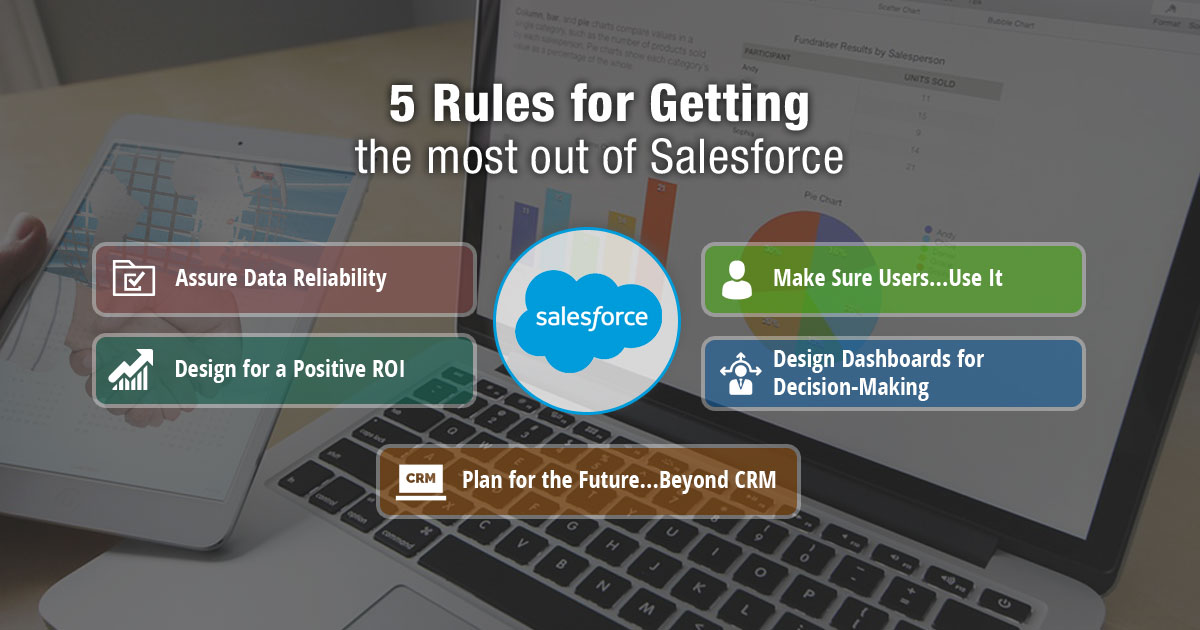
Here are 5 rules for driving outstanding results from Salesforce:-
Assure Data Reliability
Assuring data reliability is easier said than done. Here are the nuts and bolts behind this rule.
- Data consistency is king. Therefore, you need to design with as many drop-down fields as possible rather than leaving it open-ended. Each of these fields becomes your standard Salesforce lingo. Otherwise, you end up with a jumble of data that you can’t consolidate. For example, if you have an open text field titled “Product Type”, some reps will enter “Enterprise License”; others may say Enterprise, misspell it or abbreviate it.
- Requirements rule. If you want a piece of data on every record, require it. When you set up a requirement in Salesforce, your call center associates cannot save a record unless they complete those fields.
- The right rights. Not everyone needs to be able to do everything in Salesforce. And you can make sure they only do what’s appropriate by looking at profiles and roles assigned to each user. Only allow them “write” access to data that are critical to their job function and “read only” rights to other data.
- Garbage data? Don’t load it. Scrub and de-dupe your data before any mass data loading.
Design for a Positive ROI
Of course, you want a fantastic return on investment (ROI) and are designing your Salesforce implementation with that in mind. But what are the steps for getting there?
- Design your business process with as much workflow automation as possible, assuring maximum efficiencies.
- Measure your historical sales or service data, and evaluate your return against to the same business processes prior to implementing Salesforce. This gives you information on what you might need to tweak and also lets you know what’s working.
- Take advantage of the power the Force.com platform offers you through customizations, and by integrating Salesforce with existing third-party databases within your organization.
- Design dashboards and reports that enable you to assess your sales pipeline and provide a 360-degree view of your business.
Make Sure Users…Use It
It goes without saying that if your users avoid using Salesforce, your investment won’t pay off. You can’t just say “it’s here”, and expect everyone to clamber on board the Salesforce train. There are four best practices to facilitate user adoption.
- Training, training, training—no one likes to use a system that’s foreign to them. They want software that makes their lives easier. Overcome this hurdle with step-by-step training.
- What’s in it for me? Just as you have to sell the benefits of your products and services to your prospects, you have to sell the tools you expect associates to use by letting them know how it’s going to make their work lives better. Don’t talk in broad generalities – employees want to know exactly how their work day will be better than it was before.
- Money motivates – develop monetary or gift incentives for associates who use the platform in the way that’s consistent with your vision.
- Listen, learn and enhance—users may find areas for improvement. If you listen to them and enhance and update the systems as necessary, you’ll improve productivity and buy-in.
Design Dashboards for Decision Making
When it comes to Salesforce, the devil’s in the details. Salesforce gives you basic visibility to your business, but its true power comes from enabling you to dig deep and uncover new, unexpected insights. It may be a tedious process, but take the time to get into the nitty-gritty and define all the metrics that can heighten your decision-making powers.
Create custom fields in every object for each metric you want to visualize in dashboards and use in reports. For example, if you use a sales-touch cycle, be sure to have a drop-down field that includes the touch-cycles process so you can run reports from that field.
Plan for the Future…Beyond CRM
Salesforce has come a long way from its customer-relationship-management (CRM) only days by providing the open APEX code for third party APP developers. Now, the sky is the limit with the FORCE.com platform.
Because of this, Salesforce has divided functionalities into separate clouds--Sales, Service, and Marketing. With APEX code and Visual Force pages you can customize Salesforce and create custom applications with the help of a developer. If you can dream, it can be done. And if you plan it right, it will be done.
Call us at 484-892-5713 or Contact Us today if you have questions about Salesforce implementation, or need help implementing your solution.



