If you're looking for an effective way to capture leads and manage them in SalesForce, Web-to-Lead integration is the solution for you. By integrating your website with SalesForce, you can automatically capture lead data and track it in your SalesForce account. In this article, we'll cover everything you need to know about Web-to-Lead integration in SalesForce.
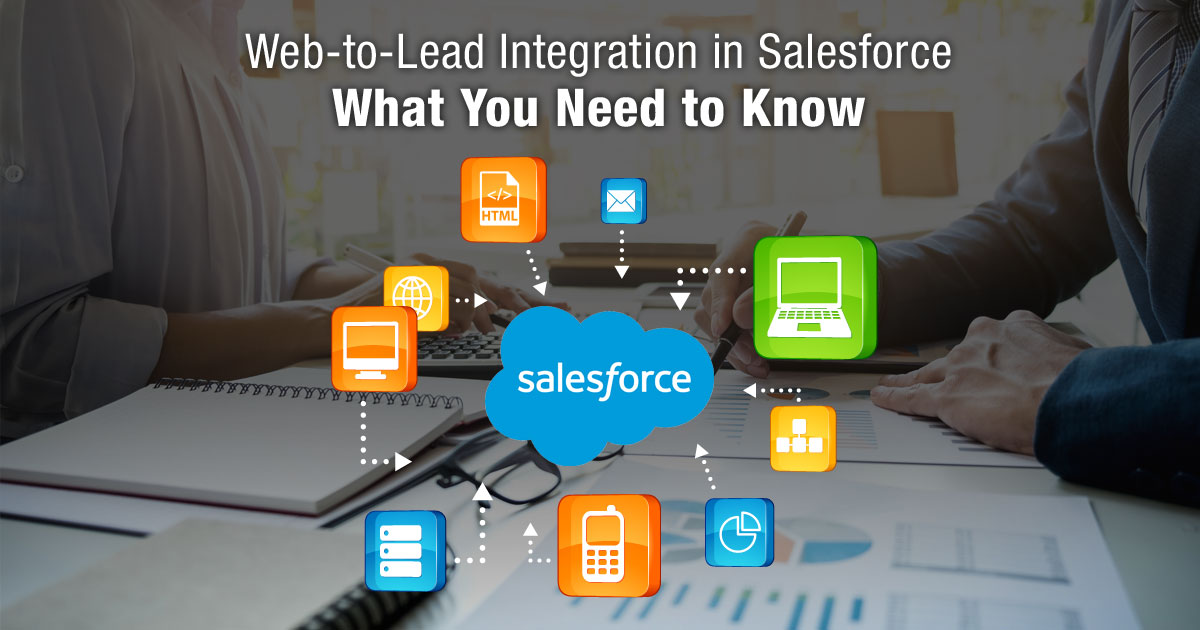
Web-to-lead Integration: Connecting Your Sales and Marketing Machine
To create a sales machine you need your website leads to appear automatically in Salesforce. And that’s exactly what web-to-lead Salesforce integration does.
You include the appropriate HTML code on your website to import lead data into Salesforce. Then, if your web visitor completes the form to download your e-book, Salesforce imports their data and it flows easily into your sales and marketing processes. You can now manage and track every touch point in your sales process—calls, emails, voicemail messages, direct mail and more.
Not All Leads are Created Equal
Just because a leader has made their way unhindered into salesforce,it doesn’t mean they are qualified. This is where your internal processes are critical. For example, a business-to-business company might be looking for high-level executives with decision-making authority and a sense of urgency. Some of the leads might fit the bill, but others may be competitors checking out your offering, or an unemployed person seeking to upgrade his skills. Also, there’s the middle ground—those leads that are in the early cycle of information gathering. They need a little wining and dining before their ready to partner up with you.
It’s not magic. You still have to do the hard work of qualifying, nurturing and converting the leads to sales. However, done right, this system can ensure a steady pipeline of leads, and once you figure out your lead-to-sales conversion ratio, you’ll know exactly how many leads you need to generate to achieve your targeted return on investment.
Making the Most of Marketing Campaigns
Once you know your lead-to-sales conversion ratio, you simply need to optimize your marketing campaigns to attract the number of leads you need. And Salesforce gives you the tools to do that.
And if the lead isn’t converted, you can’t necessarily blame the AdWords campaign . You also need to look for breakdowns in the workflows that allow leads to burrow down and become dormant. When you find these gaps, fix them to assure your sales machine fires on all cylinders.
Your Sales and Marketing Machine in 6 Steps
Ready to make your machine? There are six steps as follows.
Step 1: Determine Your Lead Capture Information
The first step to creating your sales and marketing machine is to determine the information you want to gather from your leads. Keep in mind that the more information you ask for, the fewer leads you'll attract. So, focus on capturing only the essential information at this stage. You can always gather more data as you move further into the sales cycle. Make sure that this information is captured in the form on your website so that you don't miss out on any potential leads.
Step 2: Use Salesforce's Web-to-Lead Wizard
Once you've determined the information you want to capture, use Salesforce's web-to-lead wizard to generate the necessary code. This code will be used to capture lead data and send it directly to your Salesforce account.
Step 3: Post the Code on Your Website
Send the generated code to your website administrator, who will post it on your landing page. This will allow your website to capture lead information and send it directly to your Salesforce account, where it can be tracked and managed.
Step 4: Create Industry-Specific Content
Develop industry-specific white papers, e-books, and webinars that provide your target customers with helpful information. This content should be tailored to the specific needs and pain points of your target audience. By providing valuable content, you'll be able to establish yourself as a thought leader in your industry and attract more leads to your website.
Step 5: Drive Prospects to Your Landing Page
Once you've created your industry-specific content, it's time to drive prospects to your landing page. There are several marketing tactics you can use to achieve this, including search engine optimization, social media marketing, blogging, Google Adwords, and pay-per-click advertising. Choose the tactics that work best for your business and target audience.
Step 6: Watch Your Leads Roll In
As you implement your sales and marketing machine, watch as the leads start rolling in. With consistent effort, you'll be able to attract a steady stream of leads to your website and convert them into paying customers. Remember to continually monitor and refine your sales and marketing processes to maximize your results.
Warning: No Solicitation
Don’t solicit. The process is like dating. You want people to find you, know you, trust you and love you.
That's why it's important to avoid solicitation. Soliciting potential customers can come across as pushy and can damage the potential for building a long-term relationship. Instead, focus on building genuine connections with people and providing them with value.
By focusing on building relationships rather than making a quick sale, you'll be able to establish a strong foundation of trust and credibility with your potential customers. This will increase the likelihood of them choosing to do business with you in the future.
So, avoid the temptation to solicit and focus on building authentic relationships with people. With patience, persistence, and a commitment to providing value, you'll be able to attract, convert, and retain customers who trust and love your brand.
4 Signs Your Company Ready for Web-to-Lead Integration
How do you know your company has what it takes to be successful with web-to-lead integration? Your enterprise is ready if it:
1. Is an Industry Expert with Lots of Juicy Tips to Offer
Being an industry expert with a wealth of knowledge and experience to offer is a key ingredient for success with Web-to-Lead integration. By providing valuable content to your website visitors, you can establish yourself as a trusted source of information and build a loyal following. This will increase the likelihood of website visitors becoming leads and ultimately customers.
2. Is Willing to Share Information and Educate Prospects
In today's market, it's essential to provide prospects with valuable information that helps them make informed purchasing decisions. By sharing your expertise and educating prospects, you can build a relationship of trust and establish yourself as an authority in your industry. This approach is particularly effective with Web-to-Lead integration, as it enables you to capture leads from your website and provide them with tailored information that meets their specific needs.
3. Is Taking a Strategic Approach to Marketing
A strategic approach to marketing is critical for success with Web-to-Lead integration. You need to have a plan for each stage of the marketing funnel, from the top to the bottom. This includes creating targeted content that appeals to your ideal customer, developing lead capture forms that align with your messaging, and having a clear follow-up process in place to convert leads into customers.
4. Has Customers and Prospects Clamouring for Ideas and Help
A clear indication that your company has what it takes to be successful with Web-to-Lead integration is having customers and prospects who are actively seeking your advice and assistance. This shows that there is a demand for your products or services and that your company is in a position to provide valuable solutions to your customers' problems.
By focusing on these four key areas, your company can maximize the benefits of Web-to-Lead integration and build a strong foundation for growth and success.
It Doesn’t Get Much Easier
As you can see, most of the work involved here is on the shoulders of the sales and marketing departments. For your technical mavens, it’s simply a matter of building a landing page and cutting and pasting the code.
Call us at 484-892-5713 or Contact Us today to know more details about the Web-to-Lead Integration in SalesForce: what you need to know.



