As we discussed in our previous blogs, Remote Blob Storage (RBS) is a feature in SharePoint 2013 that enables you to move the storage of binary large objects (BLOBs) from SQL Server to external storage solutions. This can help overcome size limitations and eliminate performance issues associated with storing large files in SQL Server.
While there are both advantages and disadvantages to implementing RBS with SharePoint 2013, it can be a useful tool in certain scenarios, such as managing large files and complying with regulatory requirements. It's important to carefully consider your organization's specific needs and requirements before deciding whether or not to implement RBS.
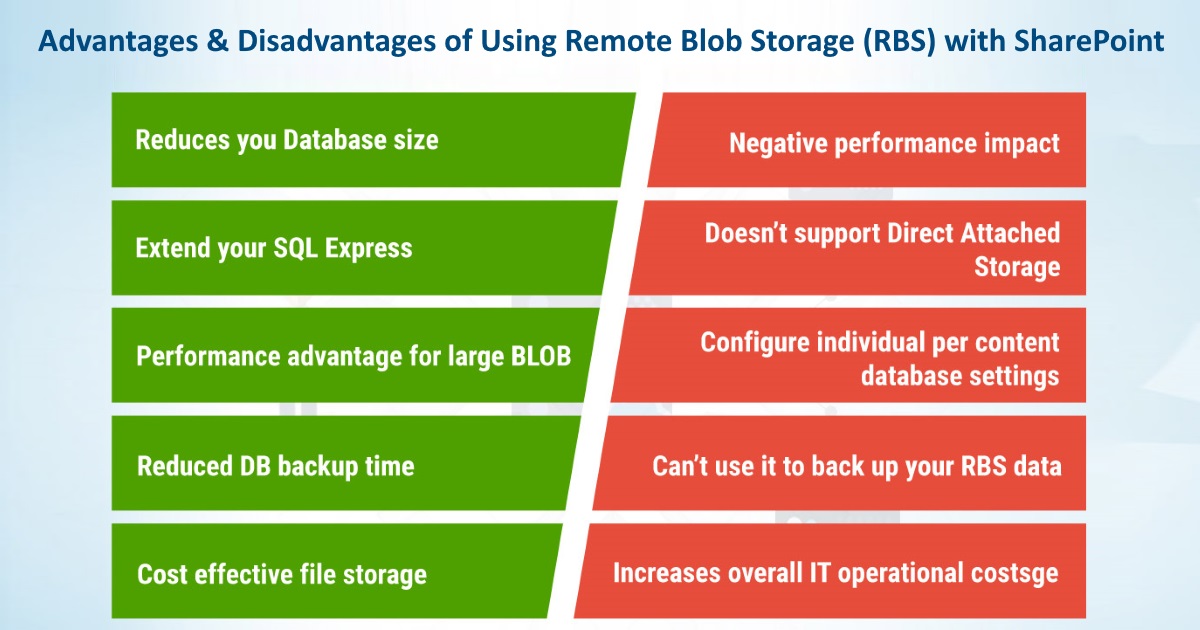+with+SharePoint.jpg)
Advantages of Using RBS with SharePoint
RBS can provide a number of advantages for SharePoint users, including increased storage capacity, improved performance, and simplified backup and restore processes. In this section, we will explore some of the key advantages of using RBS with SharePoint Collaboration Tools.
1. Reduces your database size
One of the major advantages of using RBS with Custom SharePoint Solutions is that it helps to reduce your database size. In situations where you are running out of disk space on your SQL Server and are unable to add additional disks, RBS can be a helpful solution. By offloading large files to external storage such as file shares or cloud storage, you can significantly reduce the size of your database. This reduction in database size can lead to improved performance and increased efficiency.
In addition to reducing your database size, RBS can also help to optimize the performance of your SharePoint environment. By moving large files outside of your SQL database, you can free up resources and reduce the load on your SQL Server. This can lead to faster response times, improved scalability, and better overall performance for your SharePoint Collaboration Tools.
2. Extend Your SQL Express
If you are using SharePoint with SQL Express, you may have encountered database size limitations that can cause significant problems as your data grows. The standard limitation for SQL Server 2008 is 4GB, while for the R2 edition, it is 10 GB. This means that you may need to upgrade to a higher version of SQL Server or purchase additional disk space to accommodate your growing data needs. However, RBS implementation can help you to overcome these limitations by offloading your data to external storage. This offloading means that data will not be directly stored in your database, freeing up valuable disk space and extending the life of your SQL Express server. This can be a cost-effective solution for small businesses or organizations with limited budgets that cannot afford to upgrade to higher-end database solutions.
3. Performance Advantage for Large BLOB
RBS offers the unique advantage of allowing the storage of large files outside of the database. When you store large files such as multimedia, videos or high-resolution images directly in the database, it can impact the performance of your SharePoint server. RBS implementation can offload these large files, and they will not be stored directly in your database. This way, your database will remain compact, and you can ensure optimal performance.
Moreover, RBS enables you to configure a specific file size threshold for storing small files directly in the database. For example, you can set a threshold of 100 KB or less, and all files that fall within that threshold will be stored directly in the database. For larger files that exceed the threshold, RBS kicks in and stores them in a different location, such as a file share or another remote location. By doing this, you can ensure that your database remains optimized, and you can provide your users with efficient and reliable Custom SharePoint Solutions.
It is possible to stream data directly from a database, but configuring SQL Server to use remote file streaming can be an added overhead. RBS simplifies this process by allowing you to store large files in a different location while still maintaining easy access to them within SharePoint.
4. Reduced DB Backup Time
Implementing RBS with SharePoint can help to offload BLOBs (Binary Large Objects) from the SQL Server database, thereby reducing the database size. This reduction in database size can lead to significant benefits, particularly for organizations that are running low on disk space on their SQL Server. With a compact database, it becomes easier to maintain and manage the SQL Server, making it run more efficiently.
Moreover, RBS can help in extending the capabilities of SQL Express, which has database size limitations. SQL Server free edition also has similar limitations. These limitations can be overcome by implementing RBS as it allows data to be offloaded from the database, reducing the size of the database. Since RBS stores BLOBs outside the database, it ensures that the SQL Server is not overwhelmed with large amounts of data.
5. Cost-effective File Storage
When you store rarely accessed files on database hard drives, you are using a costly approach that wastes resources. This is because database drives are designed for fast access, which makes them expensive. Remote Blob Storage (RBS) provides a better alternative by allowing you to move these Binary Large Objects (BLOBs) to a BLOB store, which in turn lets you move these files to cheaper hard drives without compromising performance.
By moving the rarely accessed files to cheaper hard drives, you can save money and use the more expensive and faster database hard drives for frequently accessed files. This results in optimal use of resources and cost savings.
In addition to cost savings, RBS also improves performance by reducing the amount of data that needs to be processed by the SQL Server. When files are stored in the BLOB store, SQL Server only has to process metadata associated with the files, rather than the files themselves. This results in faster database queries and improves overall system performance.
Disadvantages of using RBS with SharePoint
While there are tons of advantages of RBS, there are some disadvantages as well, such as:
1. Security Issues
The security of your data is always a critical consideration when implementing any system, and this is especially true when it comes to Remote Blob Storage (RBS) with SharePoint Solutions. The FILESTREAM RBS provider, in particular, requires careful planning and implementation of appropriate security measures.
To begin with, you will need to ensure that appropriate access controls are in place for the BLOB store. This includes ensuring that only authorized personnel have access to the physical storage devices, as well as implementing secure access controls for the storage servers and any associated network infrastructure.
In addition to physical security, you will also need to consider encryption and other security measures to protect the data stored in the BLOB store. This can include implementing measures such as SSL/TLS encryption for data in transit, as well as encryption of data at rest using technologies such as BitLocker or third-party encryption solutions.
2. Occasional Low Performance
When implementing RBS, it is important to consider the potential negative impacts on performance. Moving the BLOB store to a slower hard drive can lead to slower access times for large files, which can negatively impact overall system performance. It is essential to carefully plan and test the implementation to ensure that it does not negatively impact the user experience.
In addition to this, the way the BLOB store is accessed can also impact performance. For example, if the BLOB store is accessed frequently by multiple users, it may cause performance issues. To mitigate this, it is recommended to implement caching and load balancing techniques to optimize the BLOB store access and ensure smooth functioning.
It is also important to regularly monitor the BLOB store and its performance to identify any potential issues and address them promptly. This can involve setting up alerts and conducting regular performance tests to ensure that the BLOB store is functioning optimally.
3. No DAS Support
RBS with FILESTREAM has some limitations that you should be aware of before implementing it in your SharePoint Solutions. One limitation is that it does not support Direct Attached Storage (DAS), which means that you cannot store your BLOB data on a local hard drive. This can be a challenge if you have limited network bandwidth or if you want to ensure high availability of your BLOB data.
Another limitation of RBS with FILESTREAM is that it does not support database mirroring. This means that if you are using database mirroring for disaster recovery, you will need to use a different approach to back up your BLOB data. This can be a significant issue if you have critical BLOB data that needs to be backed up regularly.
Additionally, if you are using System Center Data Protection Manager 2010 to back up your SharePoint environment, you cannot use it to back up your RBS data. This means that you will need to use a different backup solution to ensure that your BLOB data is protected.
It's important to be aware of these limitations before implementing RBS with FILESTREAM so that you can plan accordingly and ensure that your SharePoint environment is properly configured and maintained.
4. Increase in overall IT Costs
Implementing RBS in your SharePoint environment requires additional configuration and management efforts by your IT department. Rather than configuring RBS at the library or site level, individual per-content database settings must be configured, which can be time-consuming.
Furthermore, RBS requires additional monitoring and management tasks, such as monitoring the BLOB store and ensuring that backup and restore processes are working correctly. These tasks increase the overall IT operational costs associated with RBS implementation.
In addition, as RBS introduces an additional layer to the SharePoint architecture, it can add complexity to the overall system, which requires careful consideration during planning and implementation. RBS may also require additional hardware resources, such as disk space and memory, which can add to the overall IT operational costs.
5. Integration Issues with SharePoint
According to Microsoft, there is no guarantee that existing RBS will seamlessly migrate to the next version of SharePoint. When implementing RBS with SharePoint Integration, it is important to keep in mind that there is no guarantee that existing RBS will seamlessly migrate to the next version of SharePoint. This means that if you upgrade your SharePoint environment, you may need to revisit your RBS implementation and make changes to ensure compatibility with the new version.
To mitigate this risk, it is recommended that you regularly review and test your RBS implementation to ensure it is still meeting your needs and functioning properly. If you do need to migrate to a new SharePoint Integration, you can pull everything back from RBS to the database and then re-implement RBS as per the new system requirements.
However, it is important to note that this process can be time-consuming and resource-intensive, and may require additional planning and testing. It is always best to work closely with your IT team or SharePoint Migration Services to ensure a smooth and successful migration.
Conclusion
In conclusion, implementing Remote Blob Storage (RBS) with SharePoint can bring several benefits to your organization, such as reduced database size, improved performance, and cost savings on expensive hard drives. However, it's important to consider the potential drawbacks, such as increased IT operational costs and the need for proper security measures. Additionally, some limitations, such as a lack of support for certain backup solutions and potential migration issues, should also be taken into account. Ultimately, the decision to use RBS should be based on a thorough evaluation of your organization's specific needs and considerations.
Call us at 484-892-5713 or Contact Us today to know more details about the Advantages and Disadvantages of Using Remote Blob Storage (RBS) with SharePoint



