SharePoint 2013 has revolutionized content management and collaboration in organizations, but as data volumes continue to grow, so does the need for efficient storage and optimized performance. This is where Remote Blob Storage (RBS) comes into play. In this blog, we will explore the concept of RBS, how it works, and the benefits it brings to SharePoint 2013 deployments. We will also provide a step-by-step guide on implementing RBS and offer insights into monitoring and troubleshooting to ensure a successful deployment.
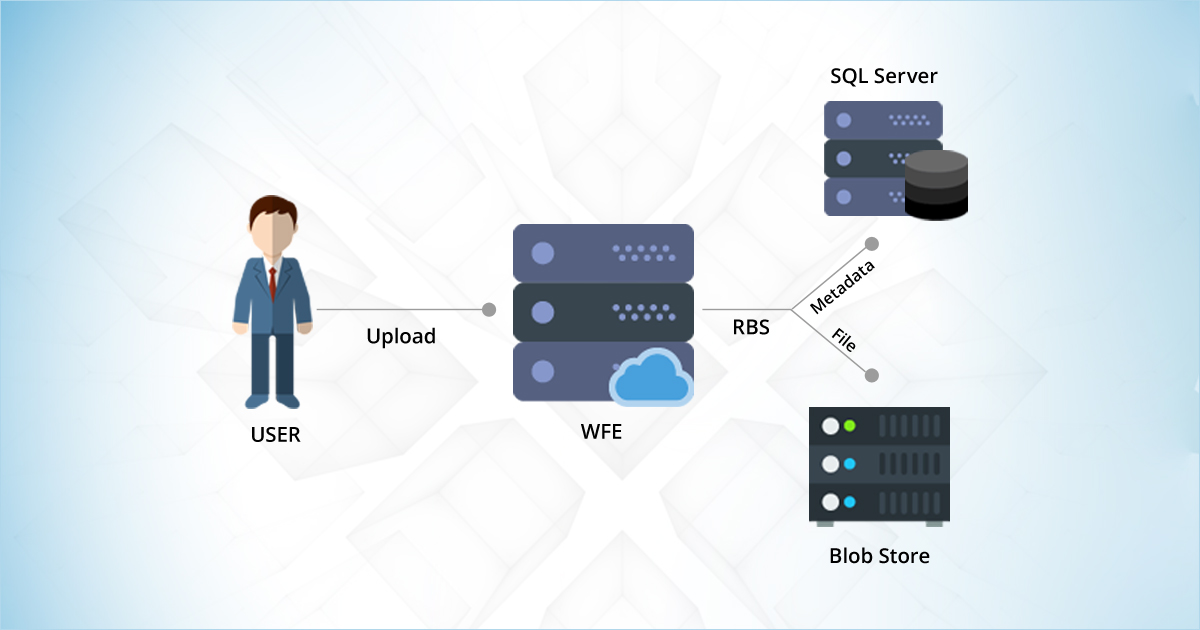-with-SharePoint-2013.jpg)
Understanding Remote Blob Storage (RBS)
Remote Blob Storage, commonly referred to as RBS, is a feature in SharePoint 2013 that addresses the limitations of the traditional storage model. In the traditional model, binary objects such as documents, images, and videos are stored directly in SQL Server databases, resulting in increased database sizes and reduced performance.
RBS solves this problem by moving the binary objects to external storage systems while preserving metadata and pointers within the SharePoint solutions content database. This allows SharePoint development to offload large binary objects, freeing up valuable database storage and improving overall performance.
How Does RBS Work?
RBS consists of three main components: the SharePoint Server, the RBS client library, and the RBS provider. When a user uploads a binary object to SharePoint, the RBS client library intercepts the object and hands it over to the RBS provider, which then stores the object in an external storage system. SharePoint development maintains a reference to the object in the content database, allowing seamless retrieval and management of the content.
SharePoint solution 2013 supports various storage providers for RBS, including Microsoft SQL Server FILESTREAM, third-party solutions, and cloud-based storage services. These providers offer flexibility and scalability options based on specific storage requirements.
Benefits of Implementing RBS with SharePoint 2013
1. Enhanced Storage Capabilities
One of the primary benefits of implementing RBS is improved storage efficiency. By offloading binary objects to external storage systems, SharePoint development company can optimize its database storage utilization, resulting in reduced storage costs. RBS allows organizations to leverage cost-effective storage options for less frequently accessed content while maintaining seamless access for users.
Additionally, as data volumes increase, RBS enables SharePoint to handle growing amounts of content without impacting performance. By leveraging external storage systems, organizations can scale their SharePoint deployments effectively.
2. Improved Performance
RBS significantly improves SharePoint solutions performance by reducing the size of SQL Server databases and transaction logs. With large binary objects stored externally, database sizes remain manageable, leading to faster backup and restore operations. This not only enhances data protection but also minimizes downtime during disaster recovery scenarios.
Furthermore, RBS enables faster content retrieval, as external storage systems are often optimized for high-speed data access. Improved users experience, especially when dealing with large files or media-rich content.
3. Streamlined Content Management
RBS integrates seamlessly with SharePoint's content lifecycle management and versioning capabilities. Organizations can establish retention policies, manage document versions, and control access permissions for RBS-stored content, ensuring compliance and efficient document governance.
Moreover, RBS provides opportunities for backup and disaster recovery strategies. Since binary objects are stored externally, organizations can implement specialized backup solutions for these storage systems, enhancing overall data protection and recovery options.
4. Cost Savings
Implementing RBS with SharePoint 2013 can result in significant cost savings for organizations. By moving binary objects to external storage systems, organizations can reduce the size of their SQL Server databases, which in turn reduces the hardware and storage costs associated with maintaining large databases. This cost optimization is particularly beneficial for organizations with limited IT budgets or those dealing with rapid data growth.
5. Scalability and Flexibility
As data volumes continue to increase, scalability becomes a critical factor in SharePoint deployments. RBS provides the flexibility to scale storage independently from the SharePoint infrastructure. Organizations can choose storage solutions that meet their specific needs, whether it's on-premises storage, cloud-based storage, or a combination of both. This scalability ensures that SharePoint can handle the growing content requirements without compromising performance or user experience.
6. Disaster Recovery and Business Continuity
RBS plays a crucial role in disaster recovery and business continuity strategies. By storing binary objects in external storage systems, organizations can implement specialized backup and replication strategies for those systems. This ensures that critical data is protected and can be recovered quickly in the event of a disaster. RBS also reduces the time required for backup and restore operations, minimizing downtime and enabling faster recovery.
7. Improved Backup and Restore Performance
With RBS, SharePoint backup and restore operations become more efficient. Since binary objects are stored externally, the size of the SharePoint databases is reduced, resulting in faster backup times. Additionally, by separating binary objects from the content database, restore operations are streamlined, minimizing the time required to recover SharePoint content.
8. Simplified Database Management
By offloading binary objects to external storage systems, RBS simplifies database management tasks. Database administrators can focus on optimizing and managing the content database without having to worry about the storage and maintenance of large binary objects. This separation of responsibilities allows for better resource allocation and improved overall database performance.
9. Regulatory Compliance and Data Governance
RBS supports regulatory compliance and data governance requirements. Organizations can apply retention policies, manage document versions, and enforce access controls on RBS-stored content. This ensures that sensitive data is protected, compliance standards are met, and proper governance practices are followed.
Implementing RBS with SharePoint 2013
# Prerequisites and Requirements
Before implementing RBS, several prerequisites must be met. These include configuring SharePoint 2013 with the necessary updates, ensuring the appropriate hardware and software requirements, and enabling the required SQL Server components. It is important to carefully review and understand the prerequisites specific to your environment.
# Configuring RBS
To configure RBS in a SharePoint 2013 environment, follow these steps:
- Step 1: Install and configure the RBS client library on all SharePoint servers.
- Step 2: Select an RBS provider based on your storage requirements and install the provider's software.
- Step 3: Configure the RBS provider to connect with the chosen storage system.
- Step 4: Enable RBS on the SharePoint content database.
- Step 5: Test and validate the RBS configuration to ensure seamless SharePoint integration.
It's crucial to plan and test the RBS configuration thoroughly in a development or test environment before implementing it in a production environment.
Monitoring and Troubleshooting RBS
Monitoring RBS usage and performance is essential to ensure optimal system performance. SharePoint provides various tools and techniques to monitor RBS, including built-in logging and reporting capabilities. Regular monitoring can help identify potential issues and allow for proactive troubleshooting and optimization.
Common issues encountered with RBS implementation include configuration errors, performance degradation, and storage provider compatibility problems. By leveraging SharePoint support resources and community forums, administrators can find solutions to these issues and optimize their RBS deployments.
Conclusion
Implementing Remote Blob Storage (RBS) with SharePoint 2013 offers organizations enhanced storage capabilities, improved performance, and streamlined content management. By offloading binary objects to external storage systems, SharePoint integration can optimize database storage utilization, boost performance, and ensure efficient content management.
Before implementing RBS, it is crucial to understand the prerequisites, configure the appropriate RBS provider, and thoroughly test the configuration in a non-production environment. With proper planning and monitoring, organizations can unlock the power of RBS, revolutionizing their SharePoint deployments and delivering a seamless and efficient user experience. RBS provides a scalable solution that enables organizations to efficiently manage growing amounts of data while ensuring optimal performance and storage utilization in SharePoint 2013 deployments.
Call us at 484-892-5713 or Contact Us today to know more details about the Remote Blob Storage (RBS) with SharePoint 2013.



