The Salesforce Process Builder is an influential tool, that is used for process automation within the Salesforce platform. It is unique and useful because it empowers non-technical users to visually create complex workflows that can be triggered by various actions set on different conditions.
Recently, Salesforce announced a significant change: phasing out both Flow and Process Builders support. This strategic move is specifically designed to persuade users to do Flow, which is Salesforce's more intricate and more user-friendly automation tool.
This announcement reflects a shift towards more dynamic and scalable means of automation that Salesforce views as better suited to balance the needs of clients, which are in a constant state of flux. Now, Process Builder users are urged to learn how to use Flow to reap its powerful functionality and ultimately move their current automation to this more advanced platform.
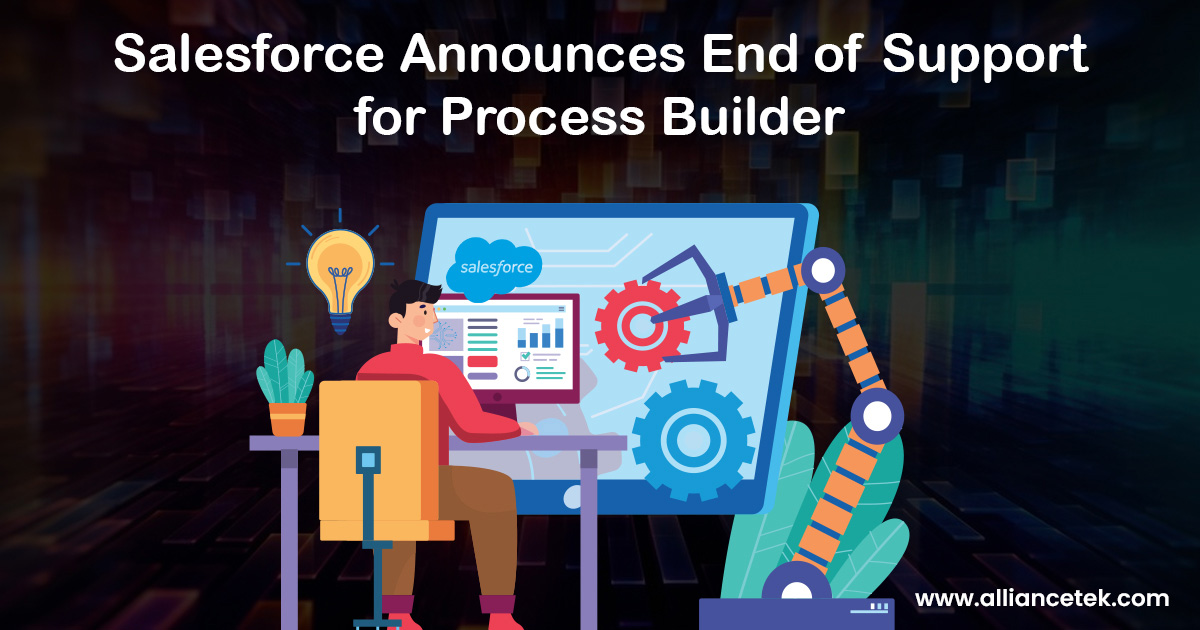
Everything from Workflow Rules to Process Builder to Flow
# Workflow Rules
- What It Was: One of the first steps that Salesforce made into automation was to provide vendors with a convenient way to easily automate simple tasks based upon certain triggers.
- Capabilities: Might conduct tasks such as email alerts sending and updating fields by specified criteria.
- Impact: It made it possible for non-coders as well to automate parts of their workflow and thus Salesforce became more accessible and efficient.
# Process Builder
For companies that need to carry out intricate automation.
1. Enhancements Over Workflow Rules
- User-friendly image interface for navigation and operation.
- Creativity of game-based learning systems to build complex, multi-step processes.
- An advanced logic functionality that enables decision-based processes and more varieties of triggered events.
2. Why It Mattered
It enabled even non-programmers to automate the tasks to a large extent, thus significantly increasing operational efficiency and adaptability.
# Flow: The Future of Automation
Using SFDC Flow, the company combines the best features of predecessors and extends them, coming up with the most advanced automation tool in the SFDC ecosystem.
1. Why Flow?
- Providing more detailed automation cues.
- Capacity to use and take advantage of flexible and agile business systems.
- It allows not only automation but also the creation of immersive user experiences.
Salesforce's quest toward Flow is a strategic step that shows the increasing intricacy of business and the requirement for tools that will not only automate but also modify and evolve with these complexities.
Flow is exactly the platform for tomorrow’s business that is built to run after the connected and automated experiences that were struggling to be conceived before. This change is reflective of Salesforce's aspiration of providing mining users with multifunctional tools that can navigate the challenges of a digital-first world, and they make automation more intuitive, robust, and important at all levels of business.
Capabilities of Process Builder
# Automation of Actions
Automation of such tasks as updating records, sending emails, and calling Apex classes is possible with a process builder. It can accordingly handle a wide range of Salesforce actions that are caused by changes in records.
# Conditional Logic
Users can design operations to happen only if the precondition is met. This facilitates dynamically handled actions by data processing itself wherein data itself controls such actions.
# Scheduled Actions
Actions can be scheduled to execute at a preset point in time, including an interval of days following the record being created or updated, allowing for the freedom of process management.
# Immediate and Scheduled Actions
Process Builder allows for both instant and timed actions, which opens up the window for users to have control over the timing of their automation.
# Visual Representation
The process of process builder's graphical interface is a visual representation of the process that clearly shows the workflow which helps in understanding and designing complex workflows.
# Drag-and-Drop Interface
Process Builder features an intuitive, drag-and-drop interface that helps to design and amend automation workflows which makes the process simpler. People can create an interactive picture of the sequence of steps in the process with the aid of which a process is more convenient to be seen and implemented.
# Criteria-Based Triggers
Processes are run according to the user's established criteria. Such transformations can be simple (e.g., a mere field change) to intricate (e.g., a combination of different factors). A tool for users to input their preferences as precisely and comprehensively as possible.
# Action Groups
Measures that should be implemented to satisfy the conditions are grouped, causing the process to be more transparent with the overview given. It includes editing records, sending emails, and creating personal notifications.
Why Transition to Flow Is Important
Salesforce has heralded a drastic reorganization in the way it handles automation tools, with the indication that at a certain point Schedule Rules and Process Builder will be stopped. The transition itself highlights the fact that Salesforce takes Flow as the way of the future automation processes.
In its official announcement, Salesforce will be shutting down Workflow Rules and Process Builder entirely. This decision demonstrates the company’s approach to automation familiarization within the ecosystem by stating a preference for the fast-paced and flexible Flow tool. The communication encourages administrators and developers to start moving to Flow therefore their systems stay competitive and in the stage with a platform of Salesforce constantly improving.
# Enhanced Features
1. Richer Functionality
Flow provides an extensive collection of capabilities beyond that in Process Builder. With Flow, users can do more sophisticated things than logic, branching, or data manipulation tasks.
2. Dynamic Actions
However, unlike Process Builder, Flow allows for on-the-fly decisions and implementation of actions that can happen all in the same workflow. Hence, it can handle complex automation environments.
# Efficiency Gains
1. Reduced Processing Time
Flow focuses on running processes faster and thereby the processing time will be shortened. Thus, the contribution of this feature can lead to a significant increase in user satisfaction and the performance of the system.
2. Streamlined Automation
Expert system users can keep all the automation procedures in one place by merging various automation tools in Flow, thus, simplifying the complexity and reducing the overhead that comes with the use of other tools.
# Future-Proofing Salesforce Implementations
1. Continuous Improvements
Salesforce has been committed to developing the Flow, and therefore it continually receives updates and extra functions. Users engaging in Flow are expected to take advantage of the innovations in matters related to Salesforce automation.
2. Long-term Support
While Workflow Rules and Process Builder will no longer be supported by Salesforce, its automation tool, Flow, will take their place as the focal point of the system. Migrating to Flow will open the door to Salesforce support and to the acceptance of the best practices.
How to Prepare for the Transition to Flow
Modifying from Salesforce Process Builder to Flow may be intimidating. However, with the right approach, it will be a smooth and efficient process. Salesforce is shifting gears from simplistic and rather limited automation instruments towards powerful and robust automation tools and Flow is in the front line of that change. This is how you can be ready for a change which is going to be presented as a mixed format to make the content easy to understand and attractive.
Make sure you know all the fundamentals of both Process Builder and Flow before you go any further. Knowing this is needed for using Flow's advanced features at its 100% potential.
# Step-by-Step Guide to Transition
- Sow out all active processes created with Process Builder.
- Identify those mill operations that are key and those that can be dispensed with.
- Jump on the Trailhead modules for the Flow of your Salesforce.
- Participate in workshops and webinars for practical skills training.
- Demonstrate the processes by complexity and business impact.
- Mark out a timeframe for migration, which will enable full test cycles.
Your Ideal Migration Partner
Launching a Salesforce migration project would not only need software but also a competent helpmate to get you smoothly to the finish line. While Salesforce offers an array of resources like Trailhead for skill-building and Community for peer support, the cornerstone of a successful migration lies in choosing a partner equipped with the expertise, experience, and tailored solutions to meet your unique needs.
Why Choose AllianceTek? Simply put, AllianceTek is the best option for you in terms of Salesforce migration. Our commitment goes beyond providing solutions; we ensure your migration journey is smooth, efficient, and tailored to align with your business objectives. We offer:
- Deep Expertise: We believe that our in-depth knowledge of Salesforce will make your migration process easier.
- Tailored Solutions: We adapt our strategies specifically for your business, promising a smooth transition.
- Reliable Support: AllianceTek remains available and concerned to help you during all the stages of the migration.
# Best Practices
- Keep Detailed Records: Screen all processes before migration. Put triggers, expressions, and actions for every step.
- Update Documentation Post-Migration: It takes care of all the changes after you have transitioned to Flow.
- Test in a Sandbox Environment: Remember to test new Flows in a sandbox before you launch into a production environment.
- Use Version Control: You can record your activities and revert if necessary using Flow's versioning abilities.
- Engage End-Users for Testing: Live-user testing may uncover the problems that normally will escape the initial testing.
- Deploy in Phases: The new Flows should be rolled out step by step. Begin by addressing the issues that do not encounter risks directly.
- Monitor and Optimize: Following the deployment, watch how it performs and take care of users' feedback. Apply these learnings for the betterment of workflows.
As Salesforce phases out Process Builder and Workflow Rules in favor of Flow, it's clear that the future of Salesforce automation lies in more dynamic and flexible tools. Flow not only offers superior functionality and a more robust set of salesforce features but also aligns with Salesforce's vision for a streamlined, efficient automation platform that can tackle complex business processes.
Call us at 484-892-5713 or Contact Us today to know more details about the Salesforce announces end of support for process builder: an overview.



