The SharePoint platform provides a globally accessible content management system to manage web content, documents, records, and other media in a secure, hassle-free environment that improves collaboration and communication in any business setting. Through the platform, team members can easily work together and share ideas, leading to more effective decision-making and greater productivity through more cost-efficient means.
Both Foundation and Enterprise come with standard features and basic functions, such as list libraries, search, BCS, and app deployment. However, SharePoint Enterprise comes with more advanced features and a greater array of facilities.
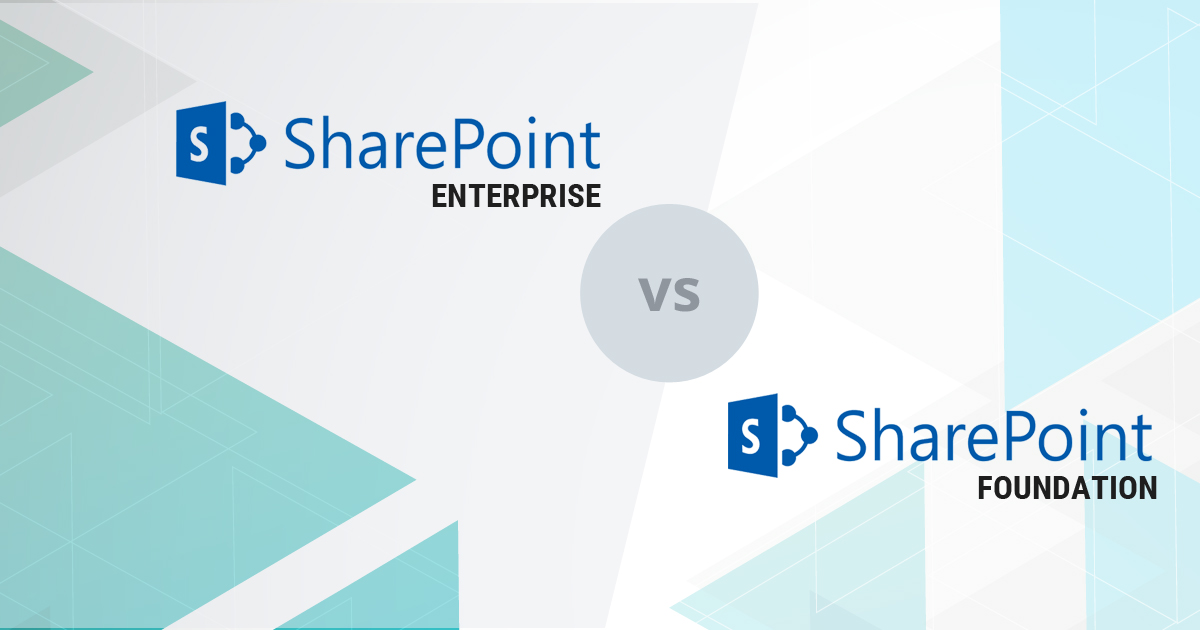
SharePoint Foundation Features
SharePoint Foundation is a free version of SharePoint that is available for organizations. However, it has certain limitations and features that are not available in the paid version. Here are some of the features and limitations of SharePoint Foundation:
1.Limited App Deployment Feature
SharePoint Foundation has a limited set of pre-defined templates and solutions for app deployment. This means that the full range of custom app and solution deployment options available in the full version of SharePoint is not available in SharePoint Foundation. Organizations with complex app deployment needs may need to consider using the full version of SharePoint.
2. External Data Through External Lists
SharePoint Foundation allows users to display external data through external lists. This feature enables the integration of data from other systems, such as databases, into SharePoint. However, it is important to note that external data integration features may have limitations in terms of security and performance.
3. Limited Support for Sharepoint 2013 Workflows
SharePoint Foundation has limited support for SharePoint 2013 workflows. This means that the full range of workflow features available in SharePoint 2013 is not available in SharePoint Foundation. Organizations with complex workflow requirements may need to consider using the full version of SharePoint.
4. Little-To-No Business Intelligence Solution Features
SharePoint Foundation has limited business intelligence solutions, which may not meet the needs of organizations with more complex data analysis requirements. Organizations with advanced business intelligence requirements may need to consider using the full version of SharePoint.
5. Document Management
SharePoint Foundation provides basic document management features, such as document storage and version control. However, it does not allow advanced properties such as document editing, policy editing, or deleting. Additionally, it does not provide the facility for document auditing and tracking. Organizations with complex document management requirements may need to consider using the full version of SharePoint.
6. Basic Search Features
SharePoint Foundation provides only basic search features, which may not meet the needs of organizations with more complex search requirements. Organizations with advanced search requirements may need to consider using the full version of SharePoint or a third-party search solution.
SharePoint Enterprise Features
SharePoint Enterprise is a feature-rich platform that offers many benefits to organizations looking to enhance their collaboration and information management capabilities. Let's take a closer look at some of its key features.
1. Cloud and SharePoint-hosted Apps
One of the standout features of SharePoint Enterprise is its ability to host both cloud- and SharePoint-hosted apps. This flexibility allows organizations to choose the hosting option that works best for their business needs.
2. App Management Service Features
SharePoint Enterprise includes app management service features, which allow organizations to manage and deploy apps more easily. This streamlined process ensures that apps are always up-to-date and available to users as needed.
3. Alerts and Business Data Web Parts
SharePoint Enterprise allows users to set alerts, implement business data web parts, and use ODataConnector. Users can also set profile pages for external data, enabling them to view and manage external data within the SharePoint platform.
4. Business Connectivity Services
SharePoint Enterprise offers business connectivity services, which allow organizations to integrate data from external sources into SharePoint. This feature ensures that all relevant data is accessible from one central location, making it easier for users to find the information they need.
5. Workflow Integration
SharePoint Enterprise makes it easy to integrate both former and current workflows into the platform. This ensures that all workflows are streamlined and easily accessible, which can help to improve productivity and efficiency.
6. Business Intelligence Solutions
SharePoint Enterprise offers a wide range of SharePoint BI solutions, including charts, Excel services, field lists, dashboards, scorecards, SQL Server Reporting Services (SSRS), and Visio services. These features enable organizations to analyze their data more effectively and make better-informed business decisions.
7. Advanced Document Management
SharePoint Enterprise provides advanced document management functionalities, such as eDiscovery, auditing and tracking, video support, and information rights management. These features ensure that documents are managed securely and in compliance with industry regulations and that all relevant stakeholders have access to the information they need.
8. Advanced Search Features
SharePoint Enterprise allows users to search within documents and implement advanced search query rules. This feature makes it easier for users to find the information they need, even if it is buried deep within a document. The platform's advanced search capabilities can help to improve productivity and reduce the time and effort required to locate critical information.
Examples of the Usage of Both Frameworks
Scenario 1
A client wanted Simtekway to create a business intelligence system within SharePoint. They wanted to be able to present charts, graphs, and dashboards to visualize their data. In addition, they needed to set up alerts and have the ability to create custom web parts using external data. The only way to achieve this was through SharePoint Enterprise. Foundation does not support the creation of reports and dashboards. Foundation does support calling external data through BCS but has no support for advanced features, such as creating alerts and setting up web parts to represent data.
Scenario 2
Another Simtekway client wanted to improve search capabilities in his SharePoint portal. This required making use of advanced search functions and taxonomy enhancement, only available through SharePoint Enterprise. The client had been using Foundation, so we migrated all of their information and data to the Enterprise system, which improved their search functionality and gave them a better, more enhanced user experience.
SharePoint Foundation is free for on-premise deployment, which leads to more cost-efficient solutions, provided the users do not require advanced functionality. However, the use of Foundation still requires a Microsoft Windows Server License and other licenses based on your needs.
SharePoint Server comes with Standard & Enterprise CALs (Client Access License). It requires server licenses and Enterprise or Standard CAL for users. The benefits of its advanced features, powerful tracking and data tools far outweigh any initial costs.
Conclusion
While SharePoint Foundation is a good option for organizations that require basic functionality, organizations with advanced business intelligence, search, and document management needs may need to consider SharePoint Enterprise. SharePoint Enterprise offers advanced features that enable organizations to streamline their workflows, manage documents securely and in compliance with industry regulations, and make data-driven decisions.
At Simtekway, we have experience in implementing both SharePoint Foundation and SharePoint Enterprise. Our clients have benefitted from the enhanced features and functionalities offered by SharePoint Enterprise, such as improved search functionality, advanced workflows, and powerful data tools. Ultimately, the choice between SharePoint Foundation and SharePoint Enterprise depends on an organization's specific requirements and budget.
Call us at 484-892-5713 or Contact Us today to know more details about SharePoint Enterprise vs. SharePoint Foundation



