Recently, not only in the professional environment of programmers, the abbreviation CMS is known. What is the meaning behind it? CMS, what is it, and why does this name begin to pop up more and more often? CMS stands for Content Management System.
CMS simultaneously performs the functions of an information system (collecting, storing, and processing data) and the parts of a computer program (organizing the creation, editing, and management of content or resource content). CMS is the “movement” or “heart” of the resource, a platform that helps optimize the work with the site.
The development of Enterprise content management systems (ECM) has meant that many common problems have been solved, allowing businesses to focus more on the quality of their content.
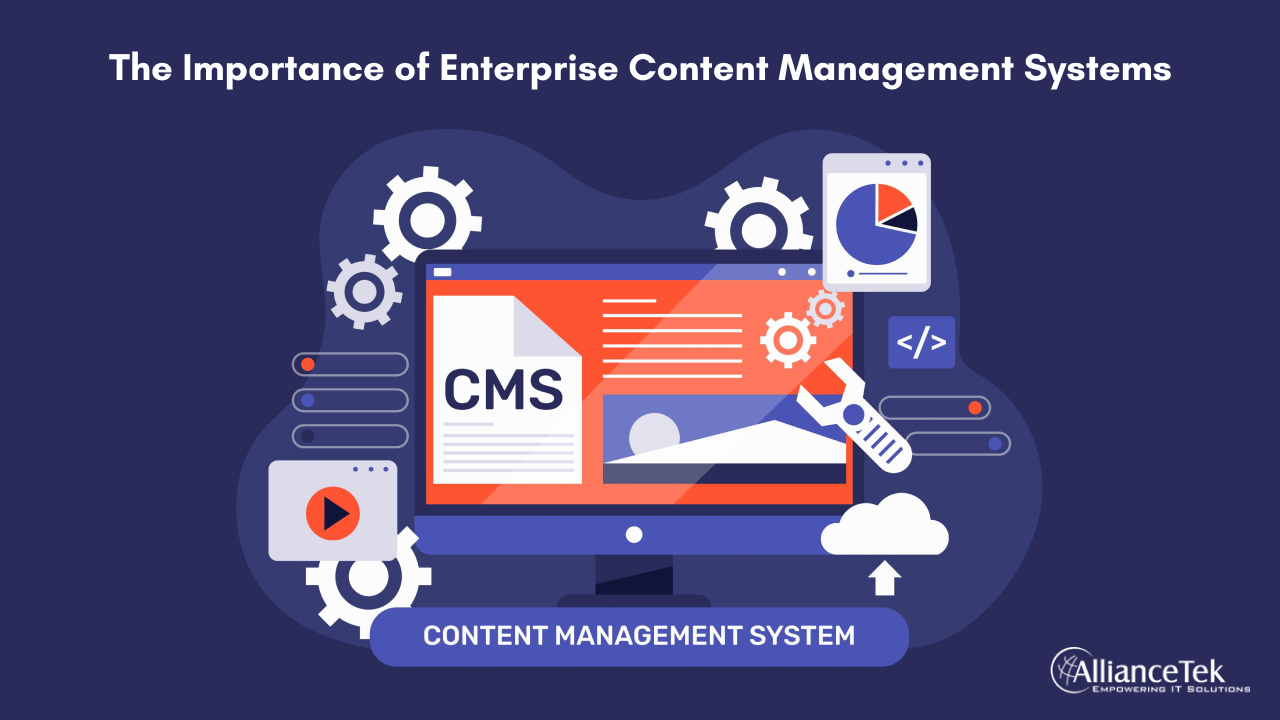
Advantages of CMS
A CMS is not always suitable for a business, but the following benefits may make sense for your content marketing.
Availability of web development
In addition to closed-source CMS, there are many free content management systems. Their functionality may be slightly reduced, but this does not mean that it is difficult to work with free engines.
Simplification of the processes of working with the site
To organize the functioning of your web resource, you do not need to be an expert in programming. The management system allows a user with any level of knowledge to fully work with the resource: manage it, edit information, and adjust the structure (add and remove sections).
Saves time on creating the entire site and its components
Previously, the compilation was a long and time-consuming process. CMS automated most of the work processes, saving human time.
Instant updates
Speed of implementation is important for most online companies. The ability to quickly publish critical news and content is expected from both customers and business owners, so the system must take this into account. A good CMS will be created to make creating and publishing content a quick process. For example, writers that work for content writing companies included in the writing reviews Top Writing Reviews often work with different CMS apps, which we will discuss later in this article.
Simple workflow
If you have several employees involved in content marketing, it is very important to have a simple workflow. Your CMS can ensure that all team members have appropriate access, while certain areas, such as code updates, are only available to specialists. Content can be created, updated, and published by different team members while remaining in draft mode until everything is thoroughly tested.
Multiple functions
Modern control systems have such a complex multi-block structure that they are more like constructors. Working with such a universal, flexible design, any programmer will be able to create his unique site.
Access control
CMS systems can distribute roles between site users. For example, a visitor with a personal account can add products to the cart, but has no rights to change menu blocks and cannot affect other elements of the site.
High-level security
It is impossible to guarantee complete website security, but a quality CMS will be constantly updated to address security issues. CMS developers together with the user community will closely monitor any vulnerabilities so that any problems will be solved. Issues with most systems occur when users do not update the software or additional plugins, but frequent maintenance will keep you safe.
Tools and plugins for SEO content promotion
For your site to rank better in the major search engines, SEO offers the necessary tools and plugins to help with this. This can help you increase the online traffic of your site. At the same time, most of the plugins are regularly updated to adapt to any changes in the major search engines, which directly impacts the optimization of the site.
How to choose a CMS for your business?
Before you set up your website, it is a good idea to start by researching the market: it offers many options with different features, terms of use, and limitations. You should choose a system based on your preferences: someone may be comfortable with one CMS, and someone will love working with another. Much depends on what best meets the company's needs and is more suited to the specific task at hand. Let's consider some popular CMS.
WordPress
Completely free content management system. Availability of excellent support from the developers. The core of the system is often updated, new modules, and widgets are added, and security and speed of work are enhanced. The system contains more than a thousand plugins for solving various tasks. Convenience and simplicity of the administrative panel. A huge number of both paid and free design templates. High level of security.
Despite the popularity of this management system around the world, there are also disadvantages. It is necessary to constantly monitor the site, including its performance, security, and updates; the use of many plugins can harm the loading speed, which can affect its position in search engines; free themes and plugins often contain many errors and security holes that can lead to hacking of the site; CMS vulnerability to hacker attacks.
Joomla
Joomla is also an open-source CMS that has many features that help marketers create good websites and blogs. Its main drawback is that most extensions that support Joomla require a purchase, while with WordPress and Drupal you can find most of them for free.
The interface is more complicated to use than WordPress, but Joomla has many security add-ons that make it the most secure option for corporate blogs. While this CMS can be pretty intuitive and simple when it comes to its security, it requires an understanding of web page structure to show its prowess and has very few communities and forums online that support it.
Drupal
Drupal is also a viral tool, but it is used by only 2.1% of websites on the Internet, which makes it more secure from hacker attacks compared to pages created with WordPress.
Nevertheless, 2.1% of sites that use it guarantee enough popularity of this tool, so most web hosts will also have automatic installers for Drupal, which is a free and open-source tool like its competitor.
Thanks to an active community and online support from colleagues around the world, Drupal is especially useful for those who plan to manage a large amount of content with this tool. The main problem with this system is the lack of an interface for creating and publishing content. This means that Drupal is best suited for more tech-savvy users, while WordPress can be easily learned by going through a few tutorials or simply following the steps outlined during the first installation.
To end up
There are hundreds of content management systems on the market today with different capabilities and strengths. Therefore, any organization wishing to implement and use a CMS should think about and define its business goals and system requirements. And then you should carefully research and evaluate the advantages and disadvantages of the existing CMS on the market and whether they are suitable for its objectives and activities.
Every organization has a unique set of requirements for a CMS, so no single solution will satisfy all of them. For this reason, managers must invest sufficient time and resources in research to select the best solution for their business.



