Are you weighing the pros and cons of various customer relationship management (CRM) solutions? If so, you probably want to take a look under the hood of Salesforce and SugarCRM.
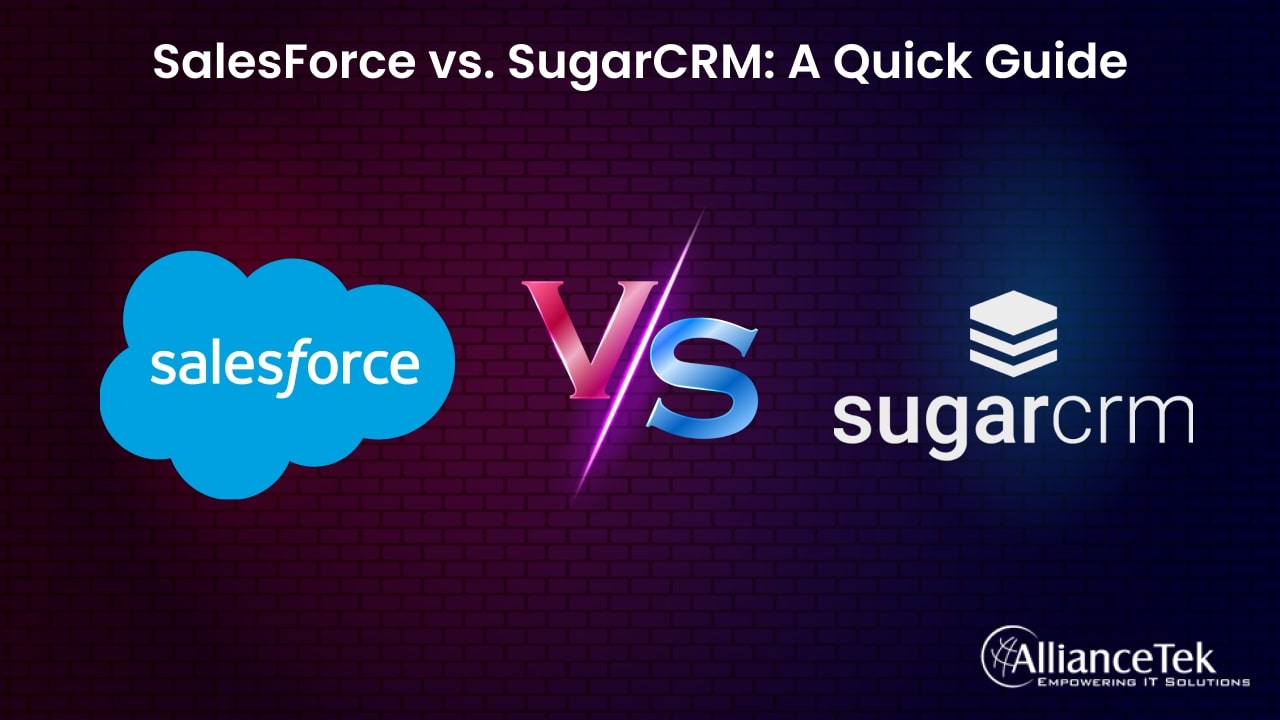
Solution Similarities
Both Salesforce and SugarCRM provide the necessary tools to effectively manage customer relationships. They offer features that allow you to record and track the history and activities associated with various aspects of customer interactions, including:
# Leads
Both CRM systems enable you to manage and track leads. Leads represent individuals who have shown potential interest in your product or service, but they have not been fully assessed or qualified. With the CRM system, you can record information about leads, track their interactions and activities, and determine their level of interest and qualification.
# Accounts
Accounts in CRM refer to businesses or organizations that you have established or are building relationships with. These accounts may include contacts within those businesses who play a role in the decision-making process. The CRM system allows you to manage and track the interactions, activities, and relationships associated with these accounts and contacts.
# Contacts
Contacts represent individuals who are either qualified leads or existing customers. They are individuals with whom you have established a relationship, and the CRM system allows you to manage and track their information, interactions, and activities. This includes details such as contact information, communication history, preferences, and any other relevant data.
# Opportunities
Opportunities are potential sales outcomes or deals that are in progress. They represent potential revenue-generating opportunities for your business. Both Salesforce and SugarCRM offer features to manage and track opportunities throughout the sales pipeline. This includes capturing details such as deal size, stage, probability of closure, key activities, and associated contacts and accounts.
Also, in either solution, whether your company sells to businesses or consumers, you’ll find plenty of features for sales-pipeline management, lead nurturing, and keeping on top of prospect and customer needs. Whether you need to manage quotes and contracts or set up telephone and email marketing campaigns, you’re covered. And with all your data in one place, sales forecasting is easier than ever before.
Sharing information is simple. For example, if a rep needs information to help a client, they can find it in a couple of clicks in the content library. Or, empower the client to find it themselves through the customer portal.
You can keep track of your sales force’s results, with a snapshot of what’s in each rep’s pipeline. With this information, you can ask the right questions and guide their success. And, of course, a little motivation always helps. Dashboards and reports that salespeople how they’re doing and where they rank, spurring their natural competitive instincts.
Application programming interfaces (APIs), such as REST and SOAP, can act as the doorways between either Salesforce or SugarCRM and mobile devices. So they support mobile access as well as multiple languages, and numerous currencies. This means your people across the globe—in the office and on the go—have access.
And if you want to customize either solution so it caters specifically to your needs, your technical gurus can experiment in the developer sandbox, without interfering with production, to create a tailored solution.
Salesforce Advantages
Salesforce offers several advantages that make it a popular choice for CRM solutions. Here are the expanded advantages of Salesforce:
# Extensive App Ecosystem
Salesforce boasts a vast ecosystem of apps available on its marketplace called AppExchange. With more than 1 million apps created by partners and customers, you have access to a wide range of pre-built solutions that can extend the capabilities of Salesforce. These apps cover various functionalities, industries, and business needs, allowing you to customize and enhance your CRM system according to your specific requirements.
# Approval Workflows
Salesforce Enterprise and Unlimited Editions provide the ability to set up approval workflows for sales or business processes. This feature allows you to streamline and automate approval processes within your organization. By defining rules and criteria, you can ensure that necessary approvals are obtained at each stage, enhancing efficiency and maintaining control over critical business processes.
# Joined Reports:
Salesforce Enterprise and Unlimited Editions also offer the ability to create joined reports. Joined reports allow you to combine data from different objects and create a consolidated view of information. For example, you can generate reports that provide a comprehensive overview of your sales pipeline, including details such as opportunities created, sales closed, and expected closures in the coming weeks. This feature enables you to gain valuable insights into your sales performance and make data-driven decisions.
# Advanced Features
Salesforce offers advanced features that provide additional functionality and enhance user experience:
- Analytic Snapshots: This feature allows you to create reports based on historical data. Analytic Snapshots enable you to analyze trends, track changes over time, and gain insights into your business performance.
- Chatter: Salesforce's collaboration tool, Chatter, brings relevant information about people and projects directly to users. It enables real-time communication, knowledge sharing, and collaboration within the CRM system. Chatter enhances team productivity and fosters a collaborative work environment.
- Partner Communities: Salesforce's Partner Communities feature facilitates the seamless sharing of records and information with your business partners. It provides a secure and controlled environment for collaboration, enabling efficient communication, joint planning, and shared access to relevant data. Partner Communities help streamline partner relationships and enhance collaboration with external stakeholders.
SugarCRM Advantages
SugarCRM offers several advantages that make it a compelling CRM solution. Here are the expanded advantages of SugarCRM
# The Flexibility of Hosting Options:
One significant advantage of SugarCRM is the ability to host it either on your premises or in the cloud. Self-hosting is particularly beneficial for industries such as defence or finance, where data hosting on external servers may not be permissible due to security or compliance regulations. Additionally, self-hosting provides organizations with more control and customization options, allowing them to tailor the CRM system to their specific needs, improving usability and performance.
# Feature-Rich Functionality
SugarCRM is feature-rich across all its editions. It offers a wide range of functionalities that empower organizations to streamline their business processes. Workflows, page layout modification, and APIs are available in all SugarCRM editions, providing users with flexibility and customization options to match their specific requirements. This comprehensive feature set allows businesses to optimize their CRM system without the need for costly upgrades to higher-level editions.
# Integration Solutions
SugarCRM provides good integration solutions, including various plug-ins for popular applications such as Lotus Notes and online meeting platforms like WebEx, GoToMeeting, and LotusLive. These integrations facilitate seamless connectivity and data exchange between SugarCRM and other business tools, enhancing productivity and collaboration within the organization.
# Comprehensive Project Management
SugarCRM combines a robust project management module with sales management, marketing automation, and customer support functionalities. This integration allows organizations to manage all activities related to leads, prospects, and customers within a single system. From initial contact to deal closure and ongoing customer support, SugarCRM provides a holistic view of the customer journey and streamlines project management processes.
# Relational Database Backup
SugarCRM offers a relational database backup, which is advantageous compared to the flat-file (CSV) output provided by Salesforce. The relational database backup minimizes data duplication and inconsistencies, making it easier to manage and make changes to the CRM system. This feature ensures data integrity and simplifies data management processes for organizations using SugarCRM.
# Multi-Instance Database
SugarCRM enables the use of a multi-instance database, allowing organizations to manage multiple instances of the CRM system. This feature is particularly beneficial for businesses with multiple subsidiaries, departments, or business units that require separate instances of the CRM system. It provides greater flexibility and customization options for organizations with complex structures or diverse operational needs.
# Lower Cost of Customization
Customizing SugarCRM is generally more cost-effective compared to Salesforce. SugarCRM does not require users to learn proprietary languages and tools, making it easier and more affordable to customize the CRM system according to specific business requirements. This lower cost of customization allows organizations to tailor SugarCRM to their unique needs without incurring significant expenses.
# No Limits on Functionality
Unlike Salesforce, SugarCRM does not impose limits on functionality within its different editions. Salesforce has set limitations on certain features and functionalities to encourage users to upgrade to higher-priced editions. In contrast, SugarCRM offers more freedom and flexibility in utilizing all the available features across its editions, enabling organizations to maximize the CRM system's capabilities without constraints.
Calculating the Costs
While there is some overlap in costs, Salesforce goes much higher. The cost per user/per month is:
- SugarCRM - 35 to $100
- Salesforce - $5 to $250
Making the Decision
Your choice of a CRM solution is critical to your future sales and marketing success. Weighing the pros and cons is a tough job. I cannot say in general that either Salesforce or SugarCRM is better. However, one of them will certainly meet your enterprise’s specific needs better.
To discover which one is right for you, need to step back and look at the big picture. What are your objectives? Where do you want to be in five years? And in order to achieve your goals, how does your sales and marketing department need to function? Once you know these answers you can determine the required features for your CRM solution, and complete a cost-benefit analysis.
Call us at 484-892-5713 or Contact Us today to know more details about SalesForce vs. SugarCRM: A Quick Guide.



