The merging of Customer Relationship Management (CRM) software and accounting software stands as a wise action for companies that need extra efficiency and spotless data output.
Such unification makes Operation Manager act as a middleman between the sales and finance departments eliminating conflict and misrepresentation in customer communications and financial transactions. It not only simplifies workflows but also presents a holistic picture of customer’s operations and financials, allowing for better decisions.
Salesforce and QuickBooks integration capitalizes on the benefits of both tools, hence, allowing businesses to have updated records, reduce manual entry, and have consistency in sales and financial data. The resultant synergy improves the overall corporate performance, customer satisfaction, and financials.
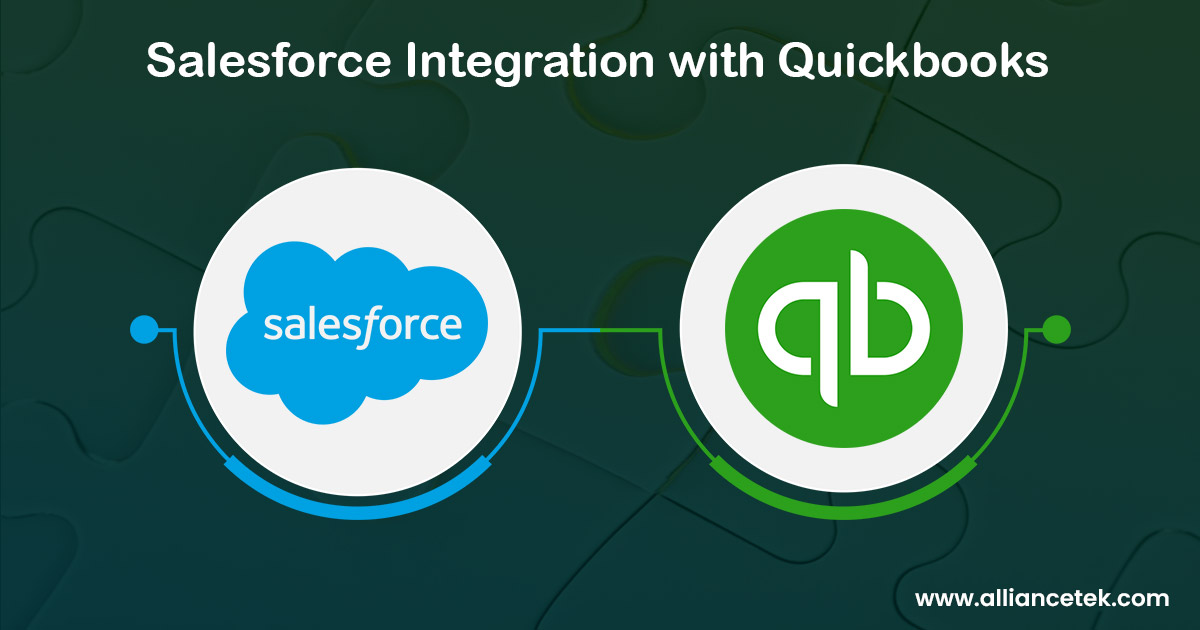
What Is the Purpose of Integrating Salesforce with QuickBooks?
# Streamlining Business Operations
Upon integration of Salesforce with QuickBooks, Salesforce becomes a source of sales data sent to QuickBooks, which together with the sales data, and such will surely form an extended network of interdependent transactions.
This link guarantees that the details from the customer interactions and sales operations captured in Salesforce are automatically recorded in the financial records in QuickBooks.
Therefore, businesses have a more streamlined operational movement where particular information can move from one department to another with ease. This harmonization eliminates the inherent silos that often exist between sales and accounting teams creating a more collaborative and efficient workplace.
# Enhancing Productivity
Integrating Salesforce and QuickBooks allows companies to cut down the reliance on the manual entering of data to a significant level. This elimination of manual tasks is not only productive enhancing but will also reduce the possibility of errors occurring on data transfer from system to system.
Workers are no longer forced to continuously enter the same data, and they can spend more time on duties that add value to the company, for example by analyzing sales trends or working on customer relationships.
# Improving Visibility
Salesforce and QuickBooks integration provide improved readability of financial transactions and customer activities. Such a double perception of one thing is extremely useful for those organizations that would like to keep their sales actions under control where finances are concerned.
Through integrated data, organizations can track the status of invoices, see payment histories, and also evaluate the profitability of customer relationships. Such a holistic approach helps to control cash flow, and also that all financial decisions are based on current sales data.
# Facilitating Better Decision-Making
Salesforce and QuickBooks blend superior reporting and forecasting functionality that leverage data from both applications. Integrated reporting allows organizations to develop comprehensive evaluations of their activities that merge sales-related metrics with economic outcomes.
It enables better forecasting, allowing businesses to predict future trends and make decisions rooted in the full view of their operations. These insights can be used by decision-makers to find growth opportunities, resource allocation optimization, and strategies for handling potential challenges.
Integrate Salesforce and QuickBooks: Steps
There are several ways to integrate Salesforce with QuickBooks, each of which has its advantages and considerations. Depending on their specific requirements, technological milieu, and the characteristics of Salesforce and QuickBooks subscriptions, organizations can opt for the most appropriate method.
# Manual Integration Using Salesforce Connector by QuickBooks
- Setup Process: This method involves a straightforward setup process, allowing for the direct exchange of data between Salesforce and QuickBooks. It is designed to facilitate a quick start with minimal configuration requirements.
- Plan Limitations: The use of the Salesforce Connector by QuickBooks is restricted to subscribers of QuickBooks Online Advanced and Salesforce Professional plans or higher. This limitation means that businesses on other plans would need to consider alternative integration methods.
# REST API Integration
- Flexibility and Real-time Exchange: Integrating via REST API provides a high degree of flexibility, supporting real-time data exchange between Salesforce and QuickBooks. This method allows for a tailored integration that can adapt to specific business processes and data requirements.
- Technical Expertise Required: The design and system administration of a REST API integration call for a deep knowledge of the APIs of both platforms. Therefore, businesses probably require access to technical skills both in-house and from external consultants to successfully implement and manage this type of integration.
# No-code Integration with Skyvia
- User-friendly Approach: Skyvia provides a no-code solution for Salesforce and QuickBooks integration, which opens up this opportunity for businesses that do not have technical competence. This approach offers a bi-directional automatic data integration, which makes it easy to keep both systems synchronized.
- Automation and Ease of Use: The major benefit of Skyvia is its automation features and friendly interface which allows businesses to create and maintain their integration solution without the need to write the code or have deep technical knowledge.
# Third-party Applications
- Enhanced Functionalities: Third-party applications usually provide extra functionalities and personalization possibilities that other direct integration methods lack. Such may involve advanced data mapping, error handling, and integration logic that can be customized to intricate business rules.
- Pre-built Connectors: Most of the third-party applications provide ready-to-use connectors for Salesforce and QuickBooks integration, which makes the integration process significantly easier. Their connectors are meant to deal with typical integration scenarios without any development of custom codes.
Practical Guide to Successful Salesforce and QuickBooks Integration
Integration of Salesforce and QuickBooks needs meticulous planning and implementation to make it a success. Patterns of best practices help businesses to optimize gains of integration and reduce challenges.
# Ensuring Compatibility
- Version Compatibility: Before you start the integration process confirm that the versions of Salesforce and QuickBooks you are using are compatible with each other. This stage is important to avoid any technical problems, which may result from version incompatibilities.
- Data Flow Planning: Unambiguously outline the path of data flow from Salesforce to QuickBooks. Identify what data needs to be shared across the two systems and for what purpose. This plan covers the determination of the synchronization direction of data (one-way or bi-directional) and the identification of critical data points that require integration.
- Integration Scenarios: Evaluate various integration possibilities and their fit with your company’s business processes. Scenario planning increases the resilience of the integration strategy, which makes it more adaptable to changing business needs.
# ROI Evaluation
- ROI Analysis: Analyze the total return on investment that can be received from the integration of Salesforce and QuickBooks. Factor in the time savings that automated data entry would add, the elimination of errors, the enhancement of decision-making abilities, and any other efficiencies that the integration will bring. Consider these advantages about the costs of establishing and supporting the integration.
- Compatibility with Business Processes: Ensure that the integration plan is compatible with your existing business processes. The integration should enhance or streamline these processes, not complicate them. If necessary, be prepared to adjust business processes to fully leverage the benefits of integration.
# Testing the Integration
- Comprehensive Testing: Before implementing this integration throughout your organization, you have to perform testing to guarantee that data flows properly between Salesforce and QuickBooks. Test various scenarios, including error handling and data conflict resolution. This step is essential to identify and fix any issues before they affect your operations.
- User Training: After the integration is finalized, offer users full-fledged training on how to use the new integrated system. The training should include how to access and interpret the integrated data, the changes in business processes due to the integration, and who to contact for help. Users who have undergone proper training are likely to adopt the new system and make effective use of it.
The successful unification of Salesforce and QuickBooks essentially revolutionizes business operations in which all processes become fast and efficient. This integration streamlines a more efficient process which eliminates the time and effort required to handle sales and financial information separately. Automation of the information transfer between these two systems allows businesses to reduce manual entry errors, making the data more accurate and dependable.
Call us at 484-892-5713 or Contact Us today to know more details about the Salesforce Integration with Quickbooks.



