Posted By
Darren Love
on
18. July 2013 21:53
Because Telephony Integration with Salesforce is a big step, I wanted to write about the pluses and minuses of the approach. In this post you’ll discover:
- What a Salesforce/Telephony integration can do for your sales team;
- What management loves about it;
- The downsides;
- 4 steps to realizing an amazing ROI;
- Popular telephone integrations.
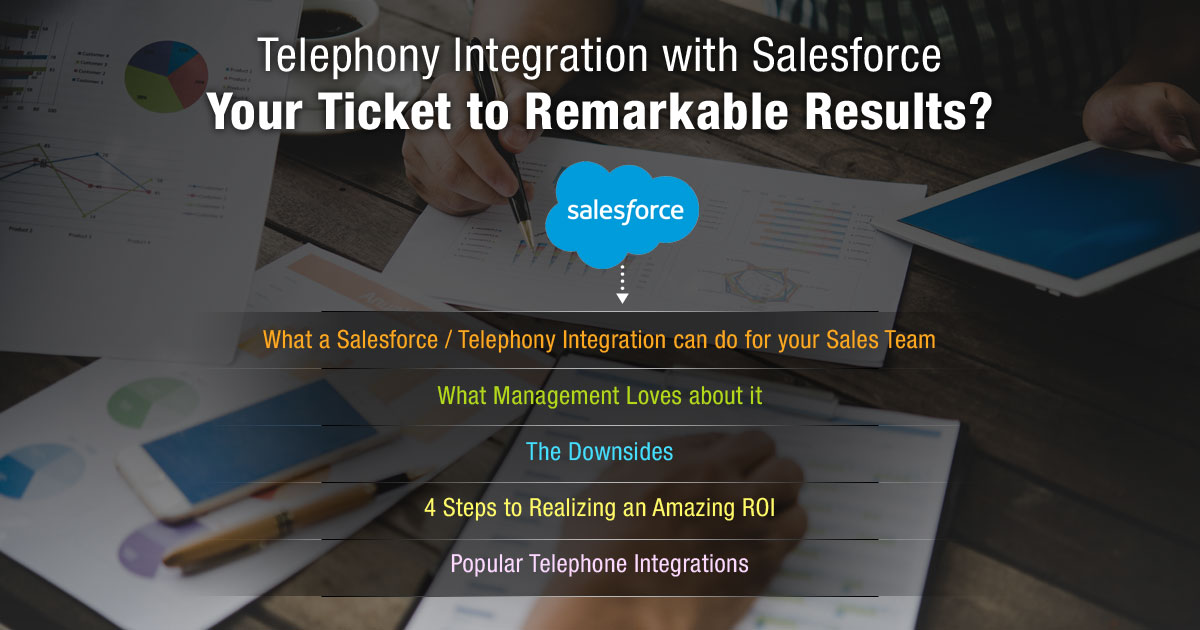
5 Reasons Agents and Sales Reps Love Telephony Integration with Salesforce:-
- Making Calls is Easier than Ever Before
When you integrate Salesforce with telephony, your representatives can make calls by dialing a number in the softphone (a phone on the computer’s screen), choosing one in an online directory, or click a phone number in any Contact, Lead, Activity, or Account. They can do everything you would expect with a telephone system—transfer calls, initiate conference calls, put callers on hold and more.
- Instant Access to Contact Information
There’s no more rummaging for information on contacts. When a customer calls in, Salesforce gives instant access to the Contact or Lead record. Your agent knows who is calling, where they’re from and their history which allows them to respond in the way that’s relevant and personal.
- Answers Just a Click Away
If you use Salesforce’s Knowledge Base functionality, call center agents can create answers to frequently asked questions, and all agents can access them. Also, customers can check them out in the self-service portal, helping themselves, and lower the number of routine calls.
- Feedback that Fires Up the Competition
Since the best agents are fierce competitors, they’ll enjoy the ease of tracking their goals and metrics—and working to improve them.
- On the Go and In the Know
Sometimes it’s easier to automate operations for your in-house agents than your external sales force. But this integration is ideal for road warriors. They can make and accept calls anywhere, achieving remarkable efficiency while striking a chord with the customer as they have all the information at their fingertips.
2 Reasons Management Loves Telephony Integration with Salesforce:-
- Amazingly Simple Measurement and Analytics
Measuring campaigns and individual performance enables you to hold representatives accountable and optimize operations.
And when integrated with telephony, Salesforce automatically logs calls, making data easy to consolidate into reports and onto your dashboard. Therefore, you can dig deeper into the daily activities of individuals and the team, root out inefficiencies and shift the campaign into overdrive.
You can also discover and which agents need help to step up their results. For example, you’ll learn which agents are whiling away too much time on cases, not escalating calls properly, or straying from the correct path for call-handling procedures. Address these issues and keep your call machine humming.
- Autodialing for Productivity
Many telephony applications include the auto-dialing feature which allows your agents to call people in your database without the hassle of manually dialing the numbers one by one. This one feature is a gold mine for call centers because it saves a staggering amount of time.
What are the Downsides?
I always like to give the big picture – the pros and the cons. Consequently, make sure you consider these downsides before launching into your integration.
- Static alert
If you want crystal clear phone calls, you need a wide broadband pipe to ensure quality.
- Downtime
If the internet is down, your phones are down.
- Handle with care
The computer-telephony-integration (CTI) connectors, that allow individual computers to connect with the application in Salesforce, are fragile and often need to be reinstalled or reconfigured.
- Restricted access
These telephony systems may only be available with Salesforce Enterprise and Unlimited editions.
- Training required
Since it’s all new, users will need training. Also, change is difficult and it may be awhile before they accept the new system.
- More Seats = More Costs
The costs for most third-party telephony applications are based on the number of seats using it. If you have a large organization, it could be costly, but the long-term payoffs make it a worthwhile investment.
4 Steps to Realizing an Amazing ROI on Telephony Integration:-
Of course, to get the most out of your Salesforce / telephony integration, you need to approach it in a methodical way as follows:
Step 1: Outline your sales and service processes and workflows.
Step 2: Define your call metrics.
Step 3: Identify dashboards and reports to give you visibility to those metrics.
Step 4: Install the system correctly.
While this is a huge undertaking for someone not experienced in the field, it’s fairly simple for your information technology gurus.
Popular Telephony Systems to Integrate
Telephony systems that have gained popularity are Skype, Ring Central, and Inside Sales. Check them out and see which one might be right for you.
Call us at 484-892-5713 or Contact Us today if you have questions about telephony integration with Salesforce, or need help implementing your solution.
Rate This Post:
ea3d5ff2-6d6f-4f1b-87fb-443a4ca65031|1|4.0



