In an era where data reigns supreme, organizations that harness the power of information gain a distinct advantage in the competitive business landscape. To thrive and outpace competitors, making informed decisions based on concrete data insights has become an indispensable necessity. Enter SharePoint Business Intelligence, a dynamic platform built upon Microsoft SharePoint, poised to revolutionize the way businesses gather, analyze, and visualize data.
In this blog, we delve into the multifaceted benefits of SharePoint BI, empowering you to unlock hidden potential, drive innovation, and propel your organization toward unparalleled growth. Join us as we embark on an enlightening journey into the world of SharePoint Business Intelligence, where data becomes your most powerful asset, and strategic decisions are guided by invaluable insights.
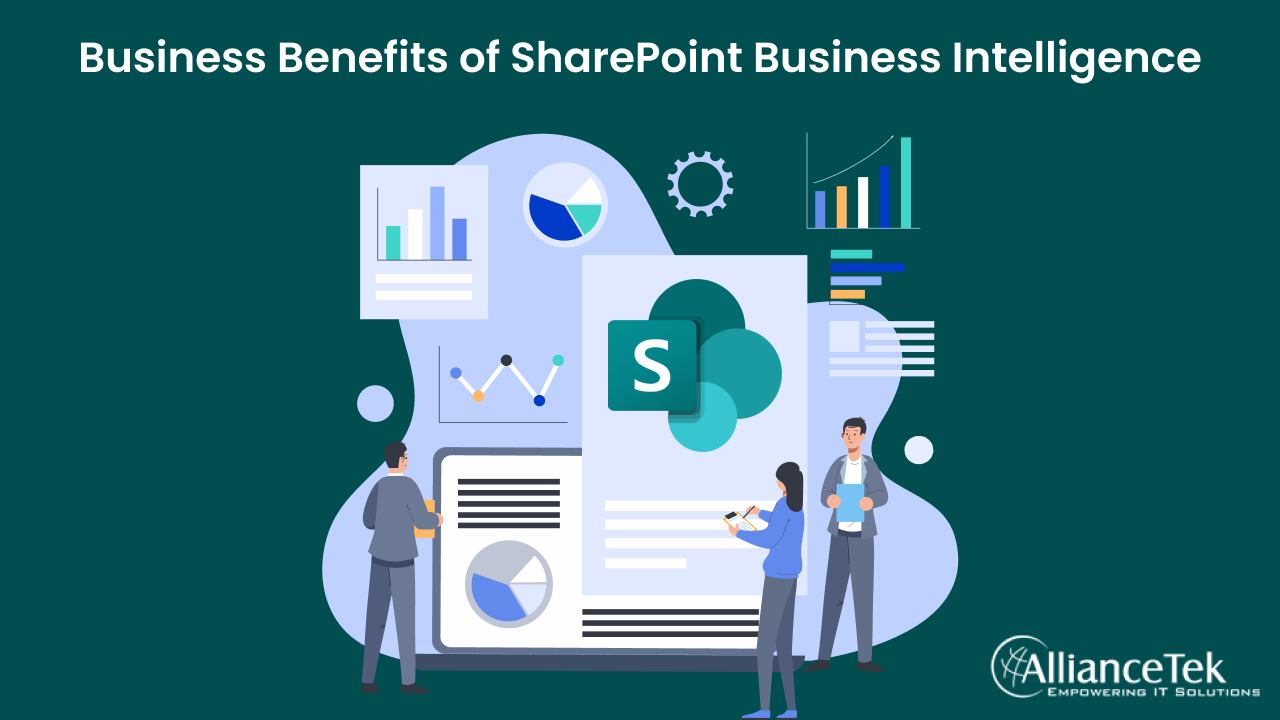
Business Benefits of BI
With the release of SharePoint 2010, Microsoft introduced a host of exceptional business intelligence features, both newly developed and enhanced. Some of the business benefits include:
1. Excel Services
At the heart of SharePoint's business intelligence prowess lies Excel Services. This powerful tool enables users to share and collaborate on Excel workbooks in real time, transcending the limitations of desktop spreadsheets. With Excel Services, teams can access and analyze data simultaneously, facilitating seamless collaboration and enhancing data-driven decision-making. From interactive reports and dashboards to dynamic visualizations, Excel Services empowers organizations to derive valuable insights from their data, fostering agility and efficiency.
2. Power Pivot
One of the game-changing additions to SharePoint's business intelligence arsenal is PowerPivot. This data analysis tool integrates with Excel, allowing users to effortlessly manipulate vast amounts of data, even from multiple sources. With PowerPivot, organizations can swiftly create sophisticated data models and perform advanced calculations, all within a familiar Excel environment. Its in-memory processing capability empowers users to analyze and visualize data at lightning speed, unlocking deeper insights and fueling data-driven innovation.
3. Performance Point
SharePoint's PerformancePoint Services delivers a comprehensive solution for monitoring and analyzing key performance indicators (KPIs). With PerformancePoint, organizations can create interactive dashboards and scorecards, enabling users to track performance metrics in real time. This feature-rich tool offers robust data visualization options, including charts, graphs, and grids, providing stakeholders with actionable insights at a glance. By aligning business goals with measurable performance indicators, PerformancePoint empowers organizations to make proactive, data-backed decisions and drive continuous improvement.
4. Visio Services
Visualizing complex data is made effortless with SharePoint's Visio Services. This feature allows users to create and share dynamic, data-linked diagrams and flowcharts, providing a visual representation of intricate processes and relationships. With Visio Services, organizations can simplify complex information, facilitating better understanding and communication across teams. From business process modelling to data visualization, Visio Services enables stakeholders to gain clarity and make more informed decisions, ultimately enhancing efficiency and driving results.
Through the integration of Excel Services, PowerPivot, PerformancePoint, and Visio Services, SharePoint 2010 equips organizations with a powerful suite of business intelligence tools. These features not only enhance productivity but also facilitate collaboration, empower data analysis, and enable data-driven decision-making. By leveraging SharePoint's business intelligence capabilities, organizations can unlock the true potential of their data, gain a competitive edge, and navigate the complexities of today's data-driven business landscape with confidence.
Business Benefits of Sharepoint Business Intelligence
The Business Intelligence solution offered by SharePoint brings a multitude of advantages that empower organizations to make better-informed decisions and drive their businesses forward. Let's explore how SharePoint's BI capabilities expand on the points you mentioned:
1. Centralized Information Hub
SharePoint's BI solution acts as a central repository for business-critical information. Integrating and consolidating data from various sources presents users with a unified view of the organization's data. This centralization eliminates data silos and provides decision-makers with a holistic perspective, enabling them to make better-informed decisions based on accurate and up-to-date information.
2. Business Actionable Reports and Visualizations
SharePoint BI combines and collates diverse data sources, transforming raw data into actionable reports. These reports are accompanied by visualizations that summarize complex data in an easily understandable format. Visual elements such as charts, graphs, and dashboards aid in identifying trends, patterns, and anomalies, enabling users to analyze information quickly and extract valuable insights.
3. Fast and Efficient Decision-Making
SharePoint BI streamlines the analysis of vast volumes of operational and transactional data, providing users with efficient and up-to-date analytical information. The solution organizes data into meaningful reports, ensuring that decision-makers have the necessary information at their fingertips to make timely and informed decisions. With improved data accessibility and efficient reporting capabilities, businesses can accelerate their decision-making processes, responding swiftly to changing market dynamics and gaining a competitive edge.
4. Alignment with Business Goals and Targets
BI solutions in SharePoint allow organizations to define and track Key Performance Indicators (KPIs) that are critical to specific departments and job functions. By establishing a KPI hierarchy and monitoring progress towards set objectives, SharePoint BI ensures that all employees are aligned and working towards common goals. Additionally, status indicators provide a quick overview of performance, highlighting areas that require attention and enabling stakeholders to drill down into specific details for a deeper analysis.
5. Competitive Benchmarking
Beyond analyzing internal performance, SharePoint BI facilitates comparative analysis with competitors. By applying the same metrics to industry rivals, organizations can gain valuable insights into their market positioning, identify areas for improvement, and devise strategies to stay ahead of the competition.
6. Effective SWOT Analysis
SharePoint's BI capabilities enable businesses to conduct comprehensive SWOT (Strengths, Weaknesses, Opportunities, and Threats) analyses. By analyzing operational, environmental, and competitor data, organizations can identify their strengths and weaknesses, seize opportunities in the market, and mitigate potential threats. This data-driven approach empowers decision-makers to develop well-informed strategies and make proactive business decisions.
7. Enhanced Business Search
SharePoint BI extends its search functionality to indexed data within reports and charts. Users can perform targeted searches against dimensions and quickly navigate to specific views within reports. This feature improves data discovery and accessibility, enabling users to locate the information they need efficiently and make data-driven decisions.
8. Data-Driven Business Dashboards
With SharePoint's PerformancePoint features, business users can create interactive and data-driven dashboards with ease. These dashboards provide a comprehensive view of key business metrics, allowing users to navigate through the data, perform analysis, and gain insights directly from a web browser. For instance, a sales and marketing professional in a manufacturing company can access a PerformancePoint dashboard displaying sales data by region. By drilling deeper into specific regions, users can analyze data in real-time, enabling informed decision-making and driving business growth. PerformancePoint allows you to aggregate information from many locations, tie them together, and set up situations where you can quickly understand a summary of what is going on.
Conclusion
SharePoint Business Intelligence offers organizations a range of benefits, including centralized information, actionable reports, fast decision-making, alignment with goals, competitive benchmarking, effective SWOT analysis, enhanced search, and data-driven business dashboards. Leveraging these capabilities can drive data-driven success and provide a competitive edge.
To harness the full potential of SharePoint Business Intelligence and maximize its benefits, organizations can turn to Simtekway. As a leading technology partner, Simtekway offers expertise in SharePoint development and BI implementation. With our deep understanding of SharePoint's capabilities, we can help businesses unlock valuable insights from our data, design custom reports and visualizations, streamline decision-making processes, and align BI solutions with organizational goals.
Call us at 484-892-5713 or Contact Us today to know more details about the Business Benefits of SharePoint Business Intelligence



