React Native has become a go-to option for Mobile application development because it can create near-native performance apps using JavaScript. This blog will examine tips and tricks for debugging React Native Application development.
So, let's get started.
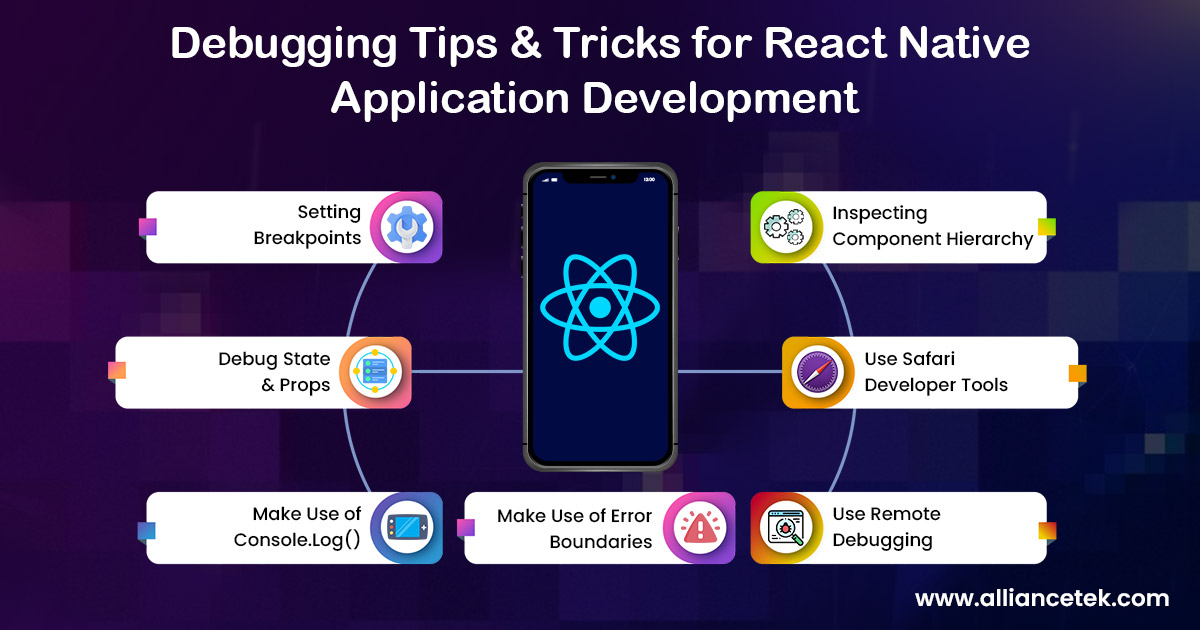
What is React Native Debugging?
Debugging is necessary for detecting issues while developing apps. Understanding debugging techniques thoroughly will lead to faster and more efficient software development.
Debugging in React Native may be done using various methods and tools, as it comprises distinct environments, such as iOS and Android.
If you fix the bugs during the React Native App development process and do not wait for the production stages, the development company will save a lot of money. Many contributors to the React Native ecosystem provide many debugging tools.
Now, let's have a look at some of the tips and tricks.
Tips & Tricks for React Native App Debugging
React Native app developers can access many tools, which can be a game changer. We will examine some strategies and tools for debugging React Native app development.
#1 Setting Breakpoints
If you add breakpoints to your code while debugging, it becomes easier to look for issues. They help you understand the code flow and the state of variables at a particular point in the code.
It also helps in understanding a completely new codebase.
Although adding breakpoints in the React Native app is not as easy as adding them to any other web app, some tools can solve this problem. Let's discuss two of them:
Chrome dev tools
First, run your app in debug mode and enable remote debugging. This will open a Chrome tab. In this tab, open developer tools and select the sources tab. There, you will see all the project files and folders.
Go to the desired file and add a breakpoint to the line where you want to.
VS Code
This is the most widely used tool for the React Native debugging process. However, for React Native debugging, you must install the React-Native-Tools extension.
Add a breakpoint next to the line number if the extension is installed. Next, make necessary changes to the launch.json file, run the app through "run and debug," and it will start pausing at the breakpoints.
#2 Debug State and Props
Checking state and props are essential for React Native debugging as it form the basis for data flow and business logic of your application. This makes checking state and props important for any React Native developer.
React Devtools chrome extension is a nice tool for debugging any application's state and props. Select any component from the component hierarchy to view its state and props. Monitor the change in state and props for the element by seeing the change in dev tools while interacting with your application.
Similarly, React Native Debugger can monitor the state of components and props.
#3 Make Use of Console.Log()
This is a simple yet effective method for debugging React Native applications. Strategically place log statements across your code base to track the flow of data, function outputs, and variable values.
These logs will help you understand how the application is progressing and determine whether there is any discrepancy in data or logic.
#4 Make Use of Error Boundaries
Error boundaries in React allow developers to handle errors without hiccups and also prevent app crashes due to unhandled exceptions.
You should create Error Boundaries around components, which will display fallback UI and log errors for further scrutiny.
However, Error boundaries can catch errors only in the below mentioned components within the tree.
#5 Inspecting Component Hierarchy
In React Native, component hierarchy is a tree-like organization of components. It looks similar to the DOM structure, which is seen in Chrome dev tools. Check the UI component hierarchy by using, "React Devtools".
React Devtools is a chrome extension for debugging React Native apps. Run your app in debug mode and enable remote debugging. Next open the React devtools tab in chrome and you will see the entire component hierarchy.
In a similar way the React Native Debugger can also be used for viewing component hierarchy. You can view the component hierarchy in the UI inspect panel after connecting your app to "React Native Debugger."
You can also check the associated styles of components, which helps in understanding the structure of your application and correcting UI related issues.
#6 Use Safari Developer Tools
You need not enable "Debug JS Remotely" in order to debug the iOS version of your app with Safari. Just go to Preferences Advanced in Safari and enable the Develop menu. Select "Show Develop menu in the menu bar."
Select JSContext for your app, and Safari Web Inspector should open.Sourcemaps are not enabled by default, but you can enable them by following the instructions given.
A new JSContext is created every time the app is relaunched.
#7 Use Remote Debugging
You need to enable remote debugging in your mobile phone developer options to debug a React Native App using Safari Web Inspector or Chrome Developer Tools.
This feature provides advanced debugging capabilities, including viewing console logs, inspecting elements, and monitoring network requests from your computer's browser.
Remote debugging is an out of the box solution as it comes from a Expo background in React Native development. The Expo client provides the option of debugging react native applications over the network.
The Bottom Line
You can take your debugging skills to the next level by practicing React Native debugging. You must utilize powerful tools like React Native Debugger, Chrome Developer Tools, remote debugging, and Safari Developer tools to diagnose and solve issues in your applications.
Effective debugging results in high-quality apps, which increases user satisfaction and contributes to the company's success. As developers make use of more sophisticated tools for debugging, React Native apps will become more robust and high-performing.
You can get in touch with AllianceTek for your application development requirements.
Call us at 484-892-5713 or Contact Us today to know more details about Debugging tips and tricks for React Native Application Development.



