JWT, or JSON Web Tokens, is a concise and self-contained way of securely sending information as a JSON object between two sides. This data is verifiable and reliable since it is digitally signed. JWTs can be signed either with a secret (HMAC algo) or with a public/private key pair via RSA or ECDSA.
Their utilization in authentication lies in their ability to reliably transfer user identity and credentials between a client and a server, enabling user authentication without needing to repeatedly query the database or keep session information on the server. This, therefore, makes JWT a very effective, lightweight stateless authentication means.
On the contrary, role-based authorization is a system that limits access to resources by their assigned roles. This approach provides application-level access control, where users are given different access levels based on their roles.
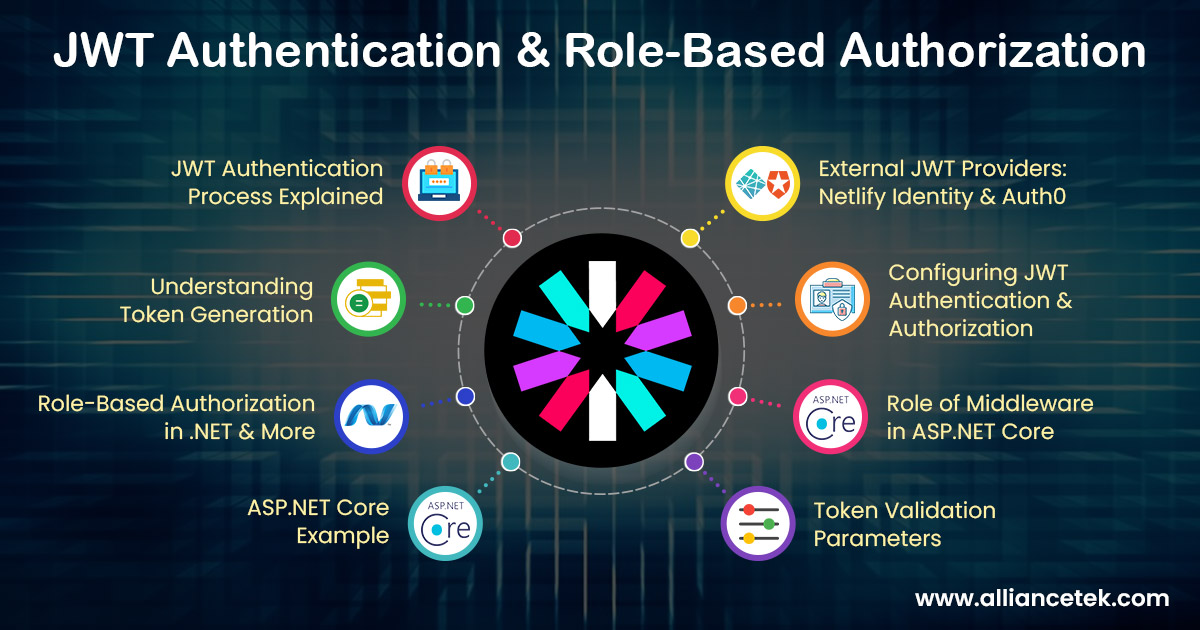
In this case, the admin should have full possibilities when it comes to features and data and guest users should have penetrating access only to public information. Role-based authorization is an important factor in the security and integrity of the application as it makes sure that the users are allowed to access certain information and perform some typical actions that are associated with the user’s role.
When used together, JWT and role-based authorization are a very strong solution for application security. JWT simplifies secure, performant user account validation and role-based authorization assures the proper level of access to users. This synergy not only boosts application security but also enhances the user experience by giving access to resources and functionalities that have been designed considering the user’s role.
JWT Authentication Process Explained
# User Registration and Login Functionalities
To kickstart JWT authentication, the first step involves establishing user registration and login functionalities. This foundational setup allows users to create an account and subsequently log in to access protected resources.
# Creation of Authentication Services
- User Registration Service: This service takes care of new user sign-ups. It requires user information receiving, validation, and storage in a secure database. Having registered successfully, the system can now re-authenticate the user in subsequent sessions.
- Login Service: Upon login attempt, this service checks the provided credentials with the stored user details. If the credentials are correct, the system moves on to creating a JWT.
# Generation of JWT upon Successful Authentication
After the user is successfully logged in, a JWT will be created by the system. This token acts as a digital ticket allowing the user to get to secure resources till the ticket expires.
Understanding Token Generation
# The Role of Claims
Claims are key-value pairs containing information about the user and additional data relevant to the authentication process. Common claims include the user's identity (such as a username or email address), roles, and token expiration time.
In JWTs, claims are very important as they provide the necessary details to the client as well as the server. They aid in choosing user access rights and in customization of the user experience.
# The Importance of Signing Keys
- Signing the JWT: For the token to have integrity and indubitability, JWTs are signed with a secret key or with a public/private key pair. This produces a signature that can be checked to see if the token has been manipulated.
- Security: The signing key should not be compromised at any time. In the secret key scenario, it should be the server only discreet. In public/private key pairs, a private key is used to sign the token, and the public key is used to validate its signature.
- Verification: Upon a request carrying a JWT, the server utilizes the signing key to process the token’s signature. When the verification is successful, the server believes the content of the token and allows access to the required resources.
Role-Based Authorization in .NET and More
It is a very useful feature that developers use to manage access to resources in an application depending on the roles assigned to users. This method provides only an authorized user with the possibility to use particular functions, and thus, this approach improves both the security and the usability of the system. Here's how it's implemented and utilized in .NET and beyond:
# Setting Up Roles and Assigning Them to Users
In .NET development, particularly with ASP.NET Core, roles are typically defined as part of the user identity. These roles stand for various levels of access or permissions in the application. For instance, roles may be "Admin", "User" or "Guest" with different permissions.
# Defining Roles
Roles can be defined statically in code or dynamically in a database. In a non-dynamic scenario, roles are embedded in the application usually as enums or constants. On the contrary, dynamically defined roles are kept in a database enabling the flexibility and the power to assign and modify them.
# Assigning Roles to Users
At the time of user registration, roles are given out to the users on certain bases. This could be as simple as a default “User” role for all new users to more complex logic to calculate the role based on all the info given by the user during registration. Under ASP.NET Core, roles can be given using the UserManager class that works with the store to maintain users and roles.
# Enforcing Role-Based Access Control
When roles have been assigned, applications can implement access control according to these roles. This is done by decorating controllers or actions with the [Authorize] attribute, specifying the roles that are allowed to access the resource.
ASP.NET Core Example
In ASP.NET Core, securing a controller action might look like this:
CSharp
Copy code
[Authorize(Roles = "Admin")]
public IActionResult SecretAdminPage()
{
return View();
}
This property makes sure that only users with the role of “Admin” can get the SecretAdminPage action. If an unauthorized user (a user without the "Admin" role) tries to visit this page, they will get an access denied message.
External JWT Providers: Netlify Identity and Auth0
Role-based authorization isn't limited to ASP.NET Core. External JWT providers like Netlify Identity and Auth0 also support roles within JWTs. When using these services, the application decodes the JWT, extracts the roles, and determines access based on the roles assigned to the user.
For example, with Netlify Identity, roles can be embedded within the JWT token. The application can then use these roles to control access to static site content or serverless functions, implementing role-based redirects or access controls directly in the Netlify configuration.
Auth0, similarly, allows for roles to be added to JWT tokens. These roles can then be used in your application or API to enforce role-based access control, ensuring that users can only access resources appropriate to their role.
Configuring JWT Authentication and Authorization
To set up JWT authentication in ASP.NET Core, you need to specify certain settings that define how your tokens are generated and validated. These settings include:
- Issuer: This is an identifier of the JWT issuer. It is utilized for your application not to be able to accept tokens from untrusted sources.
- Audience: This specifies the intended recipient of the JWT. Only the party that matches the audience value should accept and use the token.
- Signing Key: A secret key used for signing the tokens. This guarantees that the token has not been interfered with while on its way to the server.
With these settings, the security and integrity of the authentication process are very important because they make sure that tokens are valid, come from a trusted source, and are from your application.
Role of Middleware in ASP.NET Core
Middleware in ASP.NET Core acts as a filter or a pipeline through which all HTTP requests pass. For JWT authentication, middleware checks incoming requests for valid JWT tokens. Here's how it fits into the application:
- Registration: You register the authentication middleware in the Startup.cs file of your ASP.NET Core project. This involves calling services.AddAuthentication() in the ConfigureServices method, specifying JWT as the default scheme.
- Configuration: Within the same method, you configure the JWT bearer options, including the token validation parameters like issuer, audience, and the signing key.
- Application: You then apply the middleware to the request pipeline using the app.UseAuthentication() and app.UseAuthorization() in the Configure method. This ensures that the middleware checks every request for a valid JWT.
Token Validation Parameters
Token validation parameters are settings that the JWT middleware uses to verify the incoming tokens. Their significance includes:
- Validating Issuer and Audience: Verifies that the token is from a trusted issuer and is for your application thus protecting unauthorized access.
- Validating the Signing Key: Validates that the token signature is legitimate and hasn’t been modified. This is crucial for maintaining the integrity of the token.
- Validating Expiry: Checks that the token hasn't expired. This prevents the use of stale tokens for accessing resources.
With the continued exponential growth in web application usage in diverse domains, JWT becomes even more important in providing security for applications. It’s not about pitfalling unauthorized access but about establishing a trust climate for the users to be able to interact comfortably with your application. Applying JWT authentication, and role-based authorization supports your security mindset, letting you make your users trust, and protect your application from the risk of new threats.
Call us at 484-892-5713 or Contact Us today to know more details about JWT Authentication and Role-Based Authorization.



