There is a significant shift occurring in Salesforce - one that moves beyond the traditional text-based interface to a more visually engaging environment. Salesforce Flows, known for their robustness in automating complex business processes, are now embracing the power of images, opening up new possibilities for enhancing user experience and operational efficiency.
The integration of images into Salesforce Flows marks a paradigm shift in how data and processes are visualized and interacted with. No longer confined to textual data and numerical figures, Salesforce users can now leverage visual elements to gain deeper insights, communicate more effectively, and streamline workflows. This evolution is not just about aesthetics; it's a functional upgrade that makes Salesforce more intuitive and user-friendly.
As we delve deeper into this visual transformation, it's important to recognize the expanding capabilities and applications of images in Salesforce Flows. From simple photo uploads to advanced image manipulation and integration, the possibilities are vast and varied.
We will be exploring these innovative uses of images, shedding light on how they are revolutionising Salesforce Flows and, by extension, the businesses that rely on them.
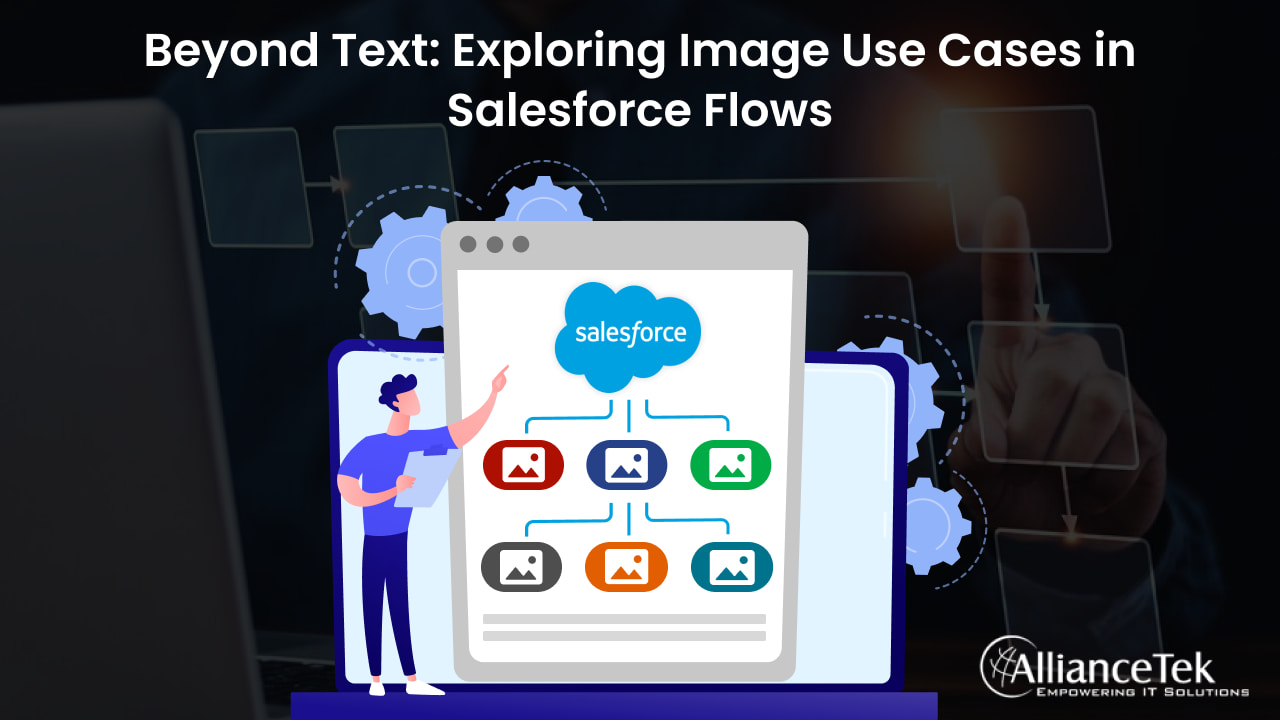
Image Grid Features and E-commerce Applications
In Salesforce solutions, especially in e-commerce settings, the visualization of products plays a crucial role. One innovative tool that enhances this aspect is the image grid feature offered by applications like SharinPix. Let's break down how this works and why it's significant for e-commerce.
# Simplifying Product Visualization
Imagine an online store where customers can view multiple product images at once. With SharinPix’s image grid, customers can see various angles of a product - front, back, sides, and even in-use scenarios - all in one glance.
# Enhancing Customer Experience
For an e-commerce business, enhancing customer experience and satisfaction is paramount. The image grid feature contributes significantly to this. Customers no longer need to scroll through individual images; instead, they get a cohesive visual gallery. This kind of presentation is more engaging and provides a clearer understanding of the product, leading to better-informed purchasing decisions.
# Streamlining the Layout
One of the key benefits of using an image grid in Salesforce is the streamlined layout it offers. Rather than navigating through multiple pages or a long list of images, customers can view everything they need on a single screen. This efficiency not only enhances the user experience but also saves time, which is a crucial factor in retaining customer interest online.
# Ideal for Diverse Products
This feature is particularly beneficial for products that require a detailed visual representation. Think about items like clothing, where seeing the fit from different angles matters, or tech gadgets, where customers might want to see the ports and buttons. The image grid allows for a diverse range of products to be showcased effectively.
Innovative Use Cases of Images in Salesforce
There are notably two use cases of images in Salesforce:
1. Aerial Photography for Precise Measurements
- This involves capturing images from above, like a bird's-eye view.
- These images are used in Salesforce to measure areas and distances accurately.
- Industries that plan or work on large outdoor spaces, such as roofing or solar energy companies, find this very useful. They can plan and assess their projects more accurately by looking at these aerial images.
2. Using Mobile Cameras in Salesforce Flows:
- Salesforce can now tap into the camera features of your smartphone.
- You can create checklists that guide you to take specific photos, annotate images to add notes or comments, and even use templates for regular operations. For example, if you regularly inspect equipment, you can have a checklist of photos to take each time.
- For example, you're checking the safety protocols of a building. With the mobile camera in Salesforce Flows, you can take pictures of specific areas, take notes, and upload them directly into Salesforce. This makes reporting more efficient and thorough.
By using these advanced image capabilities, Salesforce integration capabilities becomes not just a tool for data management but also a platform that offers a visual understanding of tasks and projects. This enhancement is particularly beneficial for industries requiring detailed visual inspections and measurements.
Enhancing User Interaction
Enhancing user interaction with images in Salesforce can significantly streamline various business processes. Here's a breakdown of how this can be achieved:
# Sketching on Image Templates for Inspections and Damage Assessments
Imagine a scenario where inspectors or maintenance staff need to report vehicle damage. Instead of uploading numerous photos for each vehicle, Salesforce allows the use of a generic car image. Inspectors can simply sketch on this template to mark areas of concern. This method is efficient and clear, making it easier to identify and communicate specific issues.
# Live Annotations on Images for Construction and Insurance Industries
In sectors like construction or insurance, visual clarity is crucial. Salesforce enables users to take a photo and annotate it directly within the application. For instance, a construction worker could take a photo of a damaged wall and circle the affected area. This helps in accurately conveying the damage extent to insurance adjustors or other concerned parties. Live annotations add a layer of clarity and precision to communication, especially in situations where visual evidence is key.
# Approval Workflows for Photos and Scanned Documents Using Image Tagging
Managing and approving a large volume of images and documents can be challenging. Salesforce simplifies this through image tagging. Users can tag images as 'approved' or 'disapproved' within their workflow. For example, in a document verification process, each scanned document can be tagged accordingly, streamlining the approval process and ensuring better organization.
Engaging External Stakeholders
Engaging external stakeholders, like customers or partners, is a key part of many businesses. Salesforce, known for its customer relationship management capabilities, now offers a way to make this engagement more visual and interactive through image uploads.
Here's how it works:
# Simple Image Uploads for External Stakeholders
Imagine a scenario where a client needs to provide a photo for their case or record in your system. Normally, this might require emails back and forth or even physical document handling. Salesforce changes this. With the right setup, such as using SharinPix, clients can directly upload images to their specific case or record. This is especially useful for industries where visual evidence or documentation is crucial, like insurance claims or real estate
# Easy Access for Non-License Holders
One of the standout features here is that even those without a Salesforce license can participate. This means clients or other external parties don’t need to be part of your Salesforce development system to send images. The process is straightforward: Salesforce can generate a link that is then sent to the client or stakeholder. They can use this link to upload photos directly to the relevant record.
# Streamlining the Process
This method streamlines the entire process. There's no need for additional steps like downloading and re-uploading images or using external storage services. Everything happens within the Salesforce ecosystem For your team, this means less manual handling of images and faster processing of cases or records. For the client, it's a more straightforward and user-friendly experience.
# Automating Notifications and Updates
After the client uploads their images, Salesforce can automatically update the case and even send notifications to your team. This ensures immediate action and keeps everyone in the loop.
Offline Capabilities and Field Use Cases
Working in remote or internet-challenged areas doesn't mean productivity has to stop, especially for field service workers who often find themselves in such situations. Salesforce's offline functionalities are designed to keep the workflow smooth and uninterrupted, even without a constant internet connection.
# Offline Form Filling and Data Capture
Field service workers often need to fill out forms and capture data while on-site. Salesforce's offline capabilities enable them to do so seamlessly. Workers can input critical information, from customer feedback to on-site observations, directly into forms within Salesforce, without worrying about an internet connection
# Photo Uploads in Offline Mode
Capturing and uploading photos is a routine part of fieldwork, especially in areas like property inspections or equipment maintenance. Salesforce allows workers to take pictures and upload them to the system even when offline. These photos are then synced and updated in Salesforce once an internet connection is re-established.
# Digital Signatures and Sketching
Obtaining digital signatures or making sketches on documents and images is often required in field operations. Salesforce's offline functionality supports these tasks too. Whether it's getting a client's signature on a digital form or sketching on images for visual documentation of field conditions, Salesforce solution makes it possible without needing online access.
# Seamless Synchronization Upon Reconnection
Once the field workers are back in an area with internet access, all the data collected offline—including forms, photos, signatures, and sketches—automatically syncs with Salesforce. This ensures that all the information captured in the field is accurately and promptly reflected in the system for further processing or record-keeping.
Integrating Images in Salesforce
In Salesforce images do more than just sit in a database. They become dynamic tools that enhance how businesses operate. Images are being used innovatively across different industries, such as:
- Salesforce allows for managing property photos for internal purposes like appraisals, and external ones like listings. Realtors use these images to create attractive brochures and other marketing materials, directly from Salesforce.
- In retail, images help catalogue products. Salesforce can store and display images of products, making it easier for teams to manage inventory and for customers to browse selections.
- In construction, Salesforce can store site photos and blueprints. These images can be annotated directly in Salesforce, aiding in project planning and communication among teams.
- For healthcare, images like scanned documents or patient photos can be securely stored and accessed in Salesforce.
- Schools and universities use Salesforce to manage images related to events, facilities, and student activities, helping in administrative tasks and community engagement.
Technical Aspects of Image Implementation in Salesforce Flows
Salesforce now has a component called 'imageFSC' that you can use in your flows. It's like a tool that lets you easily add images to your Salesforce screens.
You just need to provide the name of your image file (stored as a 'Static Resource' in Salesforce), and the component handles the rest. It's like telling Salesforce, "Hey, use this picture here."
Techniques for Resizing and Positioning Images
- You can change the size of your images in Salesforce. There are a bunch of options like inches (in), centimetres (cm), and pixels (px).
- You can also decide where your image sits on the screen. For example, you can have images side by side or centre them on the page.
- Want your images to look like small clickable previews (thumbnails)? You can add borders to them.
- To keep your image from looking stretched or squished, you can set it to resize proportionally. This means the image will adjust its size but keep its original shape and proportions.
- You can have multiple images share space side by side, each taking up a portion of the line. It’s useful when you want to compare images or show a series.
- Clicking on an image can take you to a new screen, load a website, or even bring up a different Salesforce page.
Conclusion
Looking ahead, we can anticipate a continued expansion in the scope and sophistication of visual elements in Salesforce development. This might include more advanced image analysis capabilities, AI-driven visual tools, and seamless integrations with external multimedia sources. As Salesforce integration continues to evolve, the possibilities for visual elements seem limitless, promising even more innovative ways to manage and visualize data.
If you’re curious about how visual integration can revolutionize your Salesforce experience, we encourage you to reach out to us. Our dedicated Salesforce developers can collaborate with you to unlock the full potential of Salesforce’s visual capabilities. Connect with AllianceTek today!
Call us at 484-892-5713 or Contact Us today to know more details about beyond text: exploring image use cases in Salesforce Flows.



