Progressive web apps (PWAs) often appear enigmatic to individuals outside the realm of mobile development. Are they viable substitutes for building native applications, such as those developed using React Native? What sets them apart as "progressive"? Could i have unknowingly downloaded a PWA from an app store? In reality, PWAs are not a rigid standard but a flexible methodology or conceptual approach.
Let’s take a further look into this massive world of Progressive Web Apps (PWAs). From demystifying their features, and advantages to recognizing their differences from native application development, we will learn all about it in this blog.
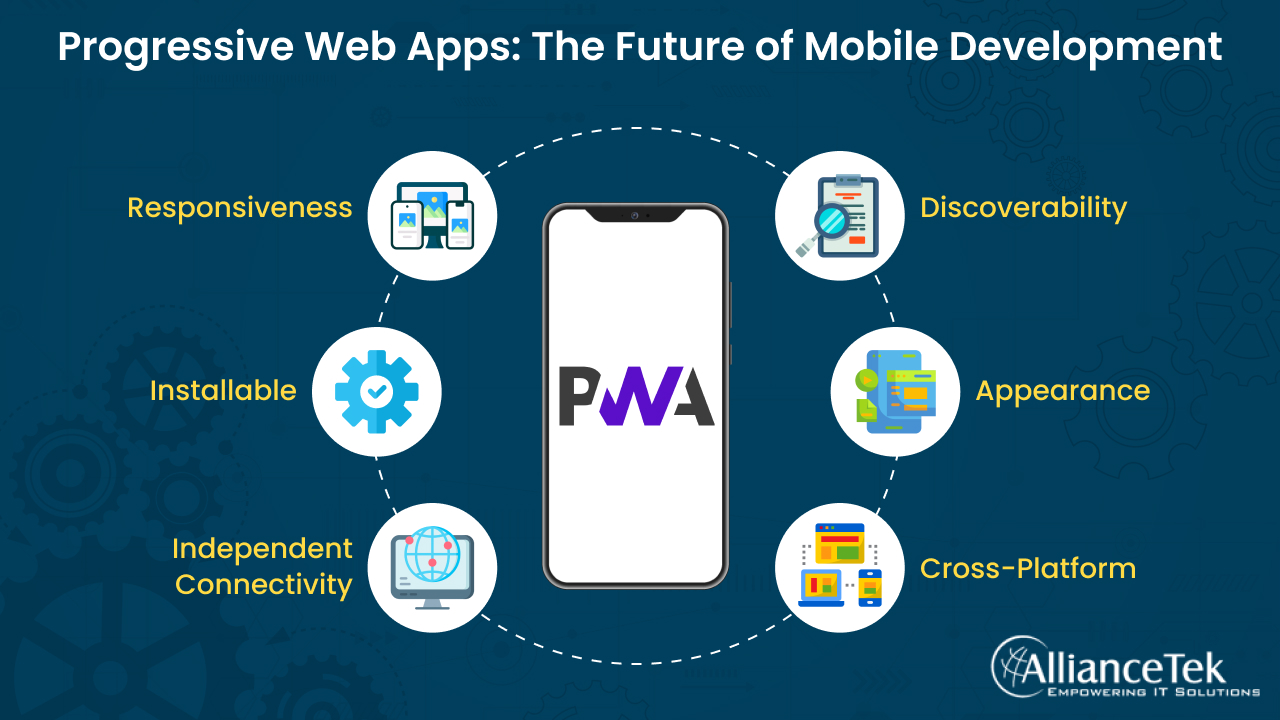
What are Progressive Web Apps?
Progressive Web Apps (PWAs) are like regular mobile application development solutions solutions, but they're upgraded with modern web technologies to give a more app-like experience. The "progressive" part means they work on older browsers too, even if those browsers don't support all the new features. However, on modern browsers, PWAs work better and have more features.
Unlike apps in app stores, PWAs aren't packed into a file. They live on the app's servers, just like regular websites. So, when developers want to update a PWA, they do it on their servers, like updating a regular website. The great thing is PWAs work on all platforms and browsers that support them.
Think of it like a website that adapts to your device's screen size and works with touch or mouse and keyboard inputs. PWAs focus on staying connected online by storing necessary resources and handling situations where there's no server connection. This "progressive" approach means PWAs always have a backup plan for features that might not be available, like location data, Bluetooth, or notifications.
One major advantage of PWAs is that you can typically transform a regular website into a PWA with minimal difficulty. Of course, there are trade-offs, like not having a native mobile application look and being unable to implement certain features, such as push notifications on iOS. However, the benefit is that you'll have valuable real estate on the user's screen and easy accessibility with just a tap or click, regardless of whether they are using a browser.
Characteristics of PWAs
Now to the question–what are the characteristics of PWAs? Some of them include:
- Responsiveness: It is crucial that your app or web design is responsive and works seamlessly on various devices irrespective of the screen size. Make sure your mobile app's development content adapts to any viewport size.
- Installable: Research shows that users engage more with installed apps than with visiting websites. Creating a PWA gives users a familiar app-like experience, increasing engagement.
- Independent Connectivity: Keep users engaged even when they are offline to provide a consistent experience. For example, a music app should allow offline playback, and a Twitter app should let users read missed tweets without an internet connection.
- Discoverability: Since PWAs are converted websites, make them discoverable on search engines to generate more traffic. This is an advantage over native apps, which are not easily discoverable through search engines.
- Appearance: Ensure your app looks and feels like a regular app. Include features like an app icon and a splash screen for a professional touch.
- Cross Platform: Develop PWAs as web apps first, so they can work on all browsers and systems, not just a few. Before installing them, users should be able to use them in any browser.
Differences between PWAs and Native Apps
Now, let's address the comparison between PWAs and Native Apps to gain a clearer understanding.
# Development Cost
PWAs are more cost-effective to develop compared to Native Apps. Native app development needs you to learn specific programming languages and build separate versions for Android and iOS platforms. Developing through a native app method can be both expensive and time-consuming, considering you hire professional developers.
PWAs allow you to work on different platforms using the same code, saving you both effort and time. You can even adapt your existing website to become a PWA, further reducing development costs. Additionally, when it comes to hiring mobile application developers, PWAs typically require fewer resources compared to native apps.
# Discoverability
Native apps face limitations in terms of discoverability as they cannot be indexed by search engines. Users usually find them through app stores, and to improve discoverability, you'd have to use App Store Optimization (ASO).
On the other hand, PWAs function like regular websites and can be indexed by search engines, making them more discoverable. This increased visibility helps them rank better in search results.
# Safety
To run a website securely, it's essential to have an SSL certificate that encrypts data for safe exchange between the client and server. PWAs, being web-based, benefit from this extra layer of security as they run on HTTPS.
Native apps require implementing various security measures, such as multi-factor authentication, to ensure user safety.
# Installation and Download
Native apps need to be downloaded and installed from app stores, which can be a commitment for users. They must go through multiple permission checks before the installation process is complete.
PWAs, on the other hand, don't require these steps. Users can easily add PWAs to their home screens directly from the browser with just a few taps, avoiding the need for complex installations.
Benefits of PWAs
Progressive web apps (PWAs) aim to combine the best features of websites and native apps, providing a native app-like experience while being much lighter.
A well-built PWA closely resembles native apps to the point where users might not even realize they are using a PWA. Let's explore the key benefits of building progressive web apps to understand how they work.
# Light on Data Usage and Storage
Unlike native mobile apps that require downloading, installing, and granting permissions, PWAs load instantly like websites, making data usage and app size negligible. This improves user retention as there are no cumbersome installation processes to deter them.
# PWA Apps Work Offline
Offline navigation is a highly sought-after feature for users. PWAs utilize service workers to cache and store data, allowing users to access critical information even when offline. Service workers handle cached resources, network management, and push notifications, ensuring seamless offline functionality.
# Great Performance
PWAs load faster by using service workers in the background to prefetch necessary data, enhancing navigation speed. Since these scripts don't run on the page, they don't contribute to page load times. Once the data is cached, app navigation becomes nearly instantaneous, even from the home screen.
# Platform and Device Agnostic
PWAs offer a consistent look, feel, and experience across various platforms and devices, eliminating compatibility issues. Notable brands like Starbucks, Twitter, TikTok, and Forbes prefer PWAs for their cross-platform support and full compatibility.
# Smaller Development Cost
Compared to native apps, PWAs require a single team focusing on common web technologies like JavaScript, HTML, and CSS. This approach significantly reduces development costs and ensures easy maintenance with an experienced developer.
# Looks, Feels, and Performs Like Native Apps
PWAs boast the same aesthetic, elegance, and functionality as native apps. They offer various features like sharing, audio recording, camera access, push notifications, and geolocation without requiring users to create accounts, install anything, or manage permissions.
# Removes the Need for Third-party App Distribution
By using PWAs, you can bypass the costs and bureaucracy associated with publishing on app stores. Users can access your app directly through modern browsers like Chrome or Firefox, receiving updates seamlessly without additional downloads or verification delays. This convenience benefits both consumers and businesses alike.
Disadvantages of PWAs
One drawback of PWAs is that, at their core, they are still websites. While many are designed to function offline to some extent, some may not work fully without an internet connection. However, this web-based foundation can sometimes be advantageous. For instance, you can easily refresh the PWA by pressing the browser refresh hotkey (F5 on Windows, Command-R on macOS), making it more convenient compared to dealing with an unresponsive installed program that may require a restart.
Additionally, some PWAs may prompt you to sign in frequently, similar to websites, whereas most native apps start functioning immediately when launched. Furthermore, certain types of applications might not be suitable for PWAs. Native apps that are coded at the system level provide faster performance, making them a better choice for resource-intensive tasks such as running AAA video games or video editors.
Another consideration is when you have both an installed app and a PWA for the same service on your device, which could lead to confusion when choosing which one to use. In such cases, my advice is to uninstall the native app, as this can help save system resources.
Lastly, similar to browser windows, you can have multiple instances of the same web app running simultaneously, which can be either beneficial if you want multiple sets of content or confusing if you struggle with multiple windows running the same app.
Success Stories
Progressive Web App (PWA) technologies offer numerous advantages, discoverable, making your app safe, responsive, linkable, easy to install and update, and independent of network connectivity. Many businesses have experienced remarkable success with PWAs, as showcased in the following examples:
- Starbucks: Their PWA resulted in a doubling of daily active users, and desktop orders reached a level almost on par with mobile orders.
- Trivago: By encouraging users to add their PWA to the home screen, they witnessed a significant 150% increase in engagemen, leading to a 97% rise in click-outs to hotel offers.
- Tinder: Implementing a PWA significantly reduced their load times, going from 11.91 seconds to a swift 4.68 seconds. Moreover, the PWA's size was reduced by a staggering 90% compared to the compiled Android app.
Conclusion
Progressive web applications offer many cost savings for your business, streamline cross-platform app development efforts, and provide various benefits, including offline capability, fast loading, high performance, extensive device support, and efficient data and storage usage.
If you're looking to boost customer retention, expand your application's reach, and reduce expenses, hire dedicated iOS, Android or Cross-platform app developers at AllianceTek today. Our experts will guide you through the process of transforming your native app into a modern PWA, unlocking the full potential of this innovative technology.
Call us at 484-892-5713 or Contact Us today to know more details about importance of Progressive Web Apps in Mobile Application Development.



