Posted By
Gaurang Patel
on
18. October 2016 19:35
Salesforce’s re-imagined platform, Lightning Experience, is now on the market. If you’ll be asked whether your company should purchase the Salesforce Lightning Experience, you'll need to be able to explain its advantages and some of the snags employees already using the Classic version will encounter.
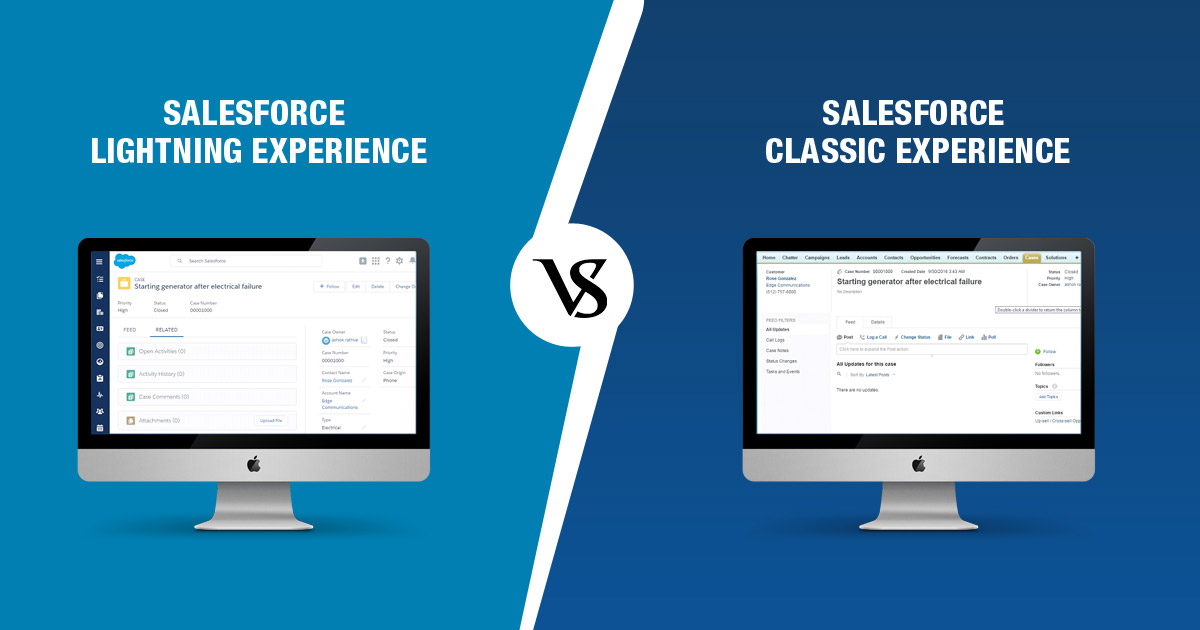
What’s new in the Lightning Experience?
With Lightning Experience, Salesforce now has many new cloud-based features and a new UI. Sales accounts, campaigns, contacts, leads, opportunities, personal accounts, price books and products have been re-organized and given a modern, visual appeal.
The overall intent of the redesign is to make the data and tools more accessible so that Sales Reps can work more effectively and close deals faster with fewer clicks.
Compare the differences between the Lightning Experience and Salesforce Classic display screen examples shown below.
Lightning Experience case
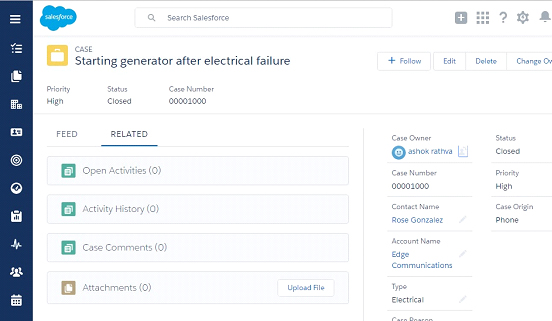
Salesforce Classic case
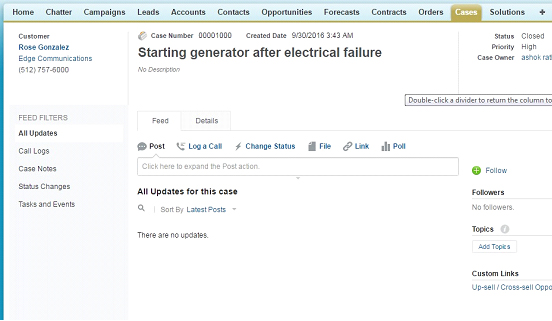
Lightning Experience Contact
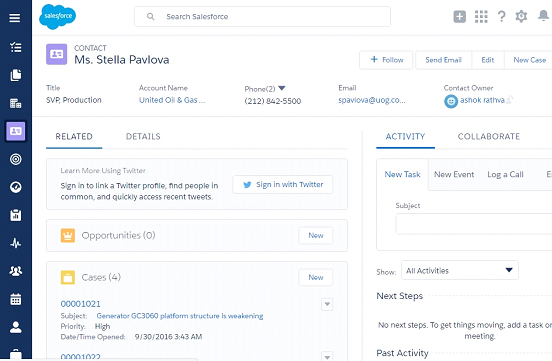
Salesforce Classic contact
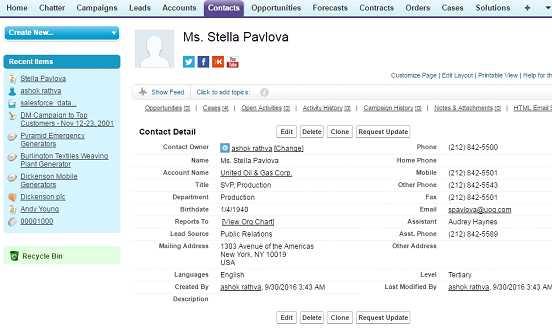
Now, compare the differences in the home screens.
Lightning Experience home screen
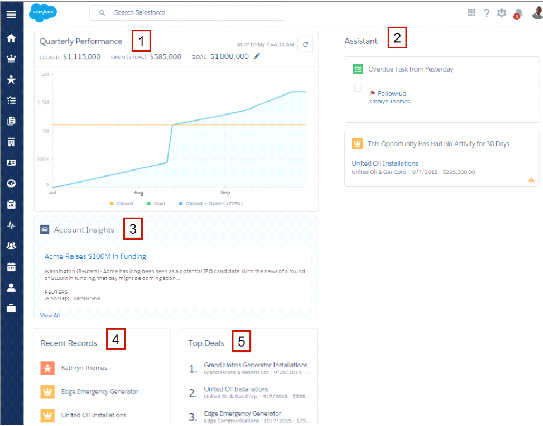
Salesforce Classic home screen
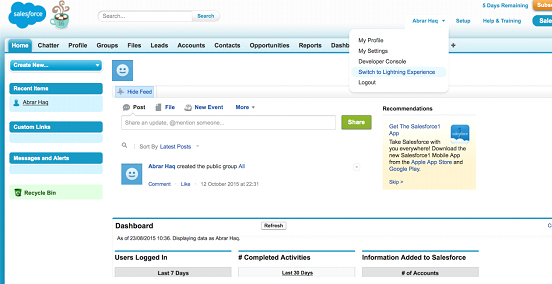
Lighting Experience features
- The Home Page has been visually upgraded and organized to show leads, opportunities, account insights and contacts. It includes a performance chart and calendar feature, all to help reps stay organized and find and digest data more easily.
- Sales reps now can create tasks and events, log calls, send emails, and track those activities efficiently in the Activity Timeline workspace.
- Opportunity Kanban, a visualization tool for opportunities, has been added. Reps can review deals organized by each stage in the pipeline. With drag-and-drop functionality, sales reps can move deals from one stage to another and get personalized alerts on key deals in the process.
- Sales reps who use reports can easily create and filter visually-appealing charts.
The hybrid approach – Lightening + Salesforce classic
Not every Salesforce Classic feature is supported in Lightning Experience. That’s the bad news. The good news is that users can work in the Lightning Experience mode, drop back to the familiar Salesforce Classic and can switch between the two at will. But while switching between interfaces is quick and easy, the underlying URL routing logic is affected. Snags with bookmarks and sharing links in emails or Chatter posts may occur, especially if your organization has a subset of users authorized for Lightning Experience while others are still using Salesforce Classic.
Features that aren’t supported in Lightning Experience:
- Custom JavaScript Buttons. Custom buttons that use a JavaScript content source aren’t supported in Lightning Experience. You can replace some of the functions covered by these buttons by using point-and-click tools, like Process Builder, Visual Workflow, or code-driven approaches.
- AppExchange Apps with Custom Objects, Visualforce Pages, and More. Many apps from the AppExchange might not be supported. If they are supported, you'll see a Lightning Ready sash appear next to the app. If an app isn’t supported, it can still be used in Salesforce Classic.
For complete details on what’s not available in the Lightning Experience, visit https://help.salesforce.com/articleView?amp;language=en_US&id=lex_gaps_limitations.htm&type=5
Best Use Cases for Lightning Experience
| Lightning Experience might be right for some or all of your organization if: | Salesforce Classic might be right for you if: |
| Your sales team does business-to-business sales using accounts, contacts, leads, opportunities, custom objects, and the other sales features supported in the new user interface. |
Your sales team makes regular use of features that aren’t yet available in Lightning Experiences, such as quotes, forecasting, or territory management. |
| You want to pilot the new user interface with a group of sales reps. |
You primarily use customer service tools or other non-sales features. |
| You’re looking to reboot your Salesforce implementation. |
You want a single experience for your sales and service teams. |
Supported/Unsupported Editions and User Licenses
Take a look at the supported editions and user licenses to see if your organization can enable and use Lightning Experience.
| Supported Editions | Unsupported Editions |
| Group Edition |
Personal Edition |
| Professional Edition |
Contact Manager Edition |
| Enterprise Edition |
Database.com Edition |
| Performance Edition |
Chatter.com Edition |
| Unlimited Edition |
|
| Developer Edition |
|
| Supported Licenses | Unsupported Licenses |
| Salesforce |
Customer Community, Customer Community Plus, Partner Community |
| All Salesforce Platform and Force.com (excluding Force.com Free) |
All Portal licenses |
| Identity User |
Force.com Free |
| Company (Employee) Community |
Data.com |
| |
Work.com |
| |
Database.com |
| |
Content Only |
| |
Ideas Only |
| |
Knowledge Only |
| |
Site.com Only |
Simtekway offers a full range of Salesforce services
Simtekway provides a full range of Salesforce services from consultation to migration to implementation, support, and maintenance.
Call us at 484-892-5713 or Contact Us now for more information or to implement Salesforce's Lightning Experience.



