Finding a Business Intelligence(BI) solution that can provide accurate and comprehensive information to help them make informed and critical decisions is a major concern for many organizations today. Important business decisions depend on effective business intelligence tools, in the absence of which a business organization can lose focus on business trends and activities that can lead them toward growth.
As per our last blog ‘Implementing BI with SharePoint 2013’.there are many benefits of implementing business intelligence with SharePoint 2013. Unlike other solutions, SharePoint 2013 offers comprehensive BI tools. These tools are user-friendly, accessible, and fully integrated with your existing Microsoft Office applications and other Microsoft technologies. SharePoint 2013 supports your Business Intelligence applications as follows.
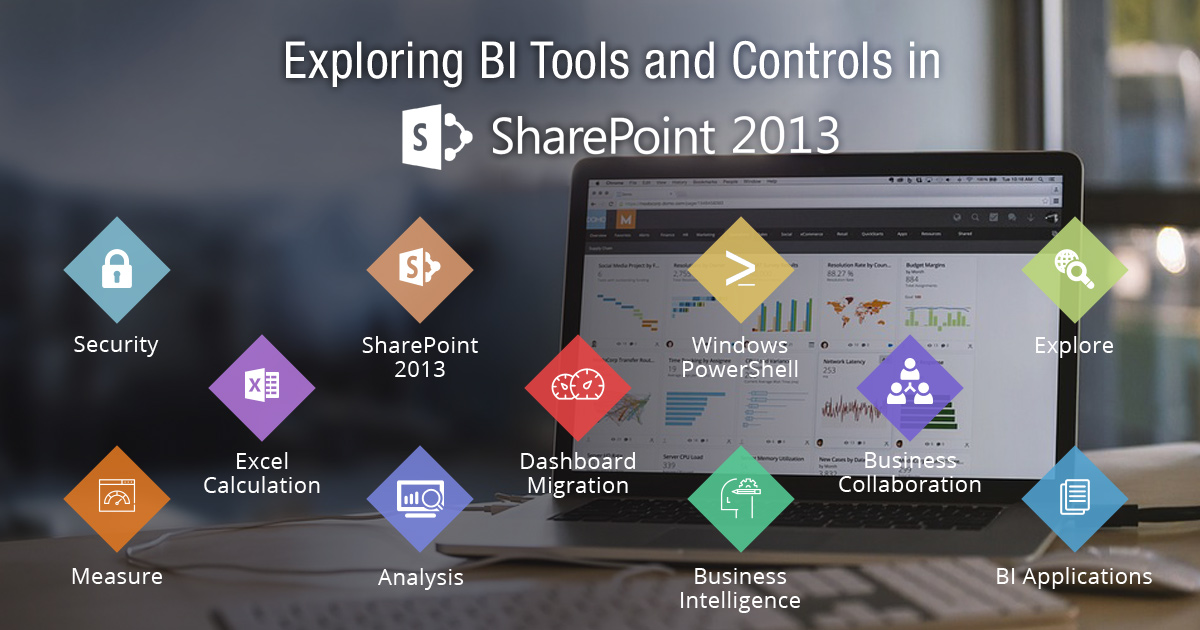
BI Tools and Controls in SharePoint 2013 Empower Your Users with Business Intelligence
Business Intelligence (BI) and Excel Services have Excel Calculation Services capability for better analysis and presentation ability of the users. This technically is not substituting traditional desktop Excel, rather it is aiming to enhance it, majorly through a web-based interface that is widely referred to as "Thin Client." This setup facilitates users to remotely access and manipulate data, borrowing the power of server-side processing.
- In-Memory BI Engine (IMBI): It allows to accelerate data processing and work with large volumes of data. IMBI feature integrates faster data retrieval and analysis that increase BI application performance within Excel.
- Power View add-in for Excel: Power View is a versatile tool for data visualization that goes beyond traditional visualization technologies by providing powerful interactive tools to explore data, visualize data, and present reports in multiple formats.
- Decoupled Pivot Chart and Pivot Table Report: This is the case since now pivot charts and pivot tables can be manipulated independently, which greatly helps in improving how the data presentations and reports are designed and interacted with, consequently enhancing the interface and the user experience.
- Trend Analysis: Increasingly, tools to perform trend analysis are built-in, making it possible to conduct time-based pattern analysis directly within Excel and enabling the forecasting and strategic planning processes.
- Data Exploration Improvements: These improvements include fast search in large data sets, and advanced search queries without the requirement for deep SQL knowledge, which are enabled by modern data exploration tools with a simple and powerful interface.
- Field List and Field Well Support: These elements make using data fields during reporting development easier such as a drag-and-drop interface system for users to easily manage fields within pivot tables and charts.
- Calculated Measures and Members: Data model users can create customized calculations as well as elements of their data model. This feature conveys better applies to complex data analysis where specific metrics are necessary for in-depth BI reporting.
- Enhanced Timeline Controls: They enable users to interact with the time data in various ways while providing a concerted effort to conduct their period-over-period analysis directly from the website itself.
- Application BI Servers: These servers can be solely dedicated to BI, which helps to make the data processing and analysis more efficient, thereby enabling BI operations that are environmentally favorable.
- Business Intelligence Center Update: The user community in SharePoint has been improved with better training materials and assistance so that users can focus on using their BI features at optimum levels.
Rich Dashboards
Reports on rich dashboards are flexible and can display graphically and manipulate BI data. The PerformancePoint Service is an enhancement tool for SharePoint that lets users create, manage, and share stunning live and interactive dashboards.
# Multi-dimensional Data-Source Integration
PerformancePoint Services provides the functionality of data integration from different sources to have several dimensional views of information. This functionality is implemented through data pull and analysis of complex data from different sources, thus when you consolidate data, you get a comprehensive view which is important for having deeper insights and better decision making.
# Enhanced Security
PerformancePoint Services is very reliable because it has strong security mechanisms. People who transmit important data can be sure that the information is safe. Users can extract the data depending on their role and are granted the right so that data is preferred and the organizational policies are complied with.
# WYSIWYG Dashboard Designer
The 'What You See Is What You Get' (WYSIWYG) Dashboard Designer is an easy-to-use tool that enables individuals to design chromatography dashboards without prior programming skills. The toolkit allows for a direct interface without the need for development time, hence reducing deployment time and repetitive processes.
# Dashboard Creators for Self-Service BI
Uploads are possible via SharePoint, creating an ecosystem based on self-service. This reduces the reliance on a few technical experts and enables users to analyze data collaboratively. Therefore, it reinforces the data-oriented culture.
# Dashboard Migration
rganizations can do rolling migrations of their dashboards from one version to another or across environments, which allows them to do upgrades or maintenance without losing the work they had previously done.
# Filter Enhancements and Filter Search
The filtering capability developed recently allows users to effectively find and refine data. The feature additions assist in user engagement by simplifying data exploration and curating the analysis to suit specific requirements.
# BI Center Update
The BI Center in SharePoint, enriched by PerformancePoint Services, is a central accumulation area for undertaking BI tasks. The update takes the form of increased navigation, better integration of tools, and collaborative elements that contribute to improved user-friendliness and higher productivity of the BI center.
# Support for Analysis Services
Improved integration of Analysis Services and SQL Server's analytical features indubitably implies better support for Analysis Services. These customers can conduct complicated inspections and create more intricate conclusions from their data.
# Performance Point Support on iPad
The ability to tune in to the iPad gives mobile access to dashboards, making it possible for users to access their business intelligence data and crucial insights even on the move. The functionality enables a mobile workforce and provides the ability to make decisions in a timely fashion no matter the user's location.
Other Features
Visio services, having integrated with SharePoint, provide creators with the ability to collaborate and develop highly interactive diagrams and interfaces.
- Creation and Sharing of Dynamic Diagrams: The users can generate, send, and receive Visio charts. This feature offers real-time collaboration facilitating many users’ work on the same diagram concurrently and noting the changes in real time.
- Commenting on Drawings: By immediately commenting on the Visio diagrams, the team members can provide feedback directly on the diagrams themselves. However, this enables better communication and a more smooth revision cycle, opening up for collaboration.
- Connectivity to External Data Sources via Thin Client: The Visio service provides a gateway to multiple external data sources via a web-based UI (Thin Client). It is enabled by the fact that diagrams automatically update so that they represent actual data on the go, which makes them useful for real-time decision-making and data visualization.
- Integration of SharePoint Security Controls: By using Visio diagrams with SharePoint security controls the owners of sensitive information can be sure that only authorized persons have access to specific diagrams. Through this, the system ensures data consistency and conformance to organizational security policies.
- Maximum Cache Size: The user can specify the maximum size for the cache memory to store elements, which is the right way for optimizing performance as well as better handling of system resources.
- Health Analyzer Rules: These standards are made to watch out for and correct the health of the Visio services environment, prompting the administrators when something needs attention before it affects the end users.
- Updated Windows PowerShell Cmdlets and Set-SPVisioPerformance: Such tools offer admins incredibly potent command-line functions to work with, configure, and tweak the Visio Services more effectively.
Powerful reporting, interactive dashboards, and centralized control are some of the striking features of BI in SharePoint 2013 among others.
Business intelligence with SharePoint 2013 provides a trusted platform and completely integrated solutions for business collaboration. With these solutions, you can empower employees to make more informed and better decisions faster.
Call us at 484-892-5713 or Contact Us today to know more details about exploring BI tools and controls in SharePoint 2013



