SharePoint 2007 is a powerful collaboration tool that is used by many organizations around the world. However, one of the challenges that organizations face is that the tool needs to be customized to fit the unique environment of the organization. This customisation often requires additional coding, which many organizations are not willing to do.
Fortunately, there is a way to customize SharePoint without any coding at all. The JavaScript Object Model provided with SharePoint 2010 enables users to add rich collaboration features to SharePoint without inputting a single line of server-side code. This allows organizations to target SharePoint to their users on Internet-facing websites and obtain more value from their SharePoint solution.
In this article, we will be discussing some of the features that can be enabled with the JavaScript Object Model provided with SharePoint 2010.
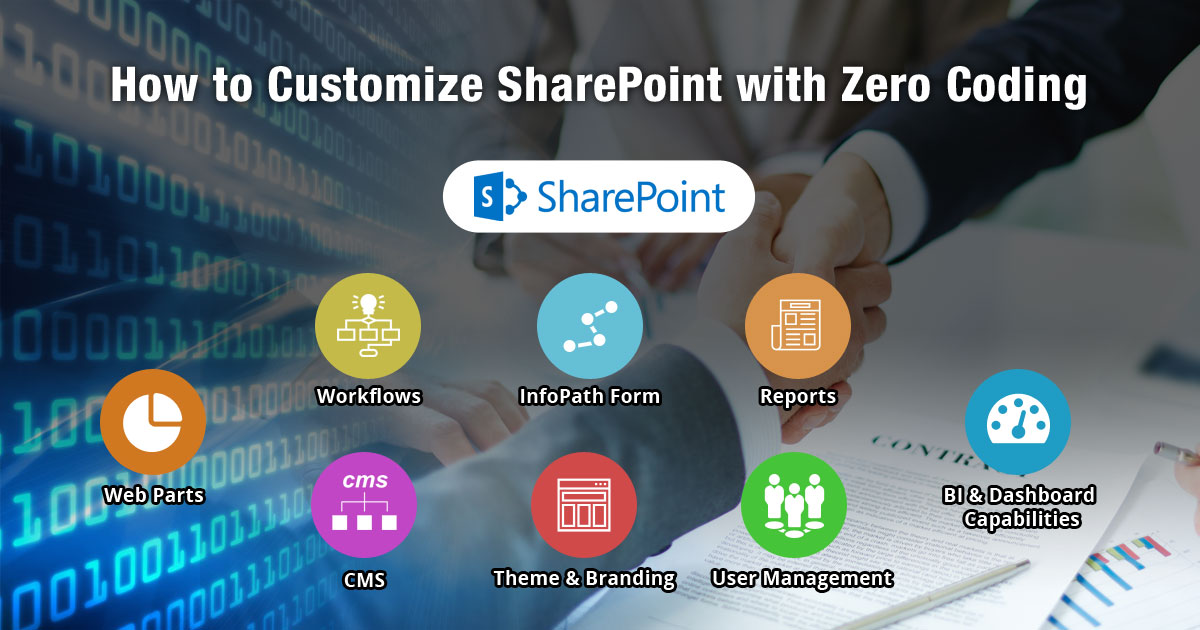
What is Zero Coding?
Zero coding refers to the process of customizing software or applications without requiring any programming or development skills. It involves using graphical user interfaces, drag-and-drop interfaces, and other user-friendly tools to create and modify applications.
The goal of zero coding is to simplify the application development process, making it easier and more accessible for non-technical users to customize the software to meet their needs. Zero coding can be particularly useful for small and medium-sized businesses (SMBs) that may not have the resources to hire dedicated developers or IT staff. With zero coding tools, SMBs can customize their software solutions in-house, reducing costs and increasing efficiency.
Is It Only Beneficial for Small and Medium-sized Businesses?
No, zero-coding solutions can be beneficial for businesses of any size. While small and medium-sized businesses may find these solutions particularly attractive due to their cost-effectiveness and ease of implementation, larger businesses can also benefit from zero-coding solutions by using them to quickly and efficiently add specific functionality to their SharePoint solution without having to go through a lengthy development process. Additionally, zero-coding solutions can allow larger businesses to delegate the customization process to non-developer staff members, freeing up the development team to work on more complex tasks.
Features Enabled with the JavaScript Object Model
1. Web Parts
Web parts are a key feature of SharePoint that allows users to customize their SharePoint site with various types of content, including lists, document libraries, and web pages. With the help of the XLST web part, users can search and view data just by configuring the required parameters. This feature is particularly useful for organizations that need to present information to their users in a specific way. With the ability to customize web parts, organizations can ensure that their users are able to quickly and easily find the information they need.
2. Workflows
Workflows are an essential component of SharePoint that enable organizations to manage the sequence of connected steps required to complete a task or project. With the JSOM provided with SharePoint 2010, Visio content can be imported into SharePoint as workflows that manage the sequence of connected steps to ensure projects are going smoothly. This feature is especially helpful for organizations that require a specific workflow to be followed in order to complete a project. With the ability to customize workflows, organizations can ensure that their projects are completed efficiently and effectively.
3. InfoPath Form
InfoPath Forms is a feature that enables users to drag and drop controls and design forms so they can manage their SharePoint content more easily. This feature is particularly useful for organizations that need to manage large amounts of content. With the ability to customize forms, organizations can ensure that their users are able to input and access the information they need in a way that is intuitive and user-friendly.
4. Reports
Reporting is an essential part of any organization, and SharePoint makes it easy to view and manage reports to keep track of across-the-organization information from a centralized location. With the help of SharePoint, users can view and manage reports to keep track of metrics in order to make informed decisions. This feature is particularly useful for organizations that need to keep track of metrics in order to make data-driven decisions.
5. BI & Dashboard Capabilities
SharePoint allows users to monitor business metrics, analyze the causes of issues, and enhance business intelligence to improve decision-making. This feature is particularly useful for organizations that need to make data-driven decisions. With the ability to customize dashboards, organizations can ensure that their users have access to the information they need to make informed decisions.
6. CMS
Content management is a critical function of SharePoint, and the JSOM provided with SharePoint 2010 makes it easy to manage content across multiple sites. Content can easily be added, edited, and searched, and users receive alerts when documents are changed. This feature is particularly useful for organizations that need to manage a large amount of content across multiple sites.
7. Theme & Branding
SharePoint's theme and branding capabilities allow users to increase their online presence by adding their PowerPoint theme to their website. This feature is particularly useful for organizations that need to maintain a consistent brand across all of their online platforms.
With the theme and branding feature, users can customize their SharePoint site to match their existing brand, which can help to create a consistent look and feel across all platforms. Users can also customize the layout and design of their site, which can help to create a more engaging and user-friendly experience for their visitors.
8. User Management
With SharePoint, organizations can easily control which members can access and change what content through an easily configurable user management panel. This feature is particularly useful for organizations that need to manage user access to their SharePoint sites.
With the user management feature, organizations can set up user groups and permissions, making it easy to control who has access to specific content. Users can also be given different levels of permission, which can help to ensure that sensitive information is only accessible to authorized users.
The user management feature also makes it easy to manage user accounts, ensuring that all users have the appropriate access to content. Users can also be easily added or removed from the system, which can save organizations time and effort when managing user accounts.
These zero-code solutions are excellent for SMBs because they do not require the skill of a developer to implement. Any layman can add and configure these features through SharePoint's simple interface and deployment is easy. The best part is that the foundation server is free and the resource costs are very low, so SharePoint customization is cost-effective.
The Process of Making Customized SharePoint Solutions
In terms of time, the prep time for customizing SharePoint with zero coding will vary depending on the specific feature being implemented. However, the process is generally quick and easy, as users can simply add and configure the desired feature through SharePoint's simple interface. The cook time, or the time it takes for the feature to be fully implemented and functional, will also vary depending on the feature being implemented. However, most features can be fully implemented and functional within a few hours or days.
Conclusion
SharePoint is a powerful tool that can help organizations to improve communication and productivity. With the JavaScript Object Model provided with SharePoint 2010, organizations can easily customize their SharePoint site to meet their unique needs and requirements.
Some of the features that can be enabled with the JavaScript Object Model include web parts, workflows, InfoPath forms, reports, BI and dashboard capabilities, CMS, theme and branding, and user management. These features can help organizations present information to their users in a specific way, manage content more easily, keep track of metrics, make data-driven decisions, manage a large amount of content across multiple sites, maintain a consistent brand, and control user access to content.
By customizing SharePoint with zero coding, organizations can obtain more value from their SharePoint solution and improve collaboration among their employees. So why wait? Start exploring the possibilities of SharePoint customization today and take your organization to the next level.
Call us at 484-892-5713 or Contact Us today to know more details about how to customize Sharepoint with Zero Coding



